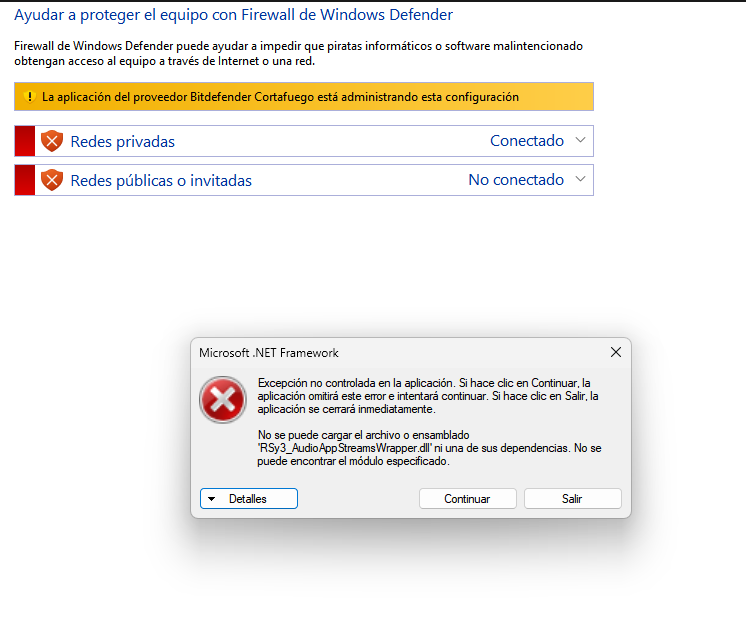Hello Razer Support Team,
I am experiencing an issue related to a DLL file named RSy3_AudioAppStreamsWrapper.dll that appears to be missing or corrupted. This problem occurs when I try to run a specific application on my system, and despite following several recommended solutions, the error persists.
Steps I Have Taken:
-
Updated Windows and .NET Framework:
- I have installed all recommended updates for my system, including the cumulative update for .NET Framework 3.5 and 4.8.1 (KB5042099) on Windows 11, version 23H2 for x64. I have attached an image showing that everything is up to date.
-
Reinstalled Audio Drivers:
- I completely uninstalled all audio drivers and reinstalled the original driver provided by the manufacturer. However, the issue with the DLL persists.
-
Checked for the Missing DLL:
- I performed a full search on my system using the command
dir /s /p RSy3_AudioAppStreamsWrapper.dll, but the file was not found.
- I performed a full search on my system using the command
-
Reinstalled the Application:
- I uninstalled the affected application, restarted my computer, and reinstalled it from the official source, but the error continues.
-
Ran System File Checker (SFC):
- I ran
sfc /scannowto check for and repair system files. The scan completed without errors, but the issue with the DLL was not resolved.
- I ran
-
Used DISM Tool:
- I used the command
DISM /Online /Cleanup-Image /RestoreHealthto repair the Windows image. The process completed successfully, but the issue persists.
- I used the command
-
Performed System Restore:
- I performed a System Restore to a previous point, but unfortunately, this did not resolve the issue.
-
Attempted Manual DLL Registration:
- After acquiring a copy of
RSy3_AudioAppStreamsWrapper.dll, I placed it inC:\Windows\System32\and attempted to register it usingregsvr32, but the issue was not resolved.
- After acquiring a copy of
Request: I would greatly appreciate your assistance in resolving this issue. I am starting to suspect that the DLL might be related to Razer software or audio components, but I am not certain. Any guidance or suggestions on how to proceed to restore or replace this DLL would be very helpful.
Thank you very much in advance for your help.
Best regards, Edixon Araujo