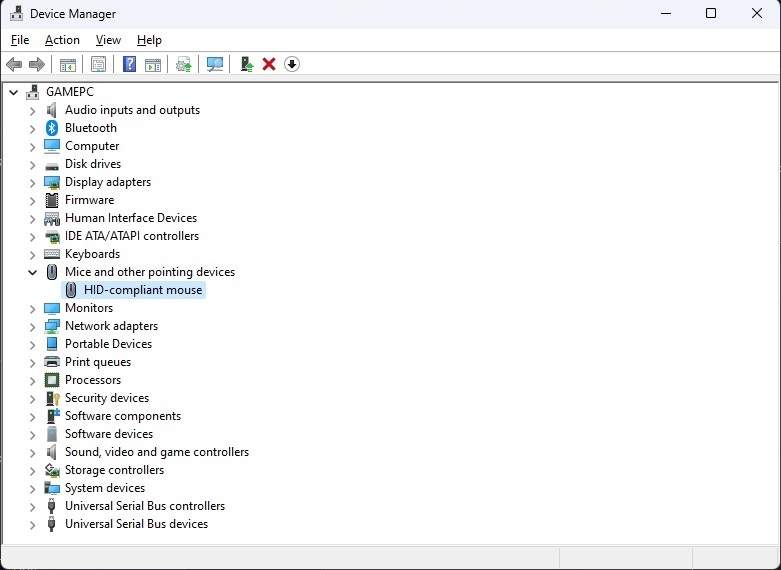Helo i went to update my Naga pro wireless mouse with firmwareUpdater v2.02 using snapsis and now my mouse has stoped working. When in wirless mod it is stuck on the cyan profile and the light on it keeps blinking. Th mouse nolonger conects to the usb and trying to reconect using the reconect software does not work. Sanapsis also no longer shows that i have a mouse. I am of a loss of what to do. I can not update or reset the mouse as it is not being detected tho my computer dectecs the usb fine. Mouse just no conecting to usb