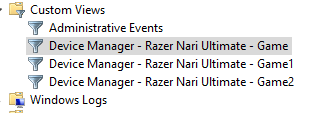So, today i was playing alrright, but suddenly my nari ult disconnected, when i went to check, i noticed that my headphones were not available on synapse, so i tried to reconect the dongle, but nothing.
I tried on a diferent computer, but the problem remains.
Sometimes the dongle connects but as soon as i play some audio, the audio plays for half a second and the headphones disconnect.
I tried to fill for warranty but razer says the Nari Ultimate are not available for warranty.
Does anyone have the same problem, or a fix?