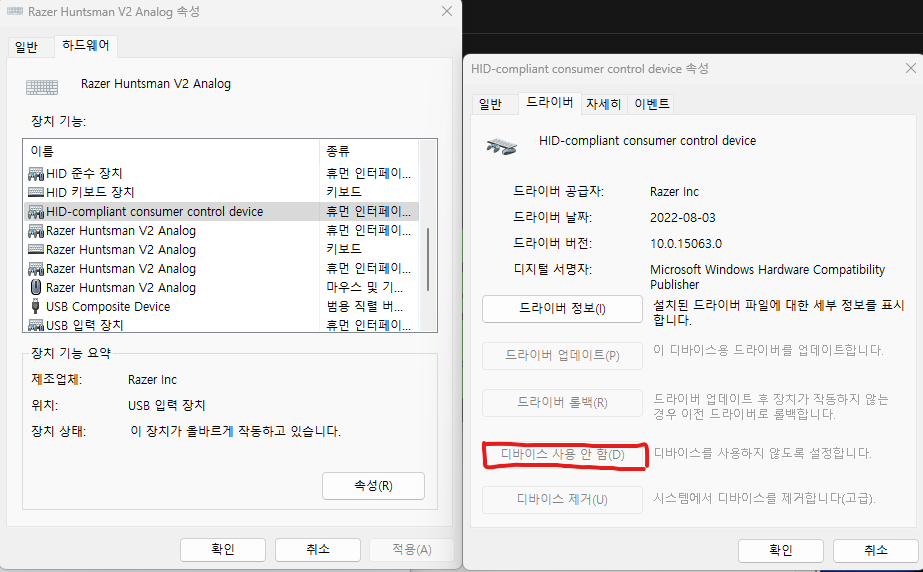Im experiencing the same as many others, i bought the huntsman v2 pro and the keyboard itself works perfectly well. But my controller doesn't anymore. i cant play games with it anymore because my computer is reqonizing it as '’ player 2 ‘’ were it sees my keyboard ( the huntsman ) as a player 1 controller.
I tried so much already, Deactivating the devices , Controllers , rebooting alot , disabling certain devices but nothing works.
Since im a huge single player fan also i want to use my controller with it but now i cant anymore.
so im reaching out here in the tiny hope someone can help me out. because if it cant be solved im forced to send the huntsman back for a refund.
appearently i didnt do proper research before buying it thats clear to me.
Hope someone can help me out i cant wait to long to send it back.
Thank you!