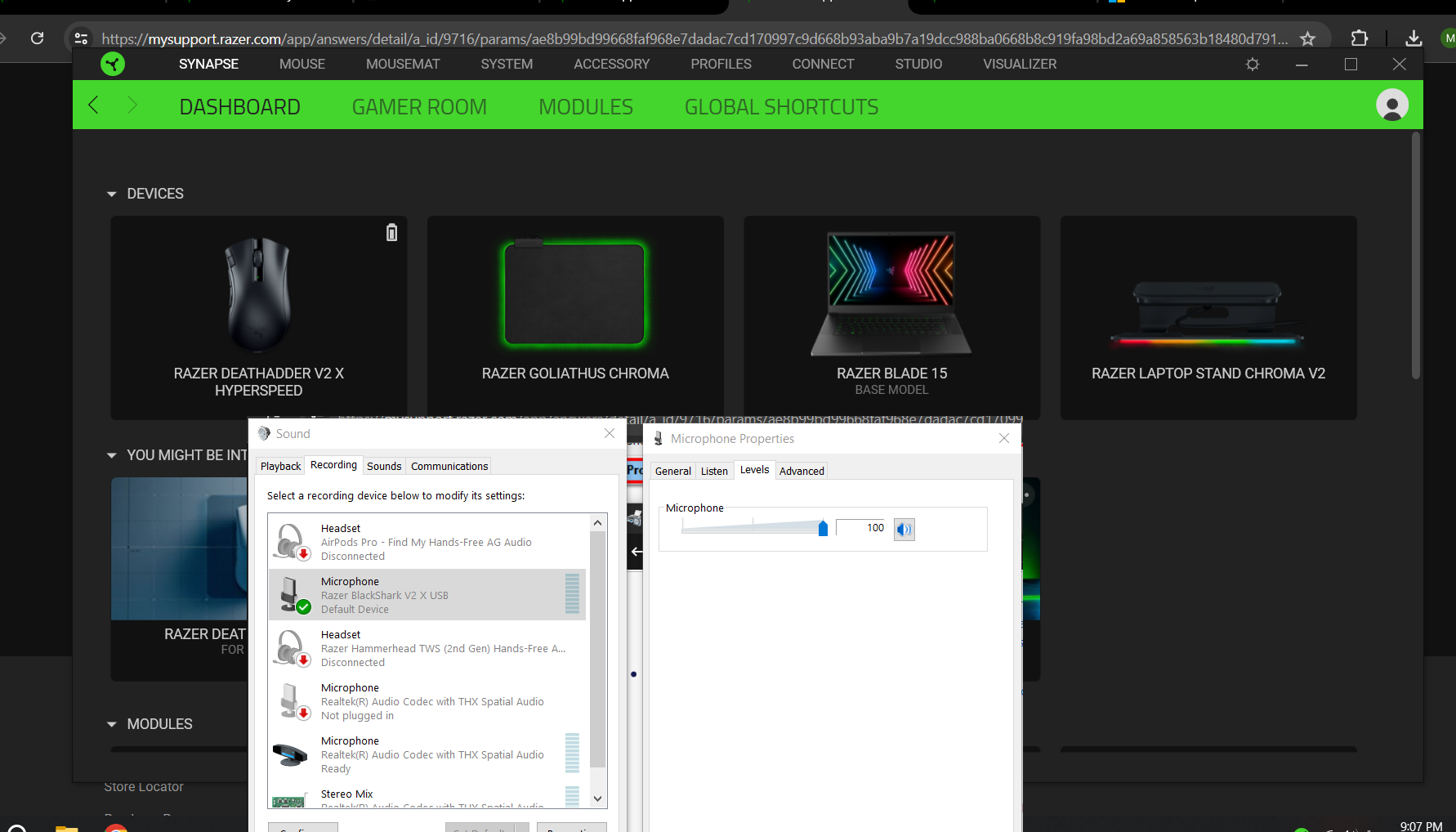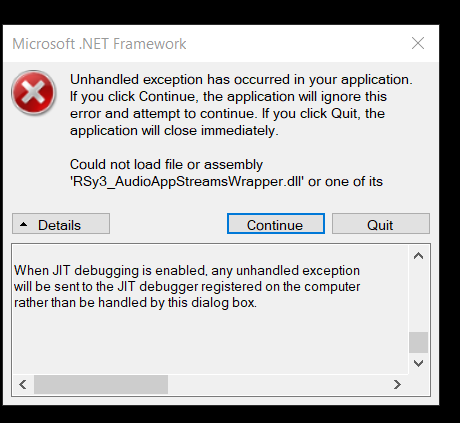I don't have an audio tab in razer synapse. i first noticed when trying to connect my RAZER BLACKSHARK V2 X USB to troubleshoot why my mic levels were so low. I then tried my RAZER HAMMERHEAD TRUE WIRELESS Earbuds which also don't show up.
The research I've done trying to boost the mic levels in windows menus had me checking the microphone properties menu which shows no microphone boost level or enhancement tab.
Wondering if this is a sound card /hardware issue since I’ve uninstalled and reinstalled drivers for all devices and software (synapse, 7.1 surround, etc.), and tried connecting the headset in all my usb ports.