I tried uninstall > reinstall and nothing changed. This issue still persists up until now.

I checked in Dashboard and my play time is recorded correctly, but I don't get any silver awarded.
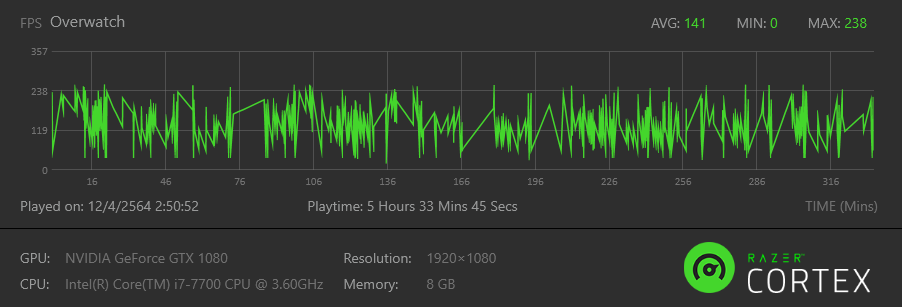
Please could anyone advise how to get this resolved.

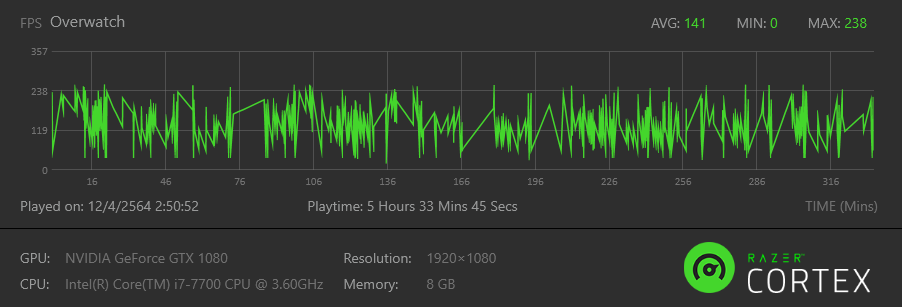
Already have an account? Login
Enter your E-mail address. We'll send you an e-mail with instructions to reset your password.