Razer Balde 15 turn on with docking station
Hi, I replaced my desktop PC with a Racer Blade 15 Pro. My idea was to use the laptop with a docking station and exernal monitor and so on. I want to put the laptop under the table or at the corner of the table and do not want to open it, because I only use external devices at home. I connected it with my HP G5 docking station by USB-C and everything is working fine. Only the power button to turn on the laptop is not working. So I have to open the laptop, press power button and close it. The Razer Dock seems to not have a power button.
I do not want to open the laptop to turn it on. Maybe do you have a solution? Does anyone using a docking station in the same scenario as I do? Can you suggest me a docking station?
Thank you and regards.
This topic has been closed for replies.
Sign up
Already have an account? Login
Log in with Razer ID to create new threads and earn badges.
LOG INEnter your E-mail address. We'll send you an e-mail with instructions to reset your password.


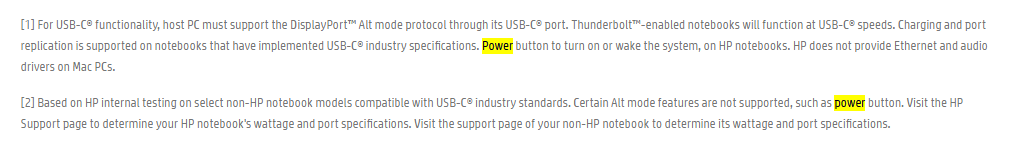 Please coordinate with their support group if you need more insight about this. Should you have other concerns with your Razer device, feel free to
Please coordinate with their support group if you need more insight about this. Should you have other concerns with your Razer device, feel free to