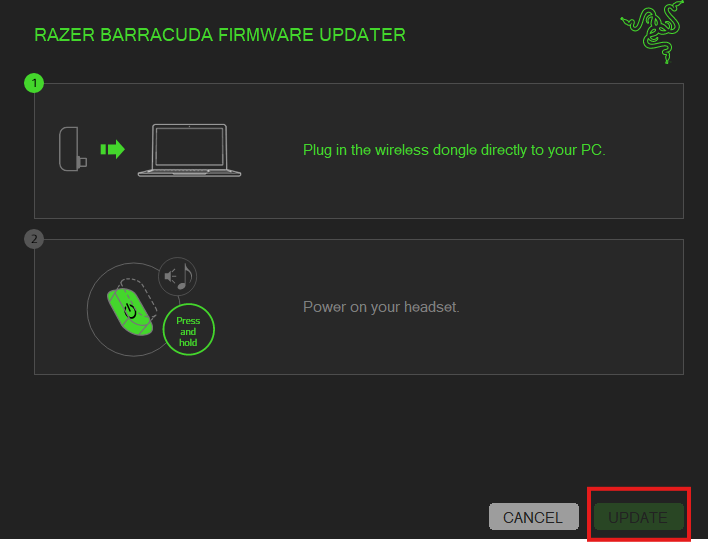Hi,
I have recently purchased the Razer Baracuda Mercury edition headphones and when I try to update the firmware I can't get past the 2nd screen.
The model is the one in the subject according to the label on the left helmet.
Do you have any idea how I could update the firmware?