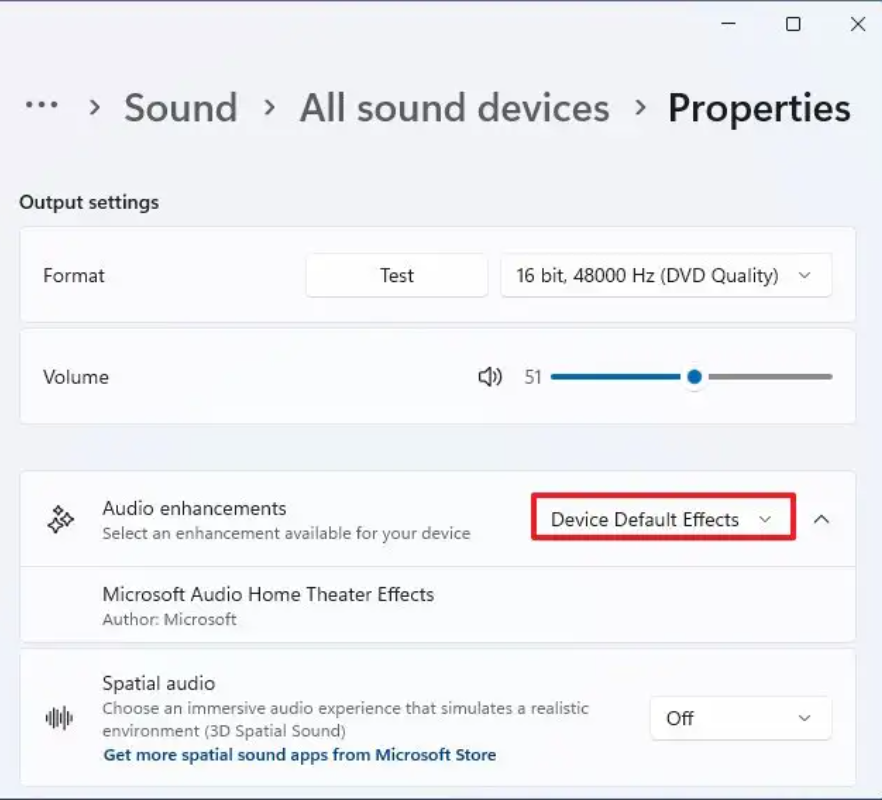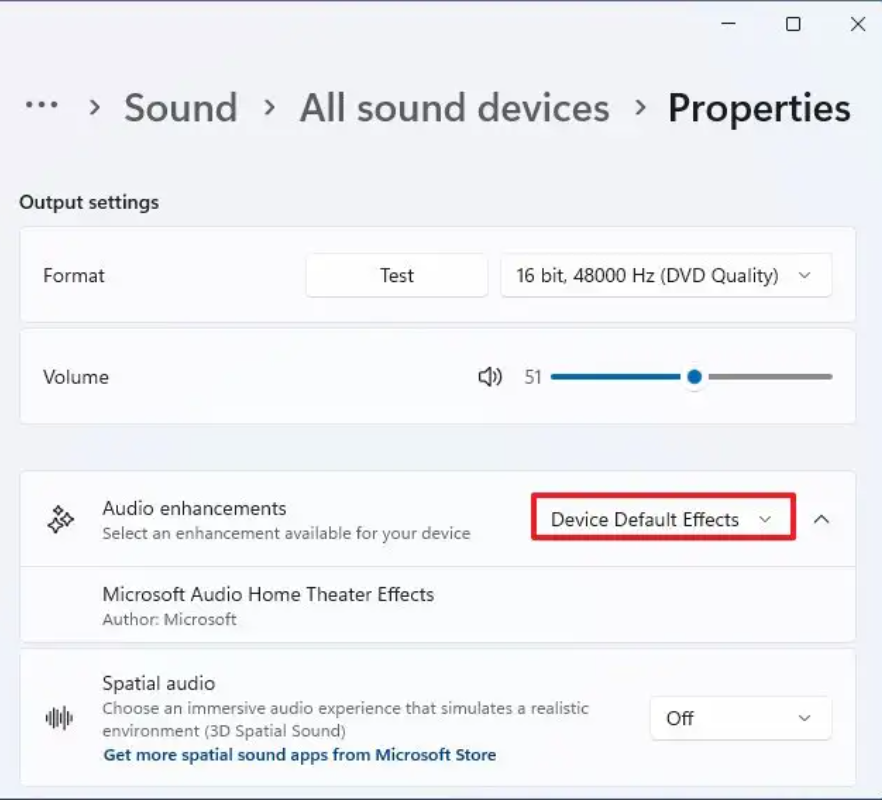Hi, just unboxed my headset today, downloaded synapse 3, detected my headphones and all, have the mic working and the settings do apply to it but my equalizers don’t apply even if I floor all lows, mids and highs, it still sounds the same…
I tried changing the EQ with the button on the headphones, the equalizers change but the sound sounds the same always.
What gives?
Question
Razer Blackshark V2 Pro (2023) equalizer not applied
Reply
Sign up
Already have an account? Login
Log in with Razer ID to create new threads and earn badges.
LOG INEnter your E-mail address. We'll send you an e-mail with instructions to reset your password.