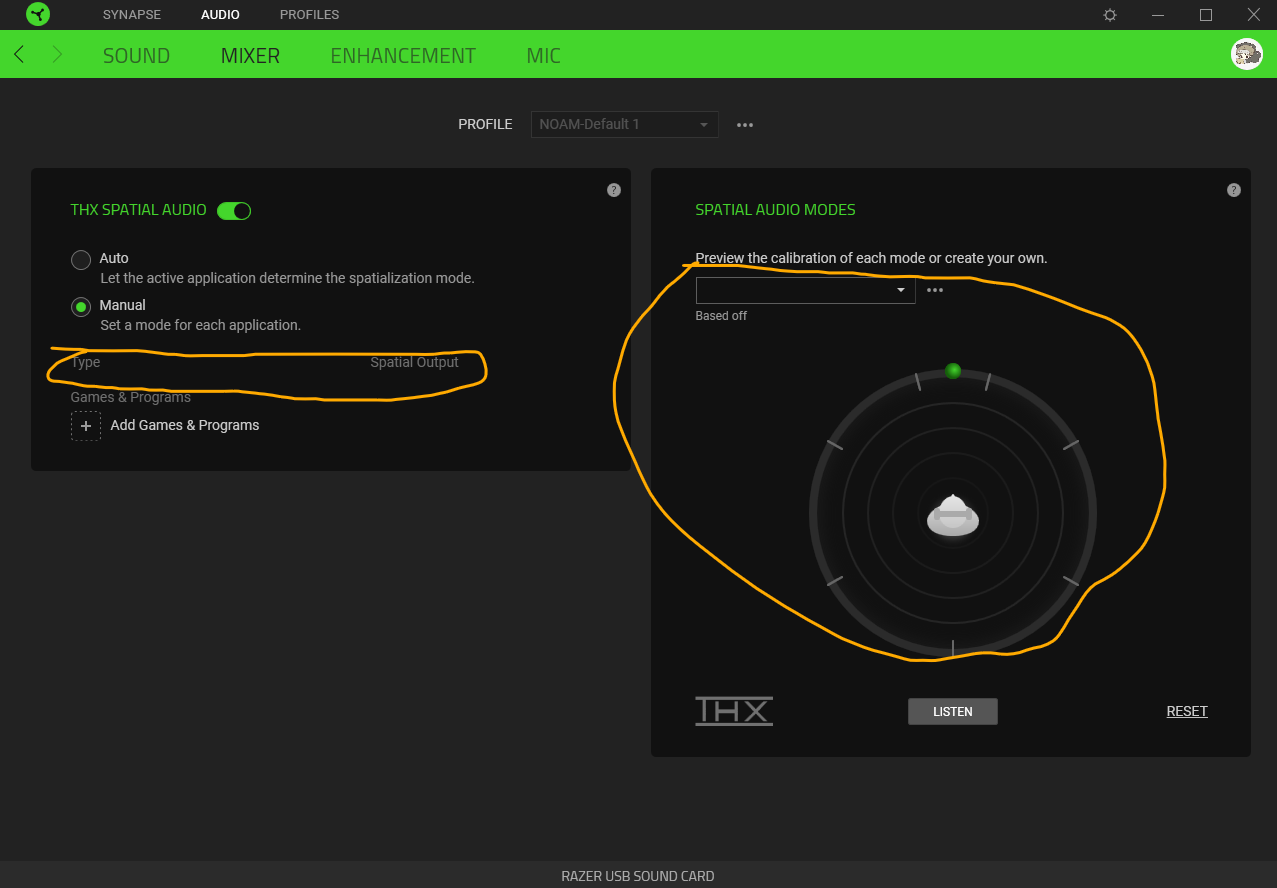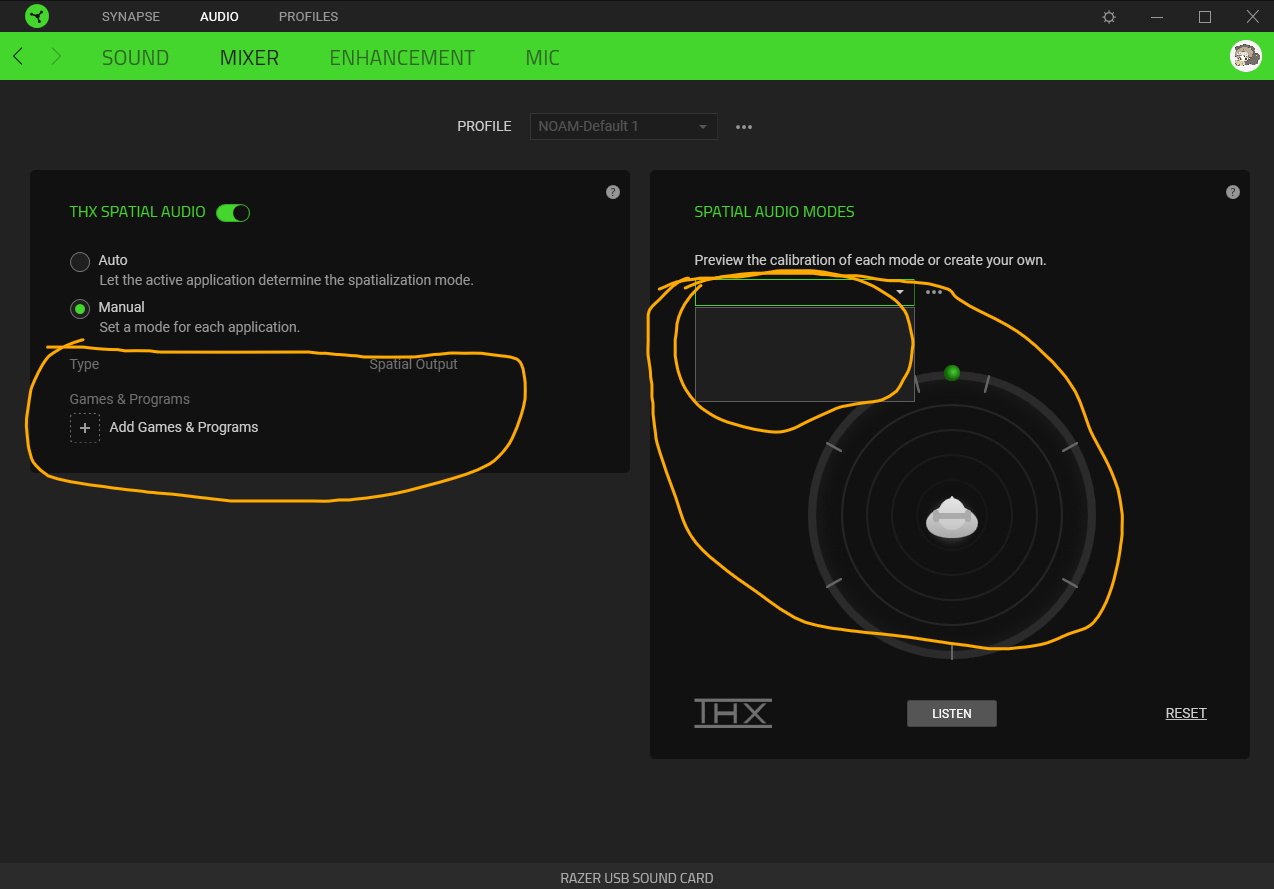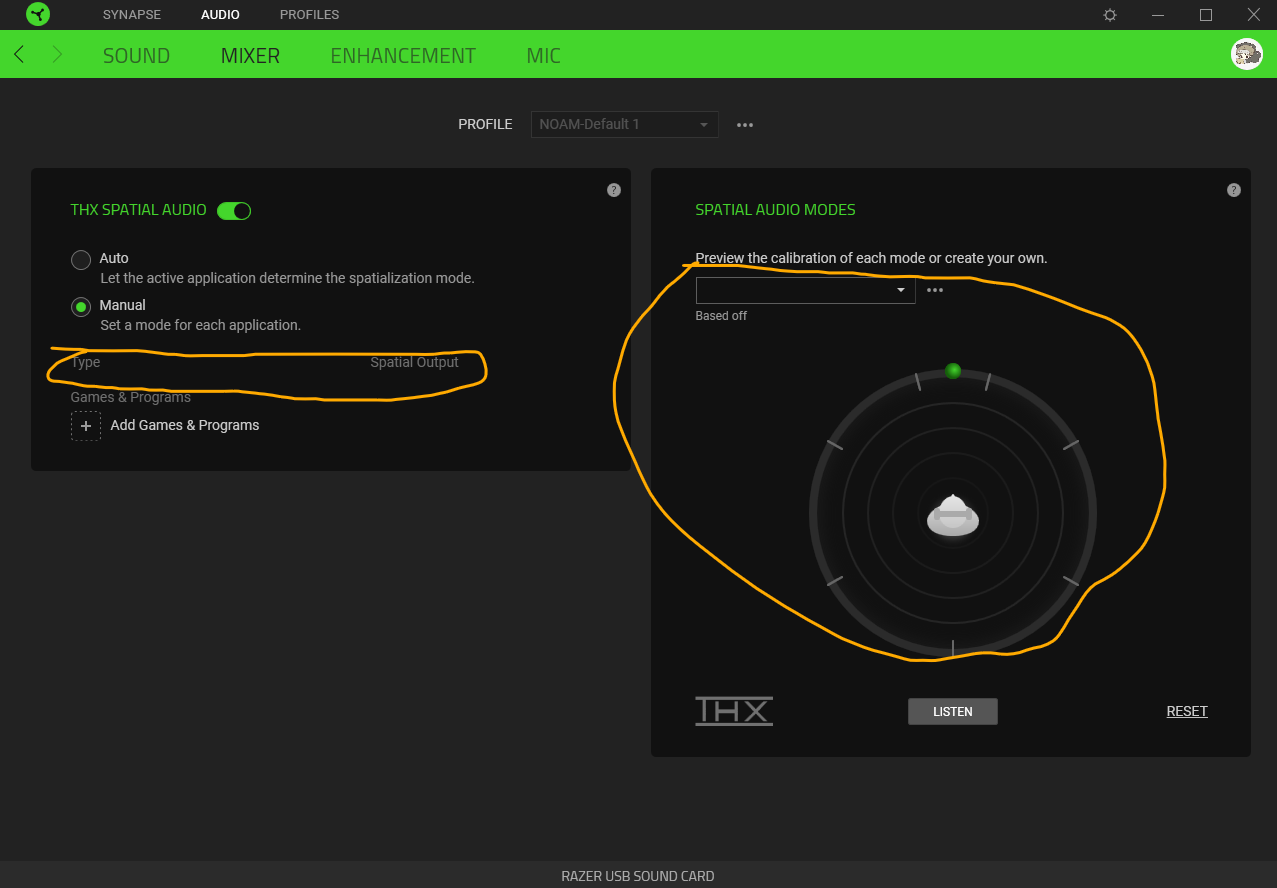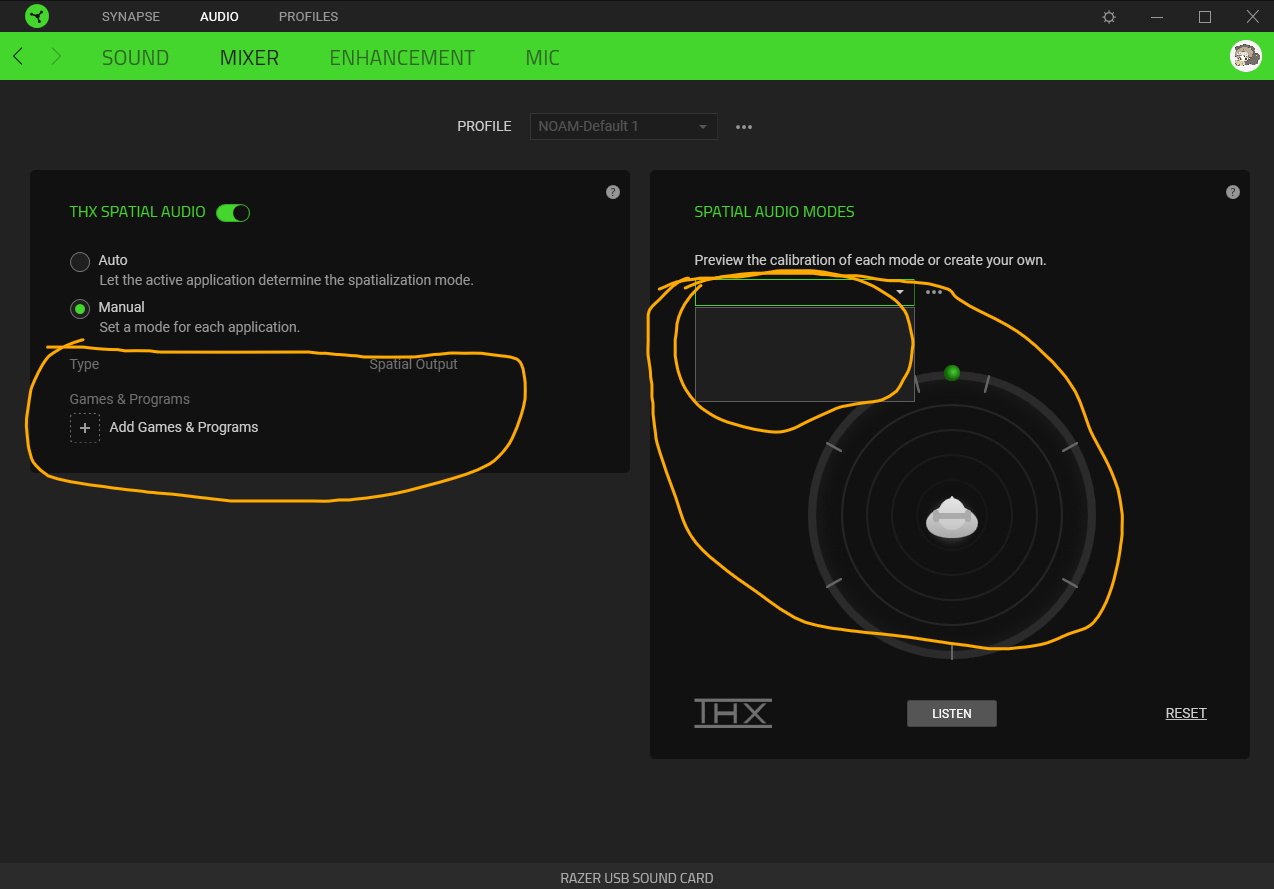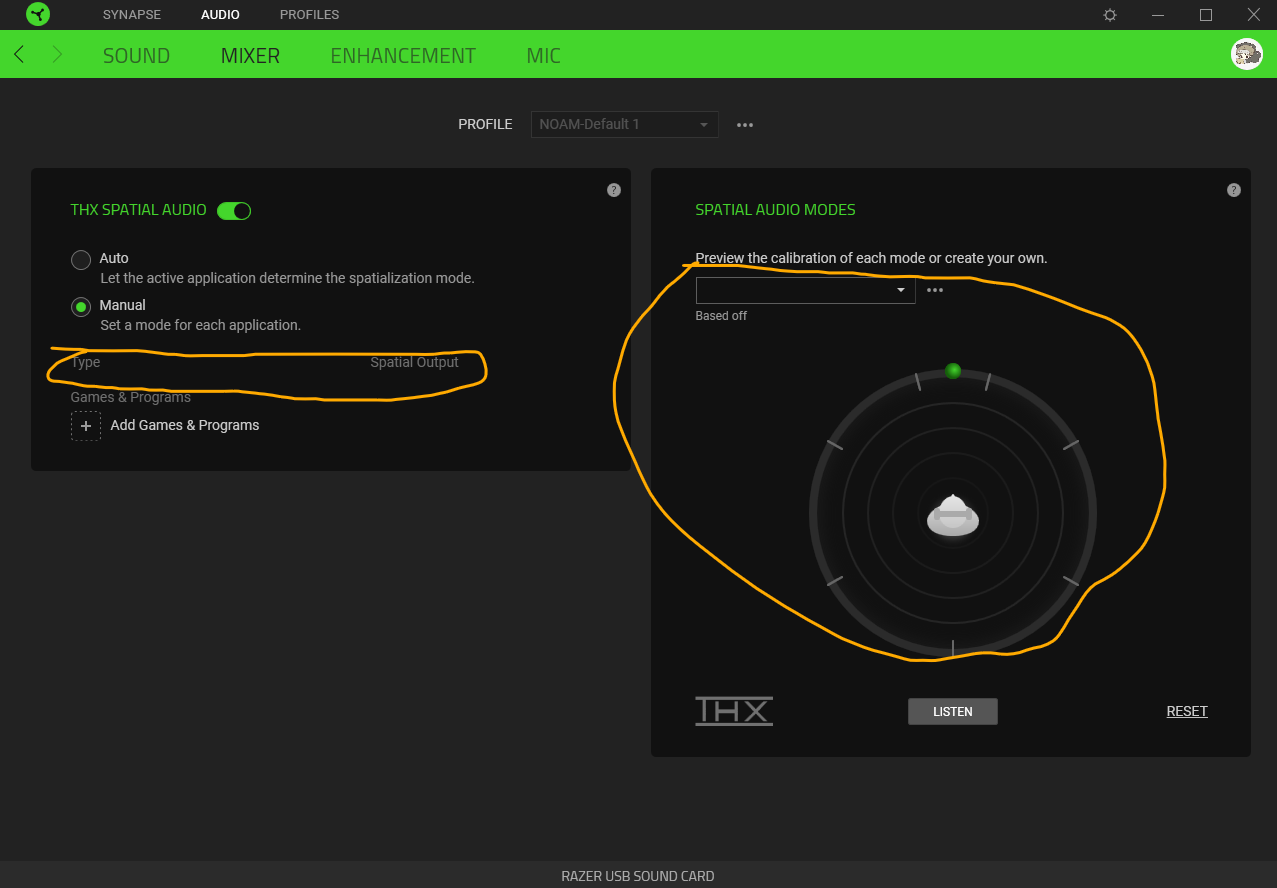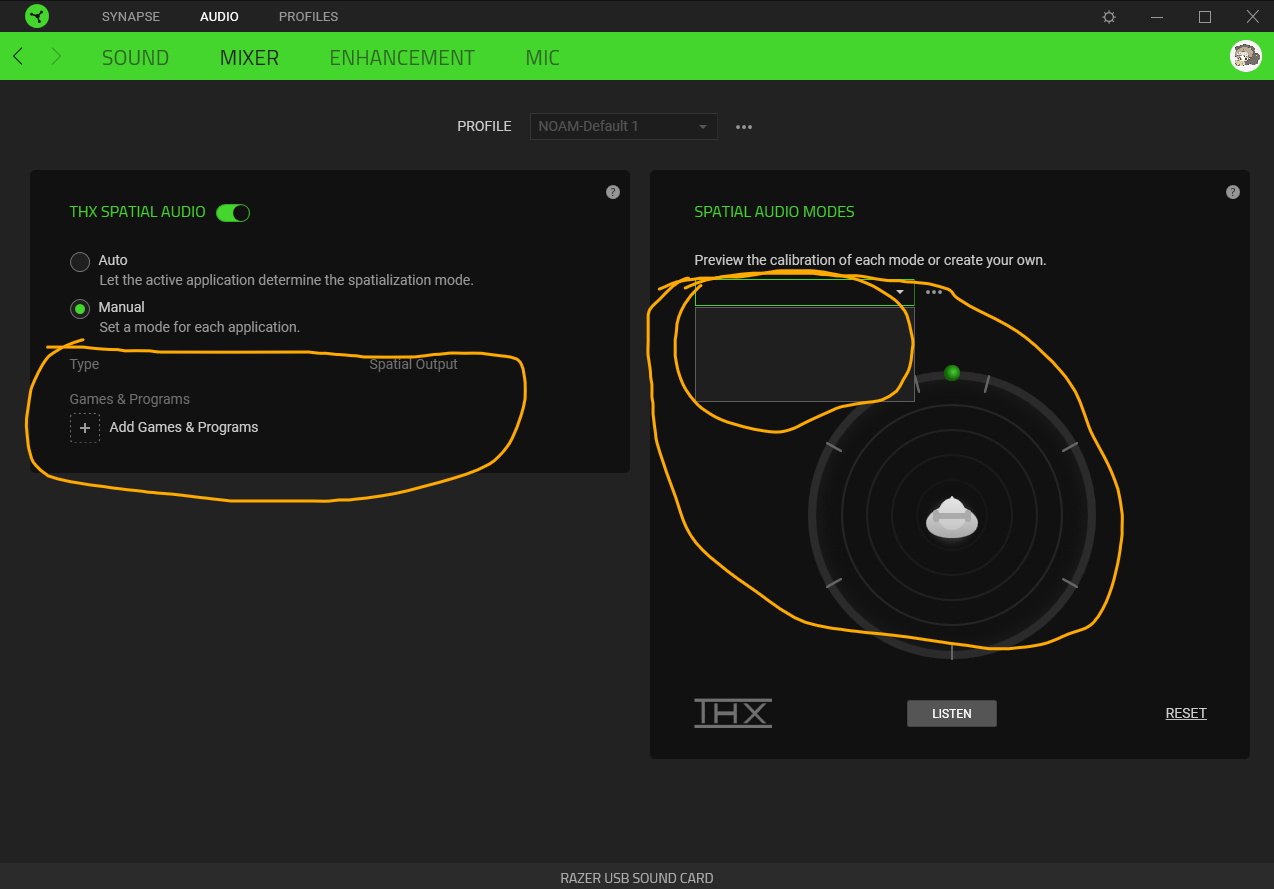I used my BlackShark V2 for a couple of days now, and the thing is that the Spatial sound doesn't work I just log out log back in and sometimes it fixes it... But the second I reboot my PC It's the same stuff... It just doesn't want to work. (I already reinstalled Synapse, Replugged in the USB sound card, I will still use the headphones they still are 7.1 Surround sound I guess... But I really want to fix the issue) It seems like it's corrupt or something... But it's always like this for me, Missing options and more. Here is a screenshot of the problem: