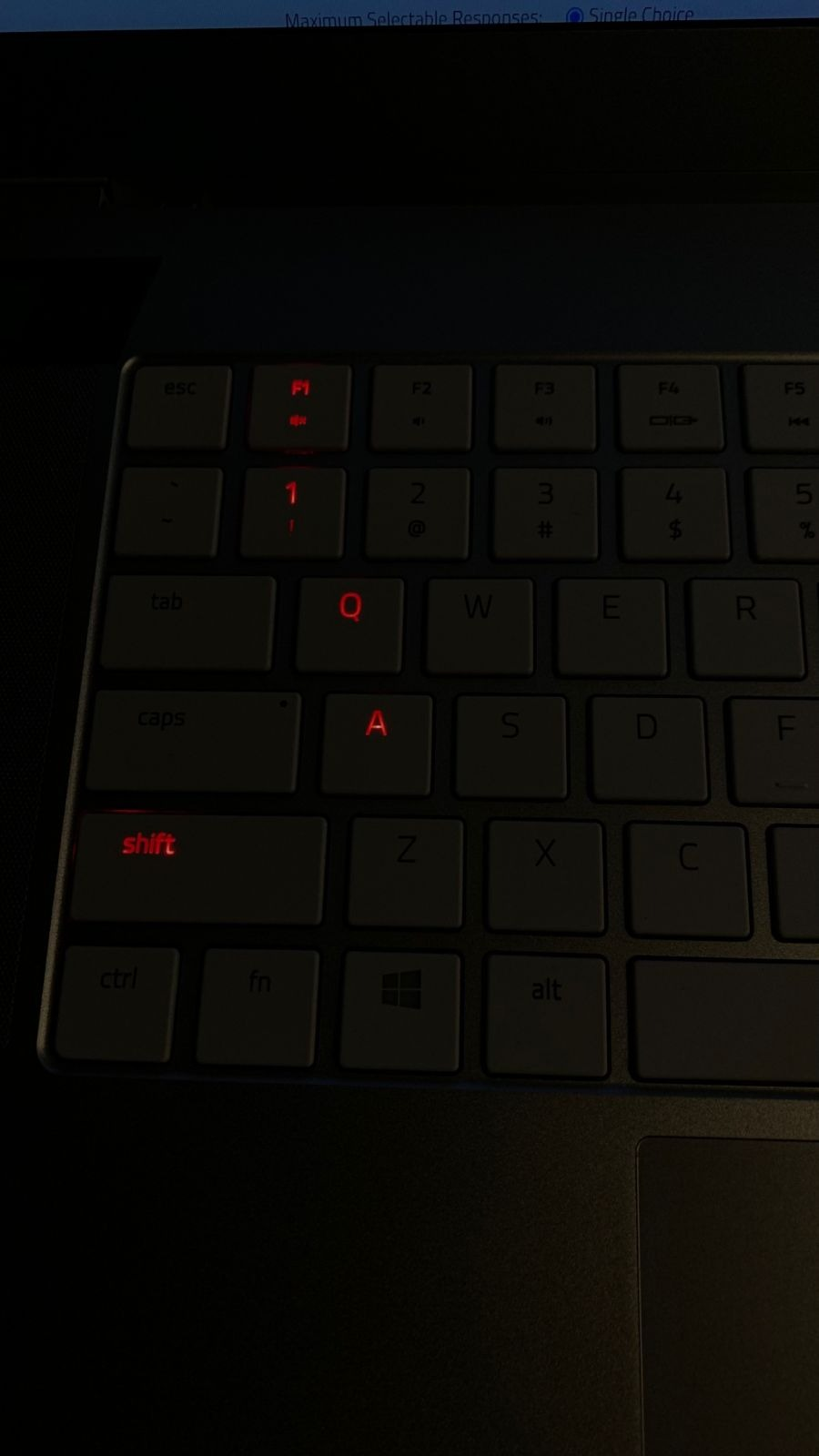
Razer blade 15 LED backlight error
Several keys on my keyboard are always producing red light.(f1,1,q,a,left shift). If I use synapse to change the key colors, the red light will still show along with the other color. For example, if I set my keyboard to blue, these keys will show up as purple. If I turn off the lighting entirely, they will still show red, as shown in the picture. I have tried exiting synapse entirely, which sets the keyboard to breathing but I can still tell the red lights are there, and when I hold fn, they come up. Also, possibly related so I'll mention it, when cycling colors my left shift key does not transition well through the colors. Generally the right half has already transitioned to the next color before the rest of the keys.
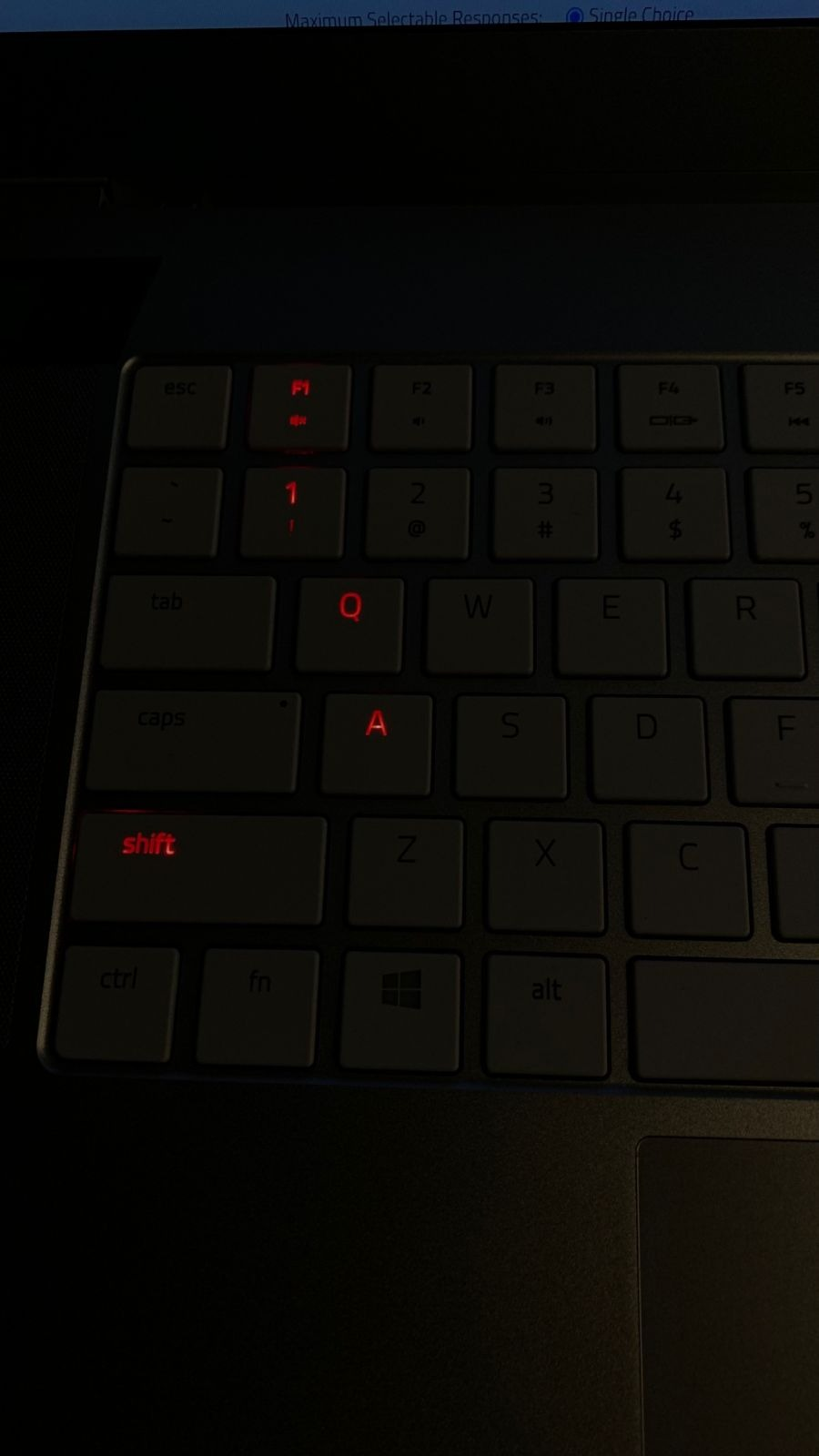
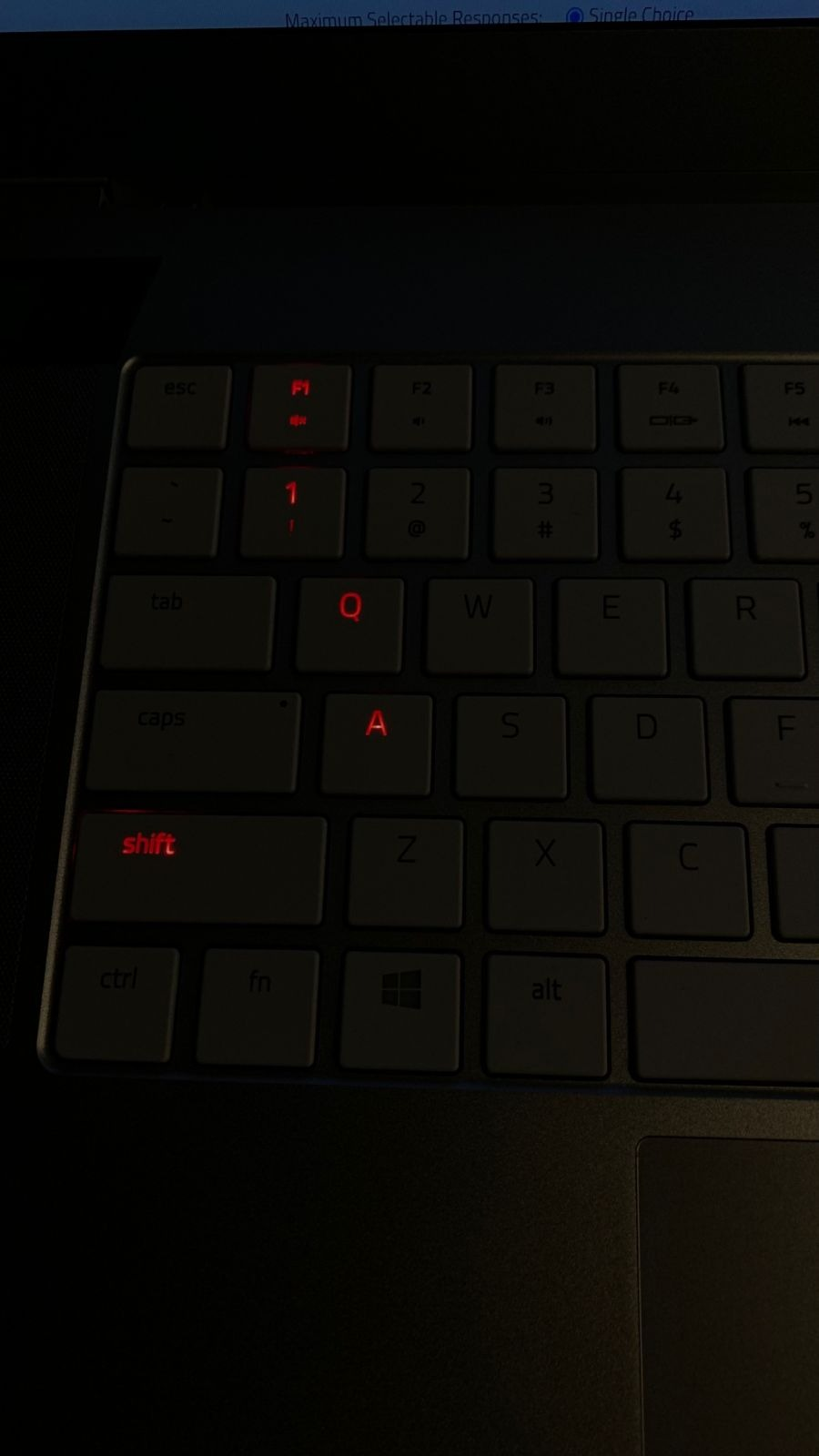
This topic has been closed for replies.
Sign up
Already have an account? Login
Log in with Razer ID to create new threads and earn badges.
LOG INEnter your E-mail address. We'll send you an e-mail with instructions to reset your password.
