Razer please tell me this is a defective display or its how Mini LED technology implemented in this laptop and it's considered "normal".
White objects on black that are smaller than 2cm turns grey. I recorded a video showing this problem.
Razer please tell me this is a defective display or its how Mini LED technology implemented in this laptop and it's considered "normal".
White objects on black that are smaller than 2cm turns grey. I recorded a video showing this problem.
agreed. been back and fourth with support for months and now they are just sending over my blooming and panel firmware issues to their internal team now. not much help from them either. fucking unbelievable
I returned my blade 16. I was going to buy the IPS screen instead - but I’m not sure I’m willing to support Razer after this…. Pretty shitty. Maybe time to give the Legion a try...
We NEED SINGLE ZONE DIMMING, this is absurd. I’m tired of exporting to my phone every 5 minutes just to check that colors are not completely horrible. We now have to bring a second monitor with us during travel just to get accurate colors on important projects. Please.
Returned mine Blade 16 - its unusable in its current form.
how is it that so many reviews out there say that this screen is so good? Did we all just get defective units? (I returned mine as well).
My Razer Blade 16 Mercury Screen (BOE) had some wild local dimming artifacts, similar to the following video:
The following workaround made my screen more acceptable (but still no solution for content creation):
Colors look less overblown and more accurate now and local dimming artifacts seem down to a minimum on my screen. But they can still be seen.
I did not test this yet, but it might also have a positive impact on battery life.
The Bad:
My Razer Blade 16 Mercury Screen (BOE) had some wild local dimming artifacts, similar to the following video:
The following workaround made my screen more acceptable (but still no solution for content creation):
Colors look less overblown and more accurate now and local dimming artifacts seem down to a minimum on my screen. But they can still be seen.
I did not test this yet, but it might also have a positive impact on battery life.
The Bad:
Can confirm this helps. I did this about a month ago and it has helped for now but not a solution by any means. Razer please just revert the firmware i have installed or drop a new one already. It cant be this long to create a functional firmware from your team
Just adding my name to the request for a single dimming zone option. In all other respects the Blade 16 is fantastic, but the mini-LED screen is utter garbage for desktop work.
The YouTube channel Short Circuit, part of Linus Tech Tip (LTT) just reviewed the Lamborghini variant of the 16” mini-led laptop and their takeaway...
“Completely skip the dual-mode display, man, what an awful piece of junk”
Razer need to pull their finger out of whatever orifice they’ve inserted it into and release a toggle to allow turning off local dimming as they are embarrassing themselves and their brand with the current state of their “flagship” laptop product.
Just adding my name to the request for a single dimming zone option. In all other respects the Blade 16 is fantastic, but the mini-LED screen is utter garbage for desktop work.
The YouTube channel Short Circuit, part of Linus Tech Tip (LTT) just reviewed the Lamborghini variant of the 16” mini-led laptop and their takeaway...
“Completely skip the dual-mode display, man, what an awful piece of junk”
Razer need to pull their finger out of whatever orifice they’ve inserted it into and release a toggle to allow turning off local dimming as they are embarrassing themselves and their brand with the current state of their “flagship” laptop product.
nahhh when ltt calls in junk its bad 💀
Razer wake up its been months it shouldnt take long to fix this
Razer changed its marketing metrials for the Blade16 laptop, removed almost all content related to content creation, and only talked about gaming. This is a clear sign that they are incapable of dealing with this issue, unwilling to face it. Content creator should think twice when buy another Razer laptop, they are irresponsible, and dishonest.
Adding my name to the issue. I’ll have to return mine too, totally unusable for content creation!!
AUO’s miniled panel is much better! My previous Blade16 was equipped with an AUO minled panel, but due to the dead pixel problem, I replaced it with a new one, and the new one is a BOE panel. It looks very different from the previous AUO panel. The backlight delay, blooming, and horizontal stripes like water ripples everywhere are crazy. But these problems are almost unnoticeable on the AUO panel. I don't understand why Razer is still using BOE panels and not offering any workarounds/firmware upgrades
Razer please tell me this is a defective display or its how Mini LED technology implemented in this laptop and it's considered "normal".
White objects on black that are smaller than 2cm turns grey. I recorded a video showing this problem.
It needs a thorough investigation. Have you contacted our Support Teach through here? Otherwise, please send me a PM including the following so I can start a support ticket on your behalf:
Save the files via Google Drive or any online drive account, then paste the shareable link in your message. Ensure to set the link's settings that allow access to its content. Thanks for your cooperation.
Hi! Yes, i have contacted support, and this is the answer i recieved:
Pertaining to the local dimming concern that has been brought to our specialist's attention earlier on, I have received the response explaining why small objects or text appears to be seems grayish in correlation with the different level of brightness.
For your information, actually there is a minor limitation when it comes to the implementation of local dimming.
Due to the relatively large size of the backlight zones on most monitors, it's almost impossible to perfectly dim the backlight around a bright object on a black background.
1. Light blooming around bright objects.
Blooming effects may occur because in the case of the Blade 16 UHD display one mini-LED zone covers the area of roughly 8 LCD pixels. The pixels are adjusted to account for this effect but there some residual brightness may be visible in high contrast edges. For example, the mouse gets dim when on all black background.
2. A loss of detail in dark areas.
Similar to the issue with blooming, sometimes the opposite can occur. By dimming a dark scene too much, some small dim details can be lost. This issue is commonly known as black crush. Maybe use the example of the mouse on black vs bright background.
And answer about my proposal to add the option in Razer Synapse to switch between Multi Zone to One Zone backlight:
we do not have the feature available in Synapse, but I do believe that it is possible to implement. I will take this as feedback and have it forwarded to our specialist team for further review and consideration purposes.
So, i really hope that this feature will be implemented, becouse without it this laptop screen doesnt intended for any visual content creation, like its advertised :(

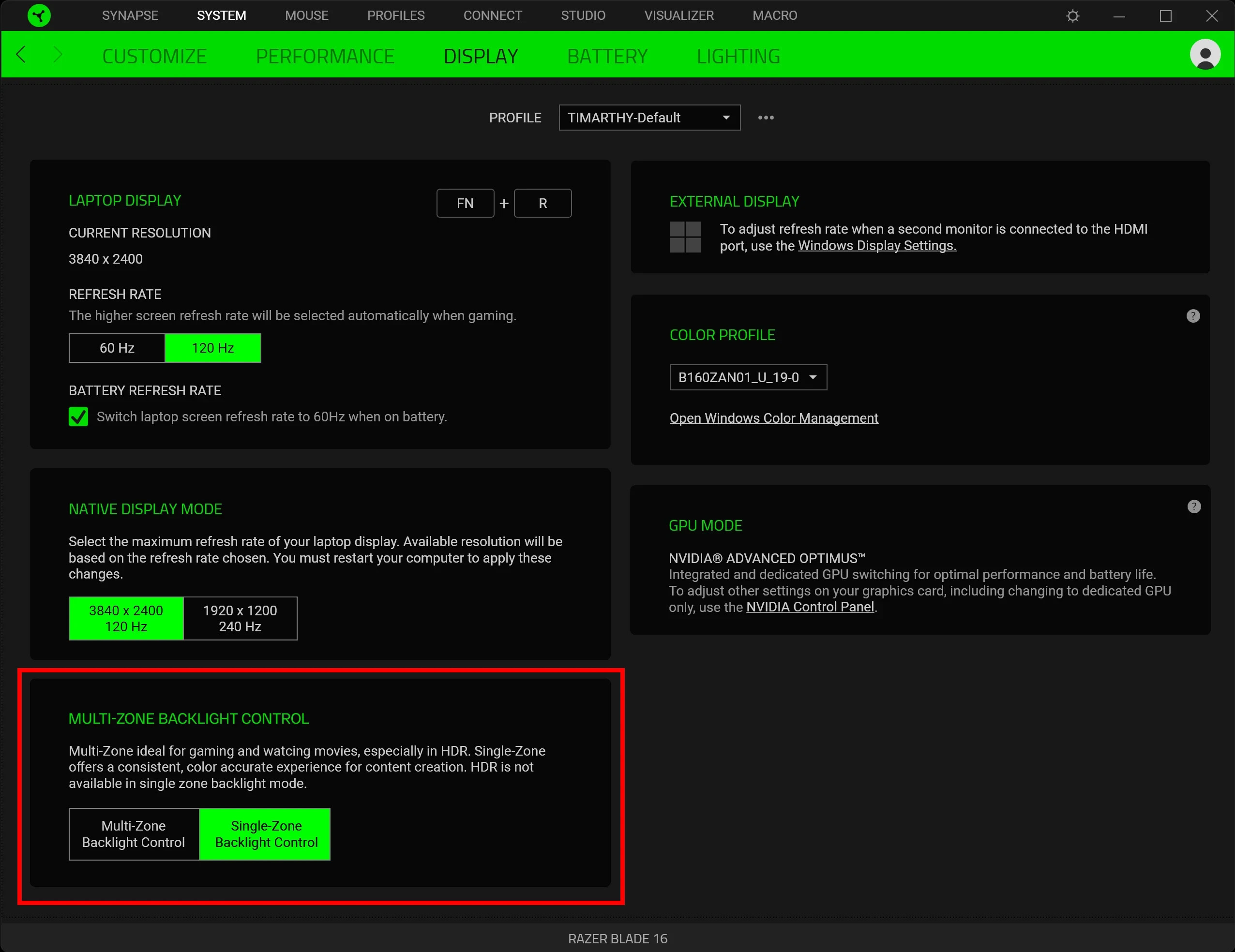
Where did you see the control interface of Razer Synapse3?
Just bought this laptop. several hours in, I am disgusted by this absolute piece of shit display module.
I used to work at a LCD display manufacturing company here in Korea and did optical design for LCD displays for quite a while. I can tell you that this laptop display is an piece of junk that would’ve NEVER would’ve even come close to the standards Apple has for their display devices (which our company also manufactured as an OEM).
The diffusion sheets, light guide panels and LED lenses used for this module seems to be poorly patterned and manufactured for cost reduction and to meet Razer’s packaging requirements. Moving the white mouse cursor around dark screens, I can visually observe the LED arrays turning on and off in within the module. Absolute joke of a display.
I guess having the single-zone mode would make things slightly better, BUT I don’t even think having all LEDs on in a “single zone” mode would make this display a good one. The lens design and diffusion sheets and patterning on the light guide panel used for this module are obviously shit quality, it does absolutely NOTHING to even out the optical distribution. I can clearly see the array patterns with my *bare eyes* LMAO.
I have never seen anything like this besides cheap direct-lighting LCD screens from China 10 years ago. Its really hard to type bright text on a dark background text editor with this display; almost unusable.
TBH I bought this on company funds so I have no choice but to get used to this garbage. If you do a lot of typing on dark backgrounds (programming) avoid this laptop. Probably fine for gaming though.
Just bought this laptop. several hours in, I am disgusted by this absolute piece of shit display module.
I used to work at a LCD display manufacturing company here in Korea and did optical design for LCD displays for quite a while. I can tell you that this laptop display is an piece of junk that would’ve NEVER would’ve even come close to the standards Apple has for their display devices (which our company also manufactured as an OEM).
The diffusion sheets, light guide panels and LED lenses used for this module seems to be poorly patterned and manufactured for cost reduction and to meet Razer’s packaging requirements. Moving the white mouse cursor around dark screens, I can visually observe the LED arrays turning on and off in within the module. Absolute joke of a display.
I guess having the single-zone mode would make things slightly better, BUT I don’t even think having all LEDs on in a “single zone” mode would make this display a good one. The lens design and diffusion sheets and patterning on the light guide panel used for this module are obviously shit quality, it does absolutely NOTHING to even out the optical distribution. I can clearly see the array patterns with my *bare eyes* LMAO.
I have never seen anything like this besides cheap direct-lighting LCD screens from China 10 years ago. Its really hard to type bright text on a dark background text editor with this display; almost unusable.
TBH I bought this on company funds so I have no choice but to get used to this garbage. If you do a lot of typing on dark backgrounds (programming) avoid this laptop. Probably fine for gaming though.
Can you check out my first post? My BOE panel looks like it's all horizontal stripes, anywhere there's alternating light and dark content, even in games.
Just bought this laptop. several hours in, I am disgusted by this absolute piece of shit display module.
I used to work at a LCD display manufacturing company here in Korea and did optical design for LCD displays for quite a while. I can tell you that this laptop display is an piece of junk that would’ve NEVER would’ve even come close to the standards Apple has for their display devices (which our company also manufactured as an OEM).
The diffusion sheets, light guide panels and LED lenses used for this module seems to be poorly patterned and manufactured for cost reduction and to meet Razer’s packaging requirements. Moving the white mouse cursor around dark screens, I can visually observe the LED arrays turning on and off in within the module. Absolute joke of a display.
I guess having the single-zone mode would make things slightly better, BUT I don’t even think having all LEDs on in a “single zone” mode would make this display a good one. The lens design and diffusion sheets and patterning on the light guide panel used for this module are obviously shit quality, it does absolutely NOTHING to even out the optical distribution. I can clearly see the array patterns with my *bare eyes* LMAO.
I have never seen anything like this besides cheap direct-lighting LCD screens from China 10 years ago. Its really hard to type bright text on a dark background text editor with this display; almost unusable.
TBH I bought this on company funds so I have no choice but to get used to this garbage. If you do a lot of typing on dark backgrounds (programming) avoid this laptop. Probably fine for gaming though.
Can you check out my first post? My BOE panel looks like it's all horizontal stripes, anywhere there's alternating light and dark content, even in games.
Anywhere with dark/light contrasts you will see the horizontal arrays. Its a darn joke lol. Razer will have to update Synapse to disable local dimming. This is almost unacceptable
Just bought this laptop. several hours in, I am disgusted by this absolute piece of shit display module.
I used to work at a LCD display manufacturing company here in Korea and did optical design for LCD displays for quite a while. I can tell you that this laptop display is an piece of junk that would’ve NEVER would’ve even come close to the standards Apple has for their display devices (which our company also manufactured as an OEM).
The diffusion sheets, light guide panels and LED lenses used for this module seems to be poorly patterned and manufactured for cost reduction and to meet Razer’s packaging requirements. Moving the white mouse cursor around dark screens, I can visually observe the LED arrays turning on and off in within the module. Absolute joke of a display.
I guess having the single-zone mode would make things slightly better, BUT I don’t even think having all LEDs on in a “single zone” mode would make this display a good one. The lens design and diffusion sheets and patterning on the light guide panel used for this module are obviously shit quality, it does absolutely NOTHING to even out the optical distribution. I can clearly see the array patterns with my *bare eyes* LMAO.
I have never seen anything like this besides cheap direct-lighting LCD screens from China 10 years ago. Its really hard to type bright text on a dark background text editor with this display; almost unusable.
TBH I bought this on company funds so I have no choice but to get used to this garbage. If you do a lot of typing on dark backgrounds (programming) avoid this laptop. Probably fine for gaming though.
Can you check out my first post? My BOE panel looks like it's all horizontal stripes, anywhere there's alternating light and dark content, even in games.
Anywhere with dark/light contrasts you will see the horizontal arrays. Its a darn joke lol. Razer will have to update Synapse to disable local dimming. This is almost unacceptable
Does your screen also have horizontal stripes like mine? What is your panel supplier? (You can view it in Device Manager-Monitor-Details-Hardware ID). Mine is a BOE panel, and the AUO panel has almost no such problems, or is almost unnoticeable.
Just bought this laptop. several hours in, I am disgusted by this absolute piece of shit display module.
I used to work at a LCD display manufacturing company here in Korea and did optical design for LCD displays for quite a while. I can tell you that this laptop display is an piece of junk that would’ve NEVER would’ve even come close to the standards Apple has for their display devices (which our company also manufactured as an OEM).
The diffusion sheets, light guide panels and LED lenses used for this module seems to be poorly patterned and manufactured for cost reduction and to meet Razer’s packaging requirements. Moving the white mouse cursor around dark screens, I can visually observe the LED arrays turning on and off in within the module. Absolute joke of a display.
I guess having the single-zone mode would make things slightly better, BUT I don’t even think having all LEDs on in a “single zone” mode would make this display a good one. The lens design and diffusion sheets and patterning on the light guide panel used for this module are obviously shit quality, it does absolutely NOTHING to even out the optical distribution. I can clearly see the array patterns with my *bare eyes* LMAO.
I have never seen anything like this besides cheap direct-lighting LCD screens from China 10 years ago. Its really hard to type bright text on a dark background text editor with this display; almost unusable.
TBH I bought this on company funds so I have no choice but to get used to this garbage. If you do a lot of typing on dark backgrounds (programming) avoid this laptop. Probably fine for gaming though.
Can you check out my first post? My BOE panel looks like it's all horizontal stripes, anywhere there's alternating light and dark content, even in games.
Anywhere with dark/light contrasts you will see the horizontal arrays. Its a darn joke lol. Razer will have to update Synapse to disable local dimming. This is almost unacceptable
Does your screen also have horizontal stripes like mine? What is your panel supplier? (You can view it in Device Manager-Monitor-Details-Hardware ID). Mine is a BOE panel, and the AUO panel has almost no such problems, or is almost unnoticeable.
Ah yes. I see its the BOE panel. I might actually ask for a trade-in if this is only a problem with BOE panels.
Just bought this laptop. several hours in, I am disgusted by this absolute piece of shit display module.
I used to work at a LCD display manufacturing company here in Korea and did optical design for LCD displays for quite a while. I can tell you that this laptop display is an piece of junk that would’ve NEVER would’ve even come close to the standards Apple has for their display devices (which our company also manufactured as an OEM).
The diffusion sheets, light guide panels and LED lenses used for this module seems to be poorly patterned and manufactured for cost reduction and to meet Razer’s packaging requirements. Moving the white mouse cursor around dark screens, I can visually observe the LED arrays turning on and off in within the module. Absolute joke of a display.
I guess having the single-zone mode would make things slightly better, BUT I don’t even think having all LEDs on in a “single zone” mode would make this display a good one. The lens design and diffusion sheets and patterning on the light guide panel used for this module are obviously shit quality, it does absolutely NOTHING to even out the optical distribution. I can clearly see the array patterns with my *bare eyes* LMAO.
I have never seen anything like this besides cheap direct-lighting LCD screens from China 10 years ago. Its really hard to type bright text on a dark background text editor with this display; almost unusable.
TBH I bought this on company funds so I have no choice but to get used to this garbage. If you do a lot of typing on dark backgrounds (programming) avoid this laptop. Probably fine for gaming though.
Can you check out my first post? My BOE panel looks like it's all horizontal stripes, anywhere there's alternating light and dark content, even in games.
Anywhere with dark/light contrasts you will see the horizontal arrays. Its a darn joke lol. Razer will have to update Synapse to disable local dimming. This is almost unacceptable
Does your screen also have horizontal stripes like mine? What is your panel supplier? (You can view it in Device Manager-Monitor-Details-Hardware ID). Mine is a BOE panel, and the AUO panel has almost no such problems, or is almost unnoticeable.
Ah yes. I see its the BOE panel. I might actually ask for a trade-in if this is only a problem with BOE panels.
But unfortunately, it seems that all recent production has switched to BOE panels. I originally bought my Blade16 in September (in China), it was made in July and the panel is AUO (it's great but unfortunately has dead pixels). But after using it for less than two weeks, it developed dead pixels, and then the panel was replaced, which was BOE, (due to more problems after repair), and then it was replaced with a new unit, which was still BOE. This new unit is produced in October. And the Chinese after-sales customer service told me that there is currently no stock of AUO panels.
Just bought this laptop. several hours in, I am disgusted by this absolute piece of shit display module.
I used to work at a LCD display manufacturing company here in Korea and did optical design for LCD displays for quite a while. I can tell you that this laptop display is an piece of junk that would’ve NEVER would’ve even come close to the standards Apple has for their display devices (which our company also manufactured as an OEM).
The diffusion sheets, light guide panels and LED lenses used for this module seems to be poorly patterned and manufactured for cost reduction and to meet Razer’s packaging requirements. Moving the white mouse cursor around dark screens, I can visually observe the LED arrays turning on and off in within the module. Absolute joke of a display.
I guess having the single-zone mode would make things slightly better, BUT I don’t even think having all LEDs on in a “single zone” mode would make this display a good one. The lens design and diffusion sheets and patterning on the light guide panel used for this module are obviously shit quality, it does absolutely NOTHING to even out the optical distribution. I can clearly see the array patterns with my *bare eyes* LMAO.
I have never seen anything like this besides cheap direct-lighting LCD screens from China 10 years ago. Its really hard to type bright text on a dark background text editor with this display; almost unusable.
TBH I bought this on company funds so I have no choice but to get used to this garbage. If you do a lot of typing on dark backgrounds (programming) avoid this laptop. Probably fine for gaming though.
Can you check out my first post? My BOE panel looks like it's all horizontal stripes, anywhere there's alternating light and dark content, even in games.
Anywhere with dark/light contrasts you will see the horizontal arrays. Its a darn joke lol. Razer will have to update Synapse to disable local dimming. This is almost unacceptable
Does your screen also have horizontal stripes like mine? What is your panel supplier? (You can view it in Device Manager-Monitor-Details-Hardware ID). Mine is a BOE panel, and the AUO panel has almost no such problems, or is almost unnoticeable.
Ah yes. I see its the BOE panel. I might actually ask for a trade-in if this is only a problem with BOE panels.
But unfortunately, it seems that all recent production has switched to BOE panels. I originally bought my Blade16 in September (in China), it was made in July and the panel is AUO (it's great but unfortunately has dead pixels). But after using it for less than two weeks, it developed dead pixels, and then the panel was replaced, which was BOE, (due to more problems after repair), and then it was replaced with a new unit, which was still BOE. This new unit is produced in October. And the Chinese after-sales customer service told me that there is currently no stock of AUO panels.
That sucks. After using this a little more I’m seriously considering returning this. I’ll ask my local service center tomorrow to see if they have any AUO panels in stock. Otherwise, I might request a refund and wait until next year to get something else.
I got the Razer Blade 16 Mercury and it came with a BOE Panel (see image). I do mostly content creation and tried calibrating the colors, but I do not trust them and they are still overblown. White text looks gray and black bleeds into light backgrounds which is terrible. The performance is good and the chassis is great. Razer had to do right by their clients and allow for “single zone” dimming. Even this might not be enough to solve the issue. I am debating returning this laptop, and my trust in Razer is truly in question.
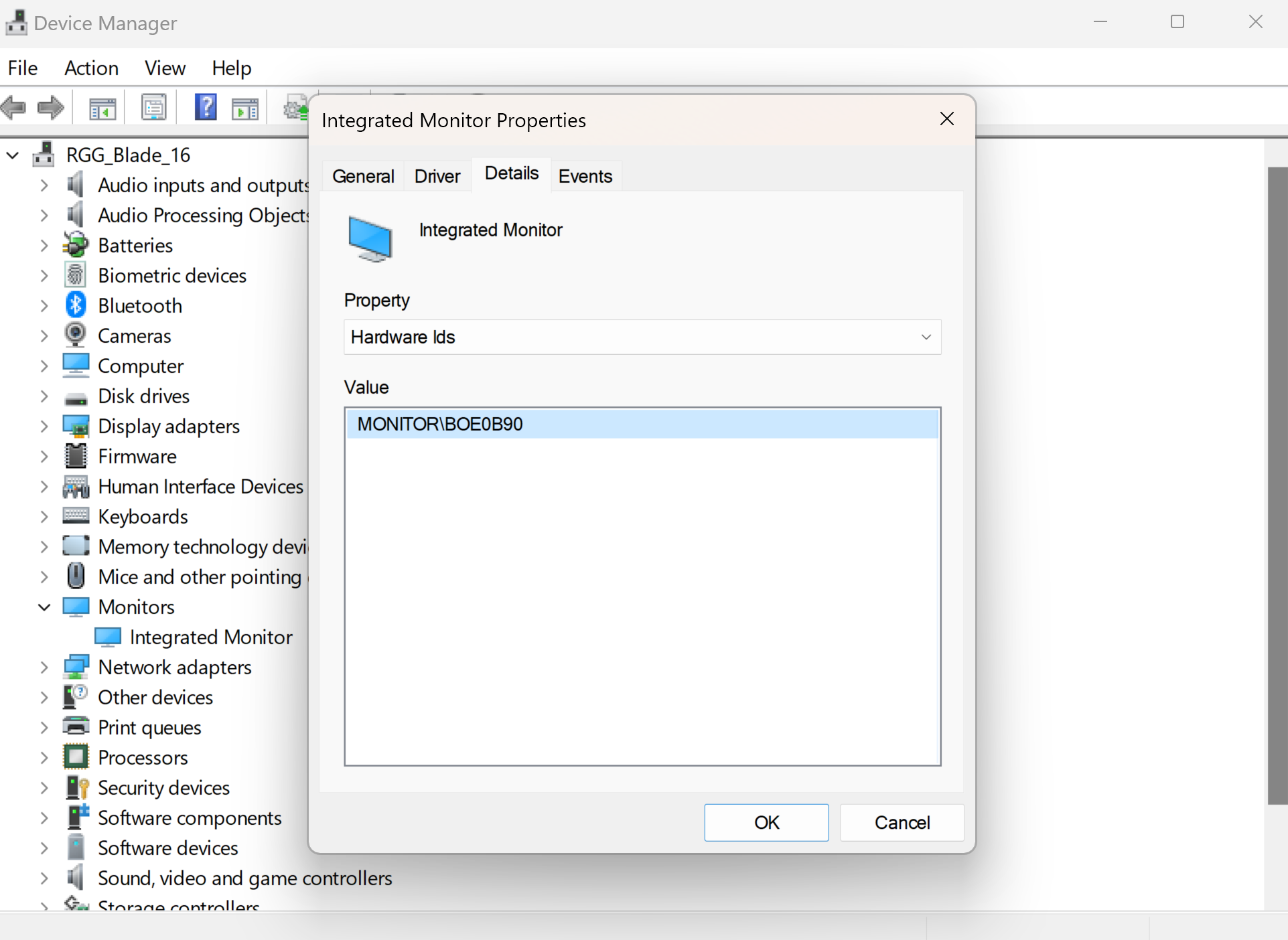
I got the Razer Blade 16 Mercury and it came with a BOE Panel (see image). I do mostly content creation and tried calibrating the colors, but I do not trust them and they are still overblown. White text looks gray and black bleeds into light backgrounds which is terrible. The performance is good and the chassis is great. Razer had to do right by their clients and allow for “single zone” dimming. Even this might not be enough to solve the issue. I am debating returning this laptop, and my trust in Razer is truly in question.
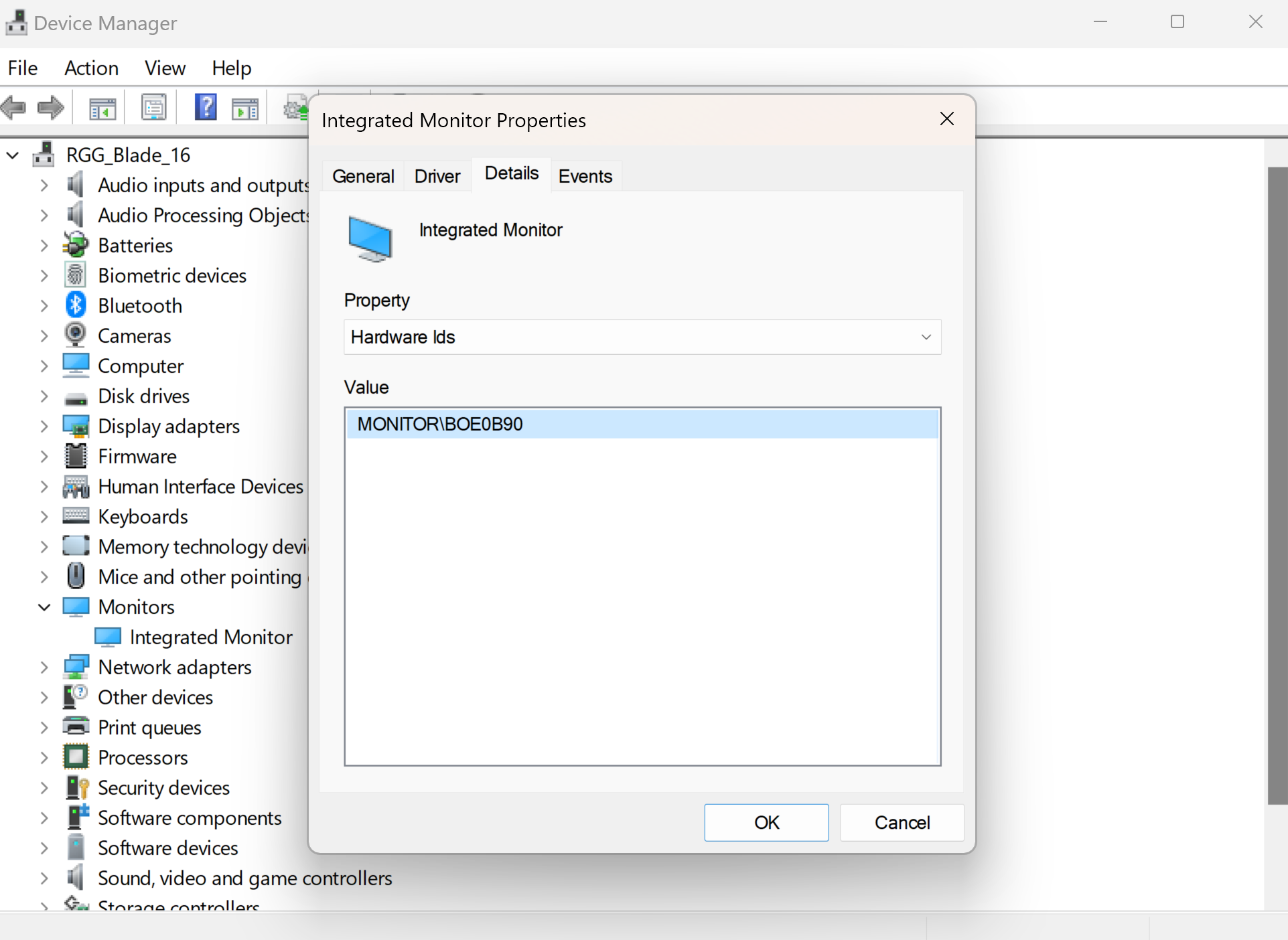
The colors will be much better after you turn on HDR. But despite this, due to backlight driver issues, horizontal stripes will appear at the junction of any dark and light content, especially when scrolling up and down. If you can still return it now, I highly recommend you return it. This Miniled screen is a piece of shit, if you really like it. Then replace it with a black QHD240hz screen.
Why the hell is half of my text black and the other half grey? Razer, when are you going to correct this misunderstanding?
Already have an account? Login
Enter your E-mail address. We'll send you an e-mail with instructions to reset your password.
Sorry, we're still checking this file's contents to make sure it's safe to download. Please try again in a few minutes.
OKSorry, our virus scanner detected that this file isn't safe to download.
OK