Razer please tell me this is a defective display or its how Mini LED technology implemented in this laptop and it's considered "normal".
White objects on black that are smaller than 2cm turns grey. I recorded a video showing this problem.
Razer please tell me this is a defective display or its how Mini LED technology implemented in this laptop and it's considered "normal".
White objects on black that are smaller than 2cm turns grey. I recorded a video showing this problem.
Razer please tell me this is a defective display or its how Mini LED technology implemented in this laptop and it's considered "normal".
White objects on black that are smaller than 2cm turns grey. I recorded a video showing this problem.
It needs a thorough investigation. Have you contacted our Support Teach through here? Otherwise, please send me a PM including the following so I can start a support ticket on your behalf:
Save the files via Google Drive or any online drive account, then paste the shareable link in your message. Ensure to set the link's settings that allow access to its content. Thanks for your cooperation.
Hi! Yes, i have contacted support, and this is the answer i recieved:
Pertaining to the local dimming concern that has been brought to our specialist's attention earlier on, I have received the response explaining why small objects or text appears to be seems grayish in correlation with the different level of brightness.
For your information, actually there is a minor limitation when it comes to the implementation of local dimming.
Due to the relatively large size of the backlight zones on most monitors, it's almost impossible to perfectly dim the backlight around a bright object on a black background.
1. Light blooming around bright objects.
Blooming effects may occur because in the case of the Blade 16 UHD display one mini-LED zone covers the area of roughly 8 LCD pixels. The pixels are adjusted to account for this effect but there some residual brightness may be visible in high contrast edges. For example, the mouse gets dim when on all black background.
2. A loss of detail in dark areas.
Similar to the issue with blooming, sometimes the opposite can occur. By dimming a dark scene too much, some small dim details can be lost. This issue is commonly known as black crush. Maybe use the example of the mouse on black vs bright background.
And answer about my proposal to add the option in Razer Synapse to switch between Multi Zone to One Zone backlight:
we do not have the feature available in Synapse, but I do believe that it is possible to implement. I will take this as feedback and have it forwarded to our specialist team for further review and consideration purposes.
So, i really hope that this feature will be implemented, becouse without it this laptop screen doesnt intended for any visual content creation, like its advertised :(

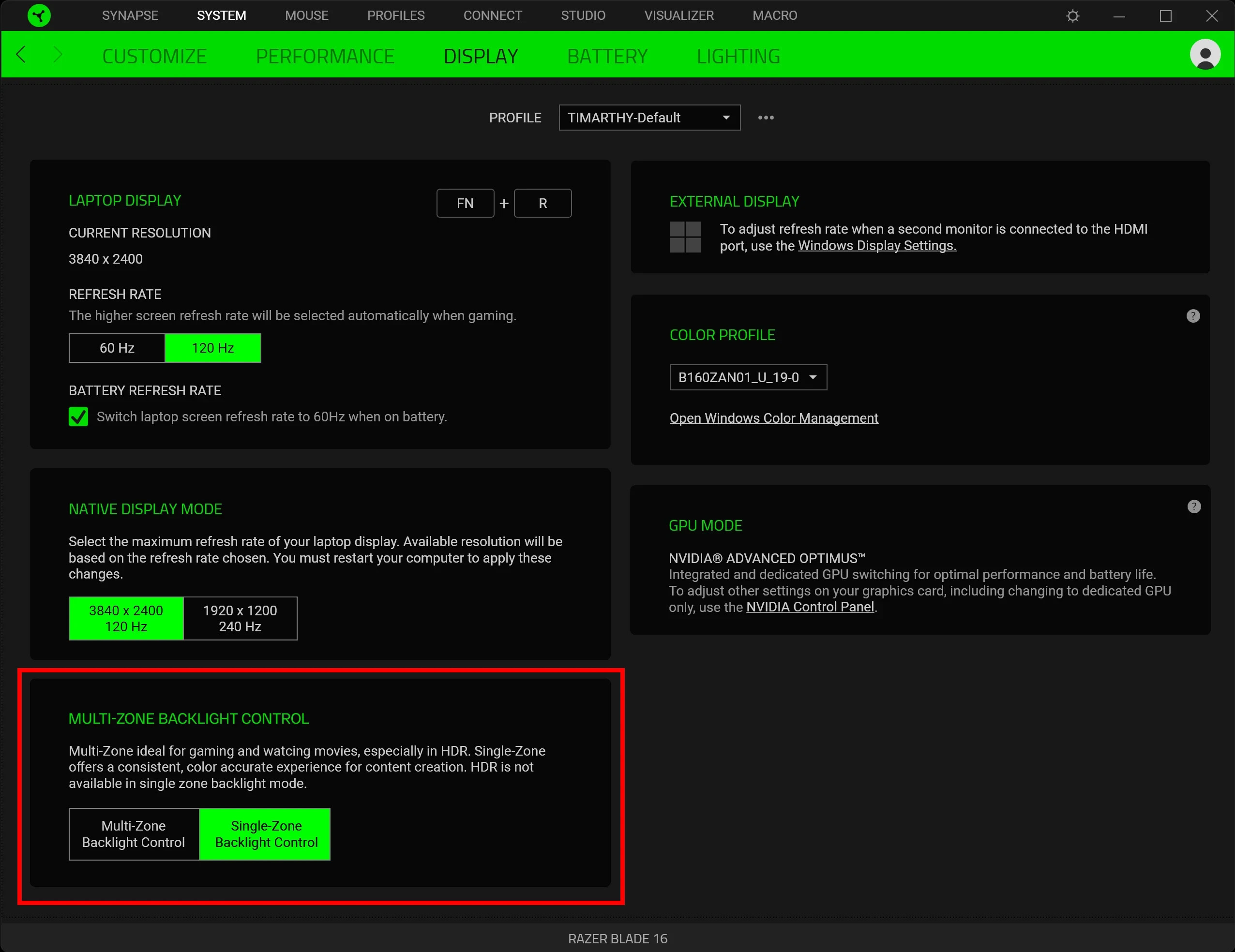
I appreciate sharing this in the thread so everyone can also use this as a reference. Can you send me the case number so I can also review its history via PM? Thanks for your cooperation.
Razer please tell me this is a defective display or its how Mini LED technology implemented in this laptop and it's considered "normal".
White objects on black that are smaller than 2cm turns grey. I recorded a video showing this problem.
It needs a thorough investigation. Have you contacted our Support Teach through here? Otherwise, please send me a PM including the following so I can start a support ticket on your behalf:
Save the files via Google Drive or any online drive account, then paste the shareable link in your message. Ensure to set the link's settings that allow access to its content. Thanks for your cooperation.
Hi! Yes, i have contacted support, and this is the answer i recieved:
Pertaining to the local dimming concern that has been brought to our specialist's attention earlier on, I have received the response explaining why small objects or text appears to be seems grayish in correlation with the different level of brightness.
For your information, actually there is a minor limitation when it comes to the implementation of local dimming.
Due to the relatively large size of the backlight zones on most monitors, it's almost impossible to perfectly dim the backlight around a bright object on a black background.
1. Light blooming around bright objects.
Blooming effects may occur because in the case of the Blade 16 UHD display one mini-LED zone covers the area of roughly 8 LCD pixels. The pixels are adjusted to account for this effect but there some residual brightness may be visible in high contrast edges. For example, the mouse gets dim when on all black background.
2. A loss of detail in dark areas.
Similar to the issue with blooming, sometimes the opposite can occur. By dimming a dark scene too much, some small dim details can be lost. This issue is commonly known as black crush. Maybe use the example of the mouse on black vs bright background.
And answer about my proposal to add the option in Razer Synapse to switch between Multi Zone to One Zone backlight:
we do not have the feature available in Synapse, but I do believe that it is possible to implement. I will take this as feedback and have it forwarded to our specialist team for further review and consideration purposes.
So, i really hope that this feature will be implemented, becouse without it this laptop screen doesnt intended for any visual content creation, like its advertised :(

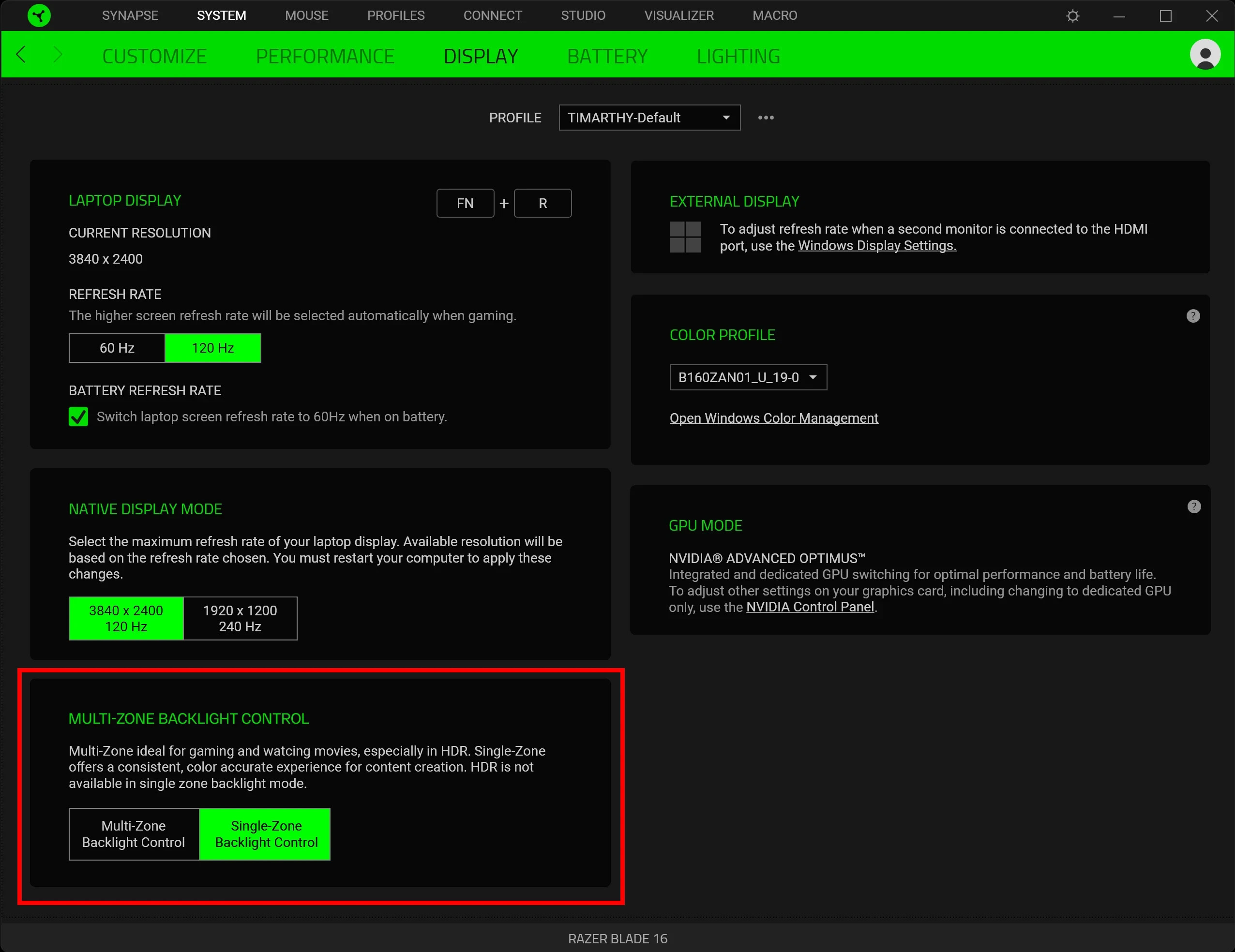
Razer please tell me this is a defective display or its how Mini LED technology implemented in this laptop and it's considered "normal".
White objects on black that are smaller than 2cm turns grey. I recorded a video showing this problem.
It needs a thorough investigation. Have you contacted our Support Teach through here? Otherwise, please send me a PM including the following so I can start a support ticket on your behalf:
Save the files via Google Drive or any online drive account, then paste the shareable link in your message. Ensure to set the link's settings that allow access to its content. Thanks for your cooperation.
And do you have any plans to add the option in Razer Synapse to switch between Multi Zone to One Zone backlight for consistent, color accurate expirience which importent for content creation work ?
Already have an account? Login
Enter your E-mail address. We'll send you an e-mail with instructions to reset your password.