Razer please tell me this is a defective display or its how Mini LED technology implemented in this laptop and it's considered "normal".
White objects on black that are smaller than 2cm turns grey. I recorded a video showing this problem.
Razer please tell me this is a defective display or its how Mini LED technology implemented in this laptop and it's considered "normal".
White objects on black that are smaller than 2cm turns grey. I recorded a video showing this problem.
Razer please tell me this is a defective display or its how Mini LED technology implemented in this laptop and it's considered "normal".
White objects on black that are smaller than 2cm turns grey. I recorded a video showing this problem.
It needs a thorough investigation. Have you contacted our Support Teach through here? Otherwise, please send me a PM including the following so I can start a support ticket on your behalf:
Save the files via Google Drive or any online drive account, then paste the shareable link in your message. Ensure to set the link's settings that allow access to its content. Thanks for your cooperation.
Hi! Yes, i have contacted support, and this is the answer i recieved:
Pertaining to the local dimming concern that has been brought to our specialist's attention earlier on, I have received the response explaining why small objects or text appears to be seems grayish in correlation with the different level of brightness.
For your information, actually there is a minor limitation when it comes to the implementation of local dimming.
Due to the relatively large size of the backlight zones on most monitors, it's almost impossible to perfectly dim the backlight around a bright object on a black background.
1. Light blooming around bright objects.
Blooming effects may occur because in the case of the Blade 16 UHD display one mini-LED zone covers the area of roughly 8 LCD pixels. The pixels are adjusted to account for this effect but there some residual brightness may be visible in high contrast edges. For example, the mouse gets dim when on all black background.
2. A loss of detail in dark areas.
Similar to the issue with blooming, sometimes the opposite can occur. By dimming a dark scene too much, some small dim details can be lost. This issue is commonly known as black crush. Maybe use the example of the mouse on black vs bright background.
And answer about my proposal to add the option in Razer Synapse to switch between Multi Zone to One Zone backlight:
we do not have the feature available in Synapse, but I do believe that it is possible to implement. I will take this as feedback and have it forwarded to our specialist team for further review and consideration purposes.
So, i really hope that this feature will be implemented, becouse without it this laptop screen doesnt intended for any visual content creation, like its advertised :(

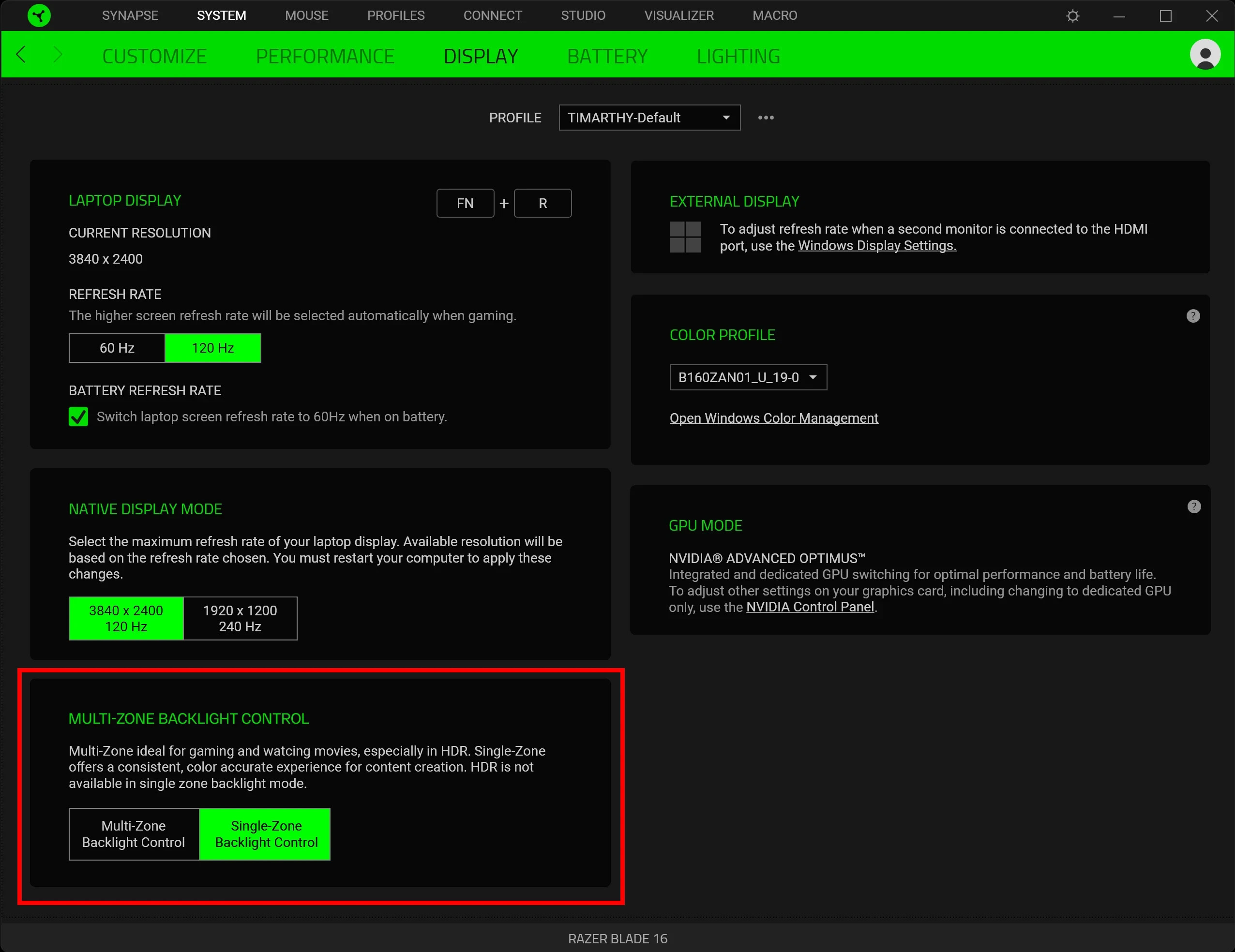
I appreciate sharing this in the thread so everyone can also use this as a reference. Can you send me the case number so I can also review its history via PM? Thanks for your cooperation.
It’s been now 3 months and this feature is still missing from Synapse also other issues with sleep and not waking have been discovered for this model.
As this is very expensive device ive spoken with about 50 owners of 16 models all German Models and we have decided to launch class action lawsuit against Razer as Razer not Only is straight lying but also Not including this option in synapse at least here.
On top of that people who contact them get no answer from their support or any help that has to do with software they so stupidly have not fixed for now 5 years as even older models still have some issues for anyone wanting to join PM me..
And do you have any plans to add the option in Razer Synapse to switch between Multi Zone to One Zone backlight for consistent, color accurate expirience which importent for content creation work ?
Sorry for the long post/rant, but I thought I'd share my experiences with getting a replacement. Maybe it'll help anyone still pursuing one.
---
Razer ended up replacing my 2023 Blade 16 with a 2024 Mini-LED model after, to put it nicely, they did a less than adequate job with my 2023 Blade 16 RMA. Like many in this thread and forum, I was unsatisfied with the BOE panel, and I requested an AUO panel replacement from Razer. After much pushing and prodding, a CS rep eventually agreed to initiate an RMA for an AUO panel replacement. Unfortunately, my laptop came back with a significantly worse (somehow) BOE panel and excessive physical damage.
The replacement BOE panel was really quite poorly behaved—I measured a black-to-white transition time of ~700 ms (no, not a typo), which rendered the display wholly unusable. Eventually, Razer did a recall repair, and I found out that the repair center has "consumed the [AUO] parts required to repair your unit with no foreseeable date for parts supply." I was offered a one-to-one 2023 Blade 16 replacement.
I was rather reluctant to receive another laptop with a BOE panel, so I asked for assurances that would not happen again. Someone from the Razer USA Repair Operations Laptops Specialist team reached out and offered to do a "white glove" panel confirmation of the replacement unit at their Irvine office. Online anecdotal evidence suggests that all Blade 16 units manufactured from mid-2023 onward use BOE panels, and I questioned how Razer would proceed if they found my replacement with BOE; I suggested a one-to-one 2024 replacement unit instead as a pragmatic solution. They were okay with that, but wanted me to pay a relatively hefty sum to account for the price difference between what I paid for the 2023 model and the 2024 MSRP for a spec downgrade.
Communication with the repair operations laptop specialist got cut off there, and I was rather appalled by that offer, so I declined anyways. I got passed around to a few different teams for a while until the Repair Operation Laptop Specialist got back to me and confirmed that the one-to-one 2023 Blade 16 replacement unit had a BOE panel. They ended up apologizing for my experiences and gave me a 2024 Blade 16 as a replacement at no charge.
Between my initial outreach and receiving the 2024 replacement in hand, this whole process took around 2 months with ~130 emails exchanged back and forth. Nearing the end, I was on the verge of taking Razer to small claims court and was getting ready to send them a letter stating my intentions to sue. I didn't have to go down that route as Razer offered me the 2024 replacement before I had an opportunity to send them the letter.
---
I purchased my 2023 Blade 16 from (US) Amazon, and on the product page, there's a banner that advertises the display as "AMLCD Powered by AUO." Razer's (US) 2023 Blade 16 product page also takes you to that Amazon page. For the most part, I used that as a central point in my messages of bait and switch and false advertisement, alongside general incompetence and negligence. I was genuinely frustrated with how Razer let the BOE panel ship in their laptop and proceeded to do nothing about it for nearly an entire product cycle, so I don't think I was too far off the mark with the incompetence and negligence. I'm not sure how anyone at Razer looked at the panel, assuming they even went that far, and thought, "Yeah, that's totally fine. Ship it!"
The panel is, IMO fairly obviously, problematic and flawed in a way that's unsuitable for daily use, let alone the advertised purposes of content creation. I don't want to rant too much here, as those reading this comment likely already know what I'm talking about, but the only thing the BOE panel is consistent at is being inconsistent. I provided about 20 different pictures and videos in a Google Drive folder and implored the CS reps to take a look at them and tell me the panel behavior is acceptable.
Like many on this forum, I received promises of a firmware fix, but I heavily leaned on the aspect of their promises being empty when they've been promising the same thing for nearly a year and not delivering. Until Razer explicitly acknowledges the BOE panel issues and provides a concrete date for the fix to me, I do not consider waiting to be an acceptable solution. Honestly, I don't think my arguments got me anywhere as Razer adopts a universal caseload CS management system instead of assigning an individual staff member to a case—all previous context is lost after 2 exchanges, and I've received the same canned responses more times than I can count. I got nowhere with CS until they butchered my initial RMA and escalated the recall repair. It's needlessly frustrating. Maybe others will have better luck with the “AMLCD Powered by AUO” angle if purchased from (US) Amazon.
Right before Razer sent the 2024 replacement, I received an apology for Razer "not been able to fulfill our expectations held in our warranty agreement." While I never explicitly brought up their warranty terms and conditions, I alluded to their actions not aligning with what's stated under their "Remedies under this Limited Warranty" section. As a result of all of what I stated above, though I think the butchered RMA played the largest part, the Repair Operations Laptops Specialist got approval for a 2024 Blade 16 which should have “the previously advertised AUO panel” (spoiler, it does not). Also, not once did Razer CS acknowledge that the BOE panel is problematic or provide a date for a fix.
---
As for the 2024 replacement unit I received, it has the same BOE BOE0B90 panel as the 2023 variant, along with all the local dimming quirks and issues. The date of manufacture on this panel is Week 30, 2022, as per HWiNFO64. Internal Razer assembly part tracking stickers have a November 2023 date on the panel ribbon cable. There was a BOE firmware update released for the 2024 Blade 16 in (IIRC as I can't find the webpage atm) February 2024 to address display flickering, but that did nothing to change the local dimming behavior.
Fortunately, the option to disable local dimming works reasonably well and turns the panel into (just) a good IPS one. Unfortunately, some of the issues intrinsic to the BOE panel persist with local dimming disabled, namely the relatively poor LED matching from the factory (or it could be a limitation of their LED backplane/edge case in uniformity compensation). The issue is exacerbated under 10% brightness (HDR off), as you'll be able to (more easily) distinguish between how the LED zones are partitioned and the zones themselves. There’s a post a few pages back by someone working at an “LCD display manufacturing company” in Korea discussing the optical sheets in the panel and I cannot agree more with their points.
The backlight behavioral distinction between HDR on and HDR off remains, observably, the same on the 2024 BOE implementation: HDR on prioritizes luminance stability at the expense of a larger blooming amplitude, and HDR off prioritizes blooming minimization at the expense of crushed shadow detail. These are just pitfalls with having a limited amount of dimming zones, but I wish Razer/BOE handled the behavior better, or like Asus, offered the user options. Horizontal banding artifacts, like ripples, are present on the 2024 BOE panel—that is clearly an unintended consequence of their local dimming algorithm, otherwise we’d have vertical artifacts too. Particularly annoying, especially when coupled with the backlight delay on the order of 100s of milliseconds (seriously how is it so bad?) in certain circumstances, such as HDR gaming or HDR content consumption.
On the bright side, there are a couple of welcome additions to the Razer Synapse display tab. There's a calibration report present, seems like they calibrated to Display-P3 and Power 2.2 Gamma at the factory, along with the option to switch the display between Native, DCI-P3 (default), Adobe RGB, Rec. 709, and sRGB. I haven't had an opportunity to validate these profiles with my colorimeter, but perceptually, they seem fine with the appropriate primaries and EOTF tracking. Probably in the realm of good enough for casual use. Also with the option to disable local dimming, you can properly calibrate the display.
I should note that there's a weird intermittent brightness flickering behavior on my laptop display that appears nearly identical to the flicker you get when enabling or disabling local dimming. I can't tell whether it's a bug or a hardware defect, but either way, I'm not looking forward to having to deal with it.
All in all, the BOE display is generally fine with the option to disable local dimming enabled. The local dimming implementation itself is still problematic, and it's frustrating to see how Razer let these issues, IMO most of which are probably fixable via a firmware update, persist across two product generations. I can’t say I’m completely happy with the display, but it is better—even if by virtue of a band-aid solution in disabling local dimming.
For the love of god, how hard is it to implement single zone backlight control? THE SCREEN IS LITERALLY UNUSABLE.
Dear Razer Community and Razer Team,
As a long-time supporter and user of Razer products, I must express my profound disappointment upon learning that the new single zone dimming toggle feature has been added to the newer models but will not be made available for the 2023 Razer 16 Mercury models.
Our studio specializes in VFX for games, and we rely heavily on the accuracy and consistency of our screens for content creation. The lack of this crucial feature significantly impacts our workflow and the quality of our work. When we invested in the 2023 Razer 16 Mercury, we expected a level of support and updates that would enhance our device's functionality over time, especially for such a premium product.
Understanding that technology evolves and improvements are made is one thing, but it is quite another to feel left behind because our model will not receive updates that directly address the issues impacting our professional use. This decision not only affects our current operations but also influences our future purchasing decisions and our trust in Razer as a brand committed to its users.
We had hoped for a resolution that would allow us to continue using our Razer laptops effectively for professional content creation. Unfortunately, this news has forced us to reconsider our reliance on Razer products for our business needs moving forwards.
Razer please tell me this is a defective display or its how Mini LED technology implemented in this laptop and it's considered "normal".
White objects on black that are smaller than 2cm turns grey. I recorded a video showing this problem.
It needs a thorough investigation. Have you contacted our Support Teach through here? Otherwise, please send me a PM including the following so I can start a support ticket on your behalf:
Save the files via Google Drive or any online drive account, then paste the shareable link in your message. Ensure to set the link's settings that allow access to its content. Thanks for your cooperation.
Hi! Yes, i have contacted support, and this is the answer i recieved:
Pertaining to the local dimming concern that has been brought to our specialist's attention earlier on, I have received the response explaining why small objects or text appears to be seems grayish in correlation with the different level of brightness.
For your information, actually there is a minor limitation when it comes to the implementation of local dimming.
Due to the relatively large size of the backlight zones on most monitors, it's almost impossible to perfectly dim the backlight around a bright object on a black background.
1. Light blooming around bright objects.
Blooming effects may occur because in the case of the Blade 16 UHD display one mini-LED zone covers the area of roughly 8 LCD pixels. The pixels are adjusted to account for this effect but there some residual brightness may be visible in high contrast edges. For example, the mouse gets dim when on all black background.
2. A loss of detail in dark areas.
Similar to the issue with blooming, sometimes the opposite can occur. By dimming a dark scene too much, some small dim details can be lost. This issue is commonly known as black crush. Maybe use the example of the mouse on black vs bright background.
And answer about my proposal to add the option in Razer Synapse to switch between Multi Zone to One Zone backlight:
we do not have the feature available in Synapse, but I do believe that it is possible to implement. I will take this as feedback and have it forwarded to our specialist team for further review and consideration purposes.
So, i really hope that this feature will be implemented, becouse without it this laptop screen doesnt intended for any visual content creation, like its advertised :(

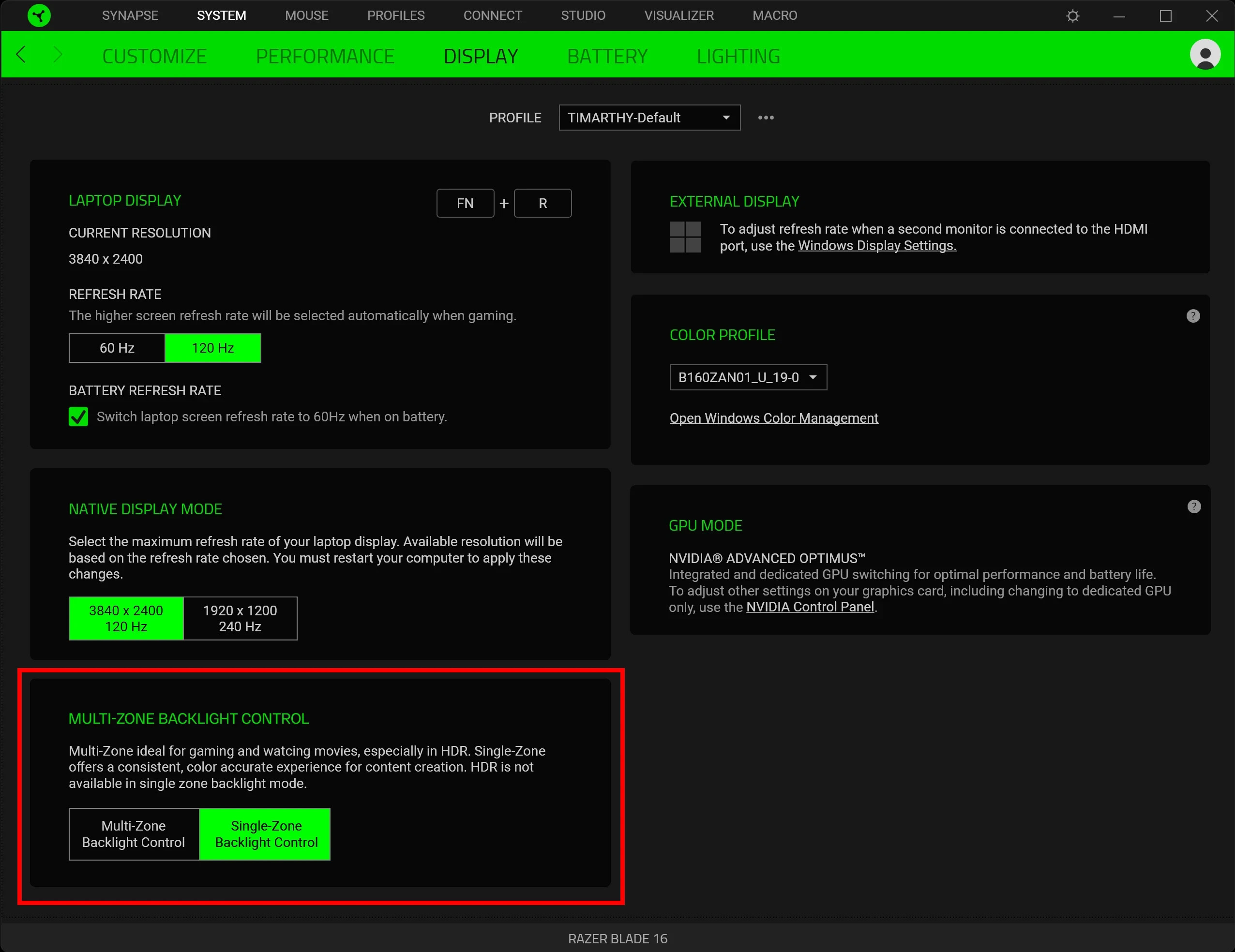
5 months of radio silence from Razer. This shouldn’t be something that is just ignored, this laptop was advertised for gaming AND content creation. In it’s current state it is terrible for content creation.
The poster is correct. Without a single zone display option AND a native sRGB profile you can not do content creation work on this laptop. It needs to updated ASAP. My .02 cents.
Just bought this laptop. several hours in, I am disgusted by this absolute piece of shit display module.
I used to work at a LCD display manufacturing company here in Korea and did optical design for LCD displays for quite a while. I can tell you that this laptop display is an piece of junk that would’ve NEVER would’ve even come close to the standards Apple has for their display devices (which our company also manufactured as an OEM).
The diffusion sheets, light guide panels and LED lenses used for this module seems to be poorly patterned and manufactured for cost reduction and to meet Razer’s packaging requirements. Moving the white mouse cursor around dark screens, I can visually observe the LED arrays turning on and off in within the module. Absolute joke of a display.
I guess having the single-zone mode would make things slightly better, BUT I don’t even think having all LEDs on in a “single zone” mode would make this display a good one. The lens design and diffusion sheets and patterning on the light guide panel used for this module are obviously shit quality, it does absolutely NOTHING to even out the optical distribution. I can clearly see the array patterns with my *bare eyes* LMAO.
I have never seen anything like this besides cheap direct-lighting LCD screens from China 10 years ago. Its really hard to type bright text on a dark background text editor with this display; almost unusable.
TBH I bought this on company funds so I have no choice but to get used to this garbage. If you do a lot of typing on dark backgrounds (programming) avoid this laptop. Probably fine for gaming though.
Please Razer!
Razer please tell me this is a defective display or its how Mini LED technology implemented in this laptop and it's considered "normal".
White objects on black that are smaller than 2cm turns grey. I recorded a video showing this problem.
It needs a thorough investigation. Have you contacted our Support Teach through here? Otherwise, please send me a PM including the following so I can start a support ticket on your behalf:
Save the files via Google Drive or any online drive account, then paste the shareable link in your message. Ensure to set the link's settings that allow access to its content. Thanks for your cooperation.
Hi! Yes, i have contacted support, and this is the answer i recieved:
Pertaining to the local dimming concern that has been brought to our specialist's attention earlier on, I have received the response explaining why small objects or text appears to be seems grayish in correlation with the different level of brightness.
For your information, actually there is a minor limitation when it comes to the implementation of local dimming.
Due to the relatively large size of the backlight zones on most monitors, it's almost impossible to perfectly dim the backlight around a bright object on a black background.
1. Light blooming around bright objects.
Blooming effects may occur because in the case of the Blade 16 UHD display one mini-LED zone covers the area of roughly 8 LCD pixels. The pixels are adjusted to account for this effect but there some residual brightness may be visible in high contrast edges. For example, the mouse gets dim when on all black background.
2. A loss of detail in dark areas.
Similar to the issue with blooming, sometimes the opposite can occur. By dimming a dark scene too much, some small dim details can be lost. This issue is commonly known as black crush. Maybe use the example of the mouse on black vs bright background.
And answer about my proposal to add the option in Razer Synapse to switch between Multi Zone to One Zone backlight:
we do not have the feature available in Synapse, but I do believe that it is possible to implement. I will take this as feedback and have it forwarded to our specialist team for further review and consideration purposes.
So, i really hope that this feature will be implemented, becouse without it this laptop screen doesnt intended for any visual content creation, like its advertised :(

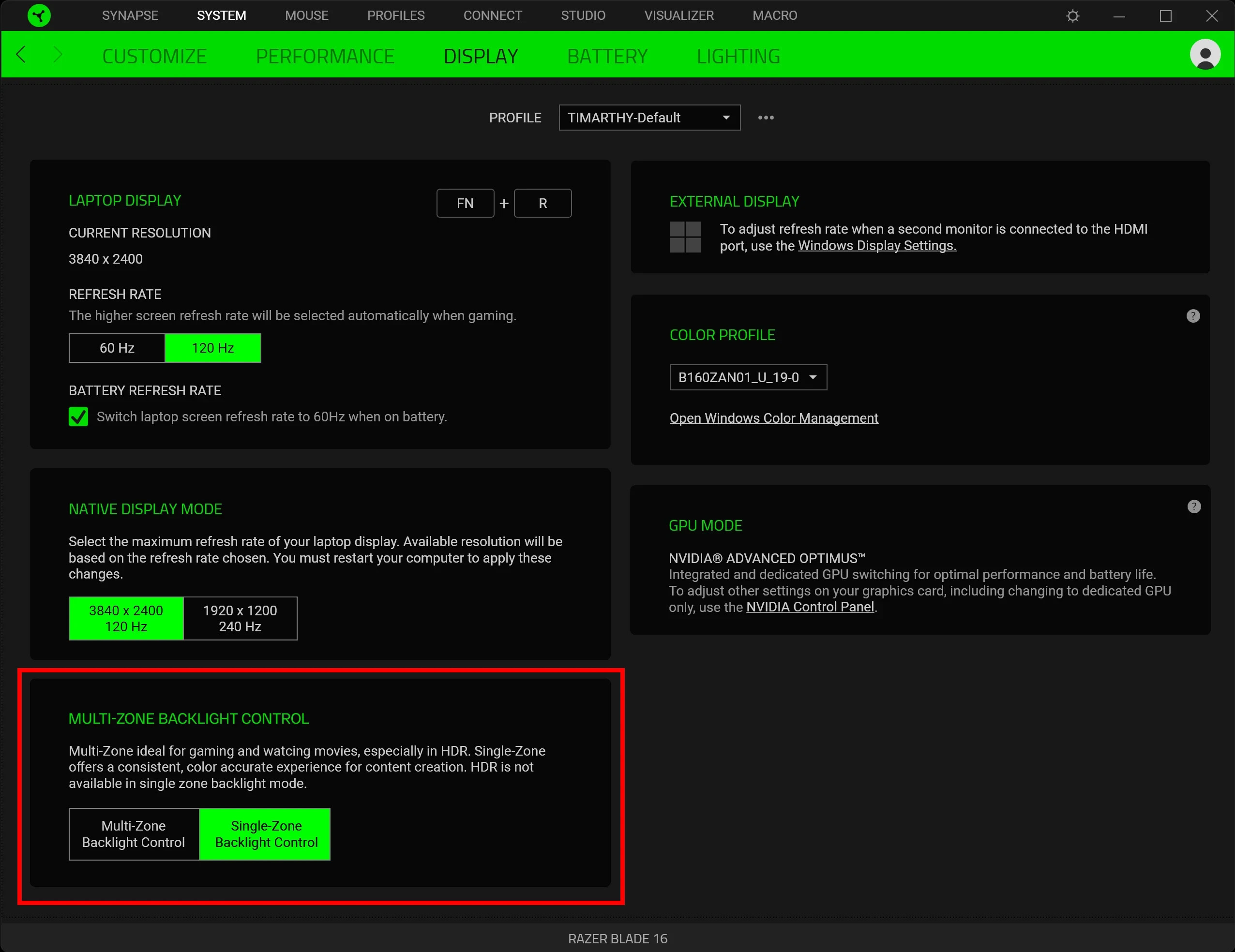
I appreciate sharing this in the thread so everyone can also use this as a reference. Can you send me the case number so I can also review its history via PM? Thanks for your cooperation.
Just found out that this is a common issue with mini led, and not specific to Razer. However Asus laptops have the option to switch to single zone lighting. Razer should also do this.
Bumping this. The laptop is effectively unusable for color-accurate creative work.
Single-zone dimming feature and optional sRGB color space profile is going to make this laptop screen much more useful. I’m holding on to my blade 16, and believe this problem will resolve soon.
Razer, keep up the good work, and let make it better.
We need to get a lawyer on this, I am sure we would be able to do it without any upfront costs, just pay them out of the proceeds. Unless someone wanted to pay the upfront cost, that is.
Wow its been almost another month and absolutely nothing new. I honestly havent even touched my blade 16 with how disgusted i am by razers support. This is so fucking unbelievable i want to use this laptop for content creation but just cant with how shit the display firmware is. At least I have my main pc but the purpose of this laptop was to basically have it as my pc on the go since I got a nice portable charger for it too. If anyone wants this PoS dm lmao i feel like i wasted my money mane this is so fucked
Razer's Limited Warranty states that "If an eligible claim on the Limited Warranty is received by Razer within the applicable Warranty Period, Razer will (at its sole option) either: (a) repair the Product or the defective parts at no charge, using new or refurbished replacement parts; (b) exchange the Product with a Product that is new or which has been manufactured from new or serviceable used parts and is at least functionally equivalent to the original Product." Most 2023 models should be covered by this warranty. https://www.razer.com/warranty
So Amazon was no help through this.
However, after getting the runaround from Razer support (and going back and forth like 6 times), I got them to issue an RMA for my Blade 16 for the defective touchpad. It is on their way back to them now, and I am going to put a note in my case about the Mini LED display.
We will see how it goes.
There are many of us that have been affected by this issue and would like to join the class action lawsuit. Let’s make it happen!
Wow, I really wish I saw this thread before buying one of these for 3D and After Effects work. Your object gets a glow! And your object gets a glow! And faded mattes everywhere! Jesus.
Looks like I’ll try to sell and go with the Legion, sadly it doesnt have as high res of a display.
If your laptop is under their one year warranty still, I would contact them and let them know about the issues with your device. Their warranty clearly states that if you make a valid claim, they will either replace the device or give you a refund.
From my experience with Razer support, you have to pester them a bunch of times, even if they try to pull some BS about how you aren’t eligible. I’ve been told three times now that I am out of luck with repairs or replacements, but after I told them how it was unacceptable and clearly an issue on their end, they reached out to escalate the case yet again. at the moment, I think they will be giving me a 2024 blade 16 in exchange for my 2023 with problems. However, I’m sure they’ll be able to give you a refund if you’d rather.
this will take some time, but you’ll come out ahead of where you’d be if you just sold the device. People who do their research will probably see these issues with the 2023 models and not want to buy them for as much.
Mine is still under warrenty, since it has been less than a week since I recieved it, and razer support says that no replacement, since they already are working to fix the problem via firmware update, which sounds like bs to me since this has been an issue for months and 2024 blades already have updates. They are just trying to keep customers waiting and not fix the problem so that they can make money selling laptops falsely advertised
Not sure if I’m eligible to join since they replaced my device with a working one, but I never signed anything saying I wouldn’t come after them.
I would gladly join in hopes of some compensation for my time wasted.
Dear Razer Support and the Razer hardware and software team. I hope you guys are tracking this issue and actively developing software solutions. We are Looking forward to it.
All the best. 😺
Wow, I really wish I saw this thread before buying one of these for 3D and After Effects work. Your object gets a glow! And your object gets a glow! And faded mattes everywhere! Jesus.
Looks like I’ll try to sell and go with the Legion, sadly it doesnt have as high res of a display.
Everyone here experiencing issues with your 2023 mini-led blade 16 should go create a youtube video showing the issues, then send the link to Razer. This seems to be the best way to get their attention and also genuinely show the issues with our laptops. I am also trying to get them to look at this forum and see all of us with issues.
Looking forward to resolving these issues!
Razer changed its marketing metrials for the Blade16 laptop, removed almost all content related to content creation, and only talked about gaming. This is a clear sign that they are incapable of dealing with this issue, unwilling to face it. Content creator should think twice when buy another Razer laptop, they are irresponsible, and dishonest.
Already have an account? Login
Enter your E-mail address. We'll send you an e-mail with instructions to reset your password.