Razer please tell me this is a defective display or its how Mini LED technology implemented in this laptop and it's considered "normal".
White objects on black that are smaller than 2cm turns grey. I recorded a video showing this problem.
Razer please tell me this is a defective display or its how Mini LED technology implemented in this laptop and it's considered "normal".
White objects on black that are smaller than 2cm turns grey. I recorded a video showing this problem.
How do I tell if I have a AOU or BOE or ? display panel?
Go to Device Manager > Monitor > double click on "Generic PnP Monitor". Go to Details Tab, select "Hardware IDs" in the property drop down list.
It will say there.
Based on the below FAQs page, the 2024 model is the only one you will be able to disable local dimming.
is Razer giving up with the 2023 model issues?
https://mysupport.razer.com/app/answers/detail/a_id/9761?_ga=2.53674856.1345129906.1705076495-1690491620.1705076495&_gl=1*9qxh8e*_ga*MTY5MDQ5MTYyMC4xNzA1MDc2NDk1*_ga_3TRK53PM75*MTcwNTA3NDE3MS45LjEuMTcwNTA3OTAzOC4zMi4wLjA.
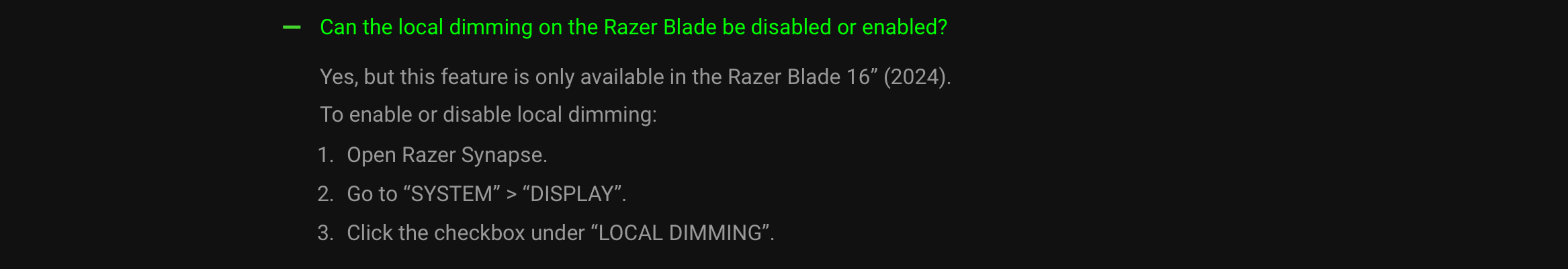
That stinks for the 2023 but seems to suggest something hardware-wise had to be changed which explains the radio silence from Razer on this issue for the 2023 year.
I had returned my 2023. I think I will try it again with the 2024 model! Hopefully I can setup a macro or something to enable local dimming when gaming.
Whats the con of disabling local diming for me as a content creator for video editing? Is there any? or is it a good thing iam able to do that? Just trying to see what the downsides are?
Guess I should keep pushing for upgrade as I prom[ted them to return my laptop for refund 7 days ago but no updates on that still and return window for me is lamost closed now. Im stuck with a bad laptop at this point if no upgrade is offered
Tell them you are severely disappointed in their service and if Razer will not resolve the matter you will be pursuing legal action in order to resolve it.
Am going with that path but they still gibe b.s response to my updates, I still did not receive my laptop and now I am actually looking for people to help me take legal actions.
Razer please tell me this is a defective display or its how Mini LED technology implemented in this laptop and it's considered "normal".
White objects on black that are smaller than 2cm turns grey. I recorded a video showing this problem.
It needs a thorough investigation. Have you contacted our Support Teach through here? Otherwise, please send me a PM including the following so I can start a support ticket on your behalf:
Save the files via Google Drive or any online drive account, then paste the shareable link in your message. Ensure to set the link's settings that allow access to its content. Thanks for your cooperation.
So I hit the “Use HDR” the Display options, and everything looks better! No - not perfect (dark green looks like neon green on the razer’s screen) - but the text just became much brighter (bright grey - not really white) - but MUCH better. It’s almost like the single zone option on my M16).
So… not sure if that option was supposed to be on, but I like it!
We need to get a lawyer on this, I am sure we would be able to do it without any upfront costs, just pay them out of the proceeds. Unless someone wanted to pay the upfront cost, that is.
I guess I will be getting quotes from some colsaulation over this and try gathering people from here or reddit,
as an update for me, I am getting back an unrepaired product because I requested a return 8 days ago. my return window is closed am I am now cross checking if they won’t offer upgrades or repairs any more
My screen acts the same way, overbright greens looking like neon and the not perfect whites. I found making a mew color profile in color management helped fix how the gamma looked. The screen just doesnt feel as bright as before
I almost bought a 2023 Zephyrus Duo 16, but ended up with the Razer as it was better spec wise, especially on the display (I thought). As far as I know, the 2024 blade should be fixed, in regard to the switchable dimming zones at least.
AUO’s miniled panel is much better! My previous Blade16 was equipped with an AUO minled panel, but due to the dead pixel problem, I replaced it with a new one, and the new one is a BOE panel. It looks very different from the previous AUO panel. The backlight delay, blooming, and horizontal stripes like water ripples everywhere are crazy. But these problems are almost unnoticeable on the AUO panel. I don't understand why Razer is still using BOE panels and not offering any workarounds/firmware upgrades
Razer please tell me this is a defective display or its how Mini LED technology implemented in this laptop and it's considered "normal".
White objects on black that are smaller than 2cm turns grey. I recorded a video showing this problem.
It needs a thorough investigation. Have you contacted our Support Teach through here? Otherwise, please send me a PM including the following so I can start a support ticket on your behalf:
Save the files via Google Drive or any online drive account, then paste the shareable link in your message. Ensure to set the link's settings that allow access to its content. Thanks for your cooperation.
Hi! Yes, i have contacted support, and this is the answer i recieved:
Pertaining to the local dimming concern that has been brought to our specialist's attention earlier on, I have received the response explaining why small objects or text appears to be seems grayish in correlation with the different level of brightness.
For your information, actually there is a minor limitation when it comes to the implementation of local dimming.
Due to the relatively large size of the backlight zones on most monitors, it's almost impossible to perfectly dim the backlight around a bright object on a black background.
1. Light blooming around bright objects.
Blooming effects may occur because in the case of the Blade 16 UHD display one mini-LED zone covers the area of roughly 8 LCD pixels. The pixels are adjusted to account for this effect but there some residual brightness may be visible in high contrast edges. For example, the mouse gets dim when on all black background.
2. A loss of detail in dark areas.
Similar to the issue with blooming, sometimes the opposite can occur. By dimming a dark scene too much, some small dim details can be lost. This issue is commonly known as black crush. Maybe use the example of the mouse on black vs bright background.
And answer about my proposal to add the option in Razer Synapse to switch between Multi Zone to One Zone backlight:
we do not have the feature available in Synapse, but I do believe that it is possible to implement. I will take this as feedback and have it forwarded to our specialist team for further review and consideration purposes.
So, i really hope that this feature will be implemented, becouse without it this laptop screen doesnt intended for any visual content creation, like its advertised :(

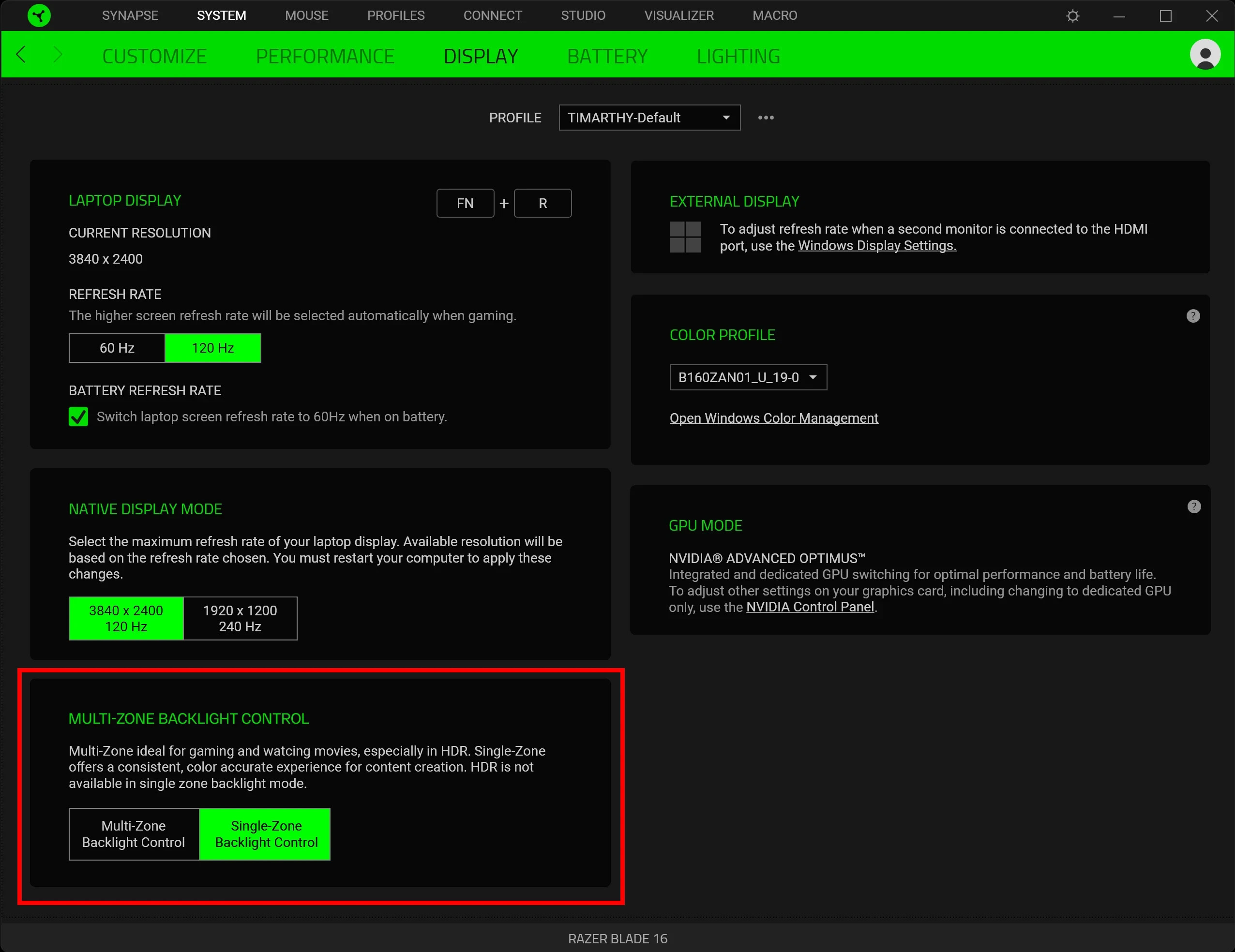
Where did you see the control interface of Razer Synapse3?
how is it that so many reviews out there say that this screen is so good? Did we all just get defective units? (I returned mine as well).
You should try turning on HDR for that screen (in Display Settings) - and then turning down the brightness a bit; it’s not a fix, but it helps.
I just got a new 2023 Blade 16 on amazon that has the BOE panel (was on a great sale, and I am starting to realize why. I tried some of the tweaks that were mentioned earlier in the post that have helped it. I also noticed that if you access the Intel Graphics command center app you can modify the color settings in there to make it look a little more acceptable.
I did notice, like someone else mentioned, that using it in HDR makes it look much better, but still…..
Also, my unit has a defective touchpad. The clicking mechanism is unresponsive so I have to use tap gestures to do a lot of things I would normally do by depressing the touchpad.
I just got a new 2023 Blade 16 on amazon that has the BOE panel (was on a great sale, and I am starting to realize why. I tried some of the tweaks that were mentioned earlier in the post that have helped it. I also noticed that if you access the Intel Graphics command center app you can modify the color settings in there to make it look a little more acceptable.
I did notice, like someone else mentioned, that using it in HDR makes it look much better, but still…..
Also, my unit has a defective touchpad. The clicking mechanism is unresponsive so I have to use tap gestures to do a lot of things I would normally do by depressing the touchpad.
I personally would return it or talk to razer about it, the latter of those will take a while probably. Razer is in the process of possibly giving me a full refund on mine.
Sorry for the long post/rant, but I thought I'd share my experiences with getting a replacement. Maybe it'll help anyone still pursuing one.
---
Razer ended up replacing my 2023 Blade 16 with a 2024 Mini-LED model after, to put it nicely, they did a less than adequate job with my 2023 Blade 16 RMA. Like many in this thread and forum, I was unsatisfied with the BOE panel, and I requested an AUO panel replacement from Razer. After much pushing and prodding, a CS rep eventually agreed to initiate an RMA for an AUO panel replacement. Unfortunately, my laptop came back with a significantly worse (somehow) BOE panel and excessive physical damage.
Out of curiosity, which 2023 miniled model did you have? The one with the 4090? I personally had a 4070 in my 2023 Blade 16 with miniled and they eventually after months of pestering and emailing back and forth with no foreseeable solution offered me a refund. I then asked if they would be able to replace mine with a 2024 miniled, to which they called me and said “We would like to replace your device.” Unfortunately, that took another two weeks before they offered me a lower spec 2024 model with 2.5k OLED, 4070, i9-14900, and only 16gb ram. I told them no way and it wasn’t even reasonably specked. They then offered me a 2024 OLED with upgraded 4080 and 32gb ram saying this was their final offer. I told them that was still not miniled 4k like I asked and they agreed upon in the call.
After begging them on the phone to push it higher, They again tried to see if they could allow a better replacement, but told me that was all they could offer. I ended up taking the offer of the 2.5k oled, 4080, 32gb ram. It honestly has a better display color wise than the miniled ever was. I wish they would have given me a miniled and am curious if I theoretically could have gotten a miniled despite being denied.
If you had a 2023 with a 4090 it makes sense they would give you a 2024 miniled with the 4090, but since the miniled can only be specked with a 4090 and 64gn ram, I can see why they aren’t offering any lower tier miniled owners that option.
Everyone go Contact Razer and press them about it, this is unacceptable for all of you with a 2023 blade 16 miniled. I’ve been talking back-and-forth with them and they will be replacing mine with a suitable newer model, which does not have these issues.
Sorry for the long post/rant, but I thought I'd share my experiences with getting a replacement. Maybe it'll help anyone still pursuing one.
---
Razer ended up replacing my 2023 Blade 16 with a 2024 Mini-LED model after, to put it nicely, they did a less than adequate job with my 2023 Blade 16 RMA. Like many in this thread and forum, I was unsatisfied with the BOE panel, and I requested an AUO panel replacement from Razer. After much pushing and prodding, a CS rep eventually agreed to initiate an RMA for an AUO panel replacement. Unfortunately, my laptop came back with a significantly worse (somehow) BOE panel and excessive physical damage.
Out of curiosity, which 2023 miniled model did you have? The one with the 4090? I personally had a 4070 in my 2023 Blade 16 with miniled and they eventually after months of pestering and emailing back and forth with no foreseeable solution offered me a refund. I then asked if they would be able to replace mine with a 2024 miniled, to which they called me and said “We would like to replace your device.” Unfortunately, that took another two weeks before they offered me a lower spec 2024 model with 2.5k OLED, 4070, i9-14900, and only 16gb ram. I told them no way and it wasn’t even reasonably specked. They then offered me a 2024 OLED with upgraded 4080 and 32gb ram saying this was their final offer. I told them that was still not miniled 4k like I asked and they agreed upon in the call.
After begging them on the phone to push it higher, They again tried to see if they could allow a better replacement, but told me that was all they could offer. I ended up taking the offer of the 2.5k oled, 4080, 32gb ram. It honestly has a better display color wise than the miniled ever was. I wish they would have given me a miniled and am curious if I theoretically could have gotten a miniled despite being denied.
If you had a 2023 with a 4090 it makes sense they would give you a 2024 miniled with the 4090, but since the miniled can only be specked with a 4090 and 64gn ram, I can see why they aren’t offering any lower tier miniled owners that option.
Yea, I had the top 2023 4090 model with mini led, so I expect the 4090 mini led in return. I am waiting to hear back as they have escalated my case to higher management. I do not want to keep rolling the dice on the 2023 displays as most of them suffered this issue.
Just adding my name to the request for a single dimming zone option. In all other respects the Blade 16 is fantastic, but the mini-LED screen is utter garbage for desktop work.
The YouTube channel Short Circuit, part of Linus Tech Tip (LTT) just reviewed the Lamborghini variant of the 16” mini-led laptop and their takeaway...
“Completely skip the dual-mode display, man, what an awful piece of junk”
Razer need to pull their finger out of whatever orifice they’ve inserted it into and release a toggle to allow turning off local dimming as they are embarrassing themselves and their brand with the current state of their “flagship” laptop product.
I returned my RB16 because of this (I am a software developer and can not write code on this laptop due to this issue) and bought a ROG Strix Scar 16 which has the ability to with local dimming on and off.
I would sell that and buy another RB16 if Razer added this feature.
Thank you OP. My 2023 16inch also has this issue, and I am considering returning it for that reason. Good to know that it's a common issue with the new Blade's - wonder if there would be a firmware fix coming
I also second the idea of having an option for the local dimming. This seems to be a basic feature to have, just like any mini led monitors and TV's on the market
Already have an account? Login
Enter your E-mail address. We'll send you an e-mail with instructions to reset your password.