Razer please tell me this is a defective display or its how Mini LED technology implemented in this laptop and it's considered "normal".
White objects on black that are smaller than 2cm turns grey. I recorded a video showing this problem.
Razer please tell me this is a defective display or its how Mini LED technology implemented in this laptop and it's considered "normal".
White objects on black that are smaller than 2cm turns grey. I recorded a video showing this problem.
And do you have any plans to add the option in Razer Synapse to switch between Multi Zone to One Zone backlight for consistent, color accurate expirience which importent for content creation work ?
Razer please tell me this is a defective display or its how Mini LED technology implemented in this laptop and it's considered "normal".
White objects on black that are smaller than 2cm turns grey. I recorded a video showing this problem.
It needs a thorough investigation. Have you contacted our Support Teach through here? Otherwise, please send me a PM including the following so I can start a support ticket on your behalf:
Save the files via Google Drive or any online drive account, then paste the shareable link in your message. Ensure to set the link's settings that allow access to its content. Thanks for your cooperation.
Razer please tell me this is a defective display or its how Mini LED technology implemented in this laptop and it's considered "normal".
White objects on black that are smaller than 2cm turns grey. I recorded a video showing this problem.
It needs a thorough investigation. Have you contacted our Support Teach through here? Otherwise, please send me a PM including the following so I can start a support ticket on your behalf:
Save the files via Google Drive or any online drive account, then paste the shareable link in your message. Ensure to set the link's settings that allow access to its content. Thanks for your cooperation.
Hi! Yes, i have contacted support, and this is the answer i recieved:
Pertaining to the local dimming concern that has been brought to our specialist's attention earlier on, I have received the response explaining why small objects or text appears to be seems grayish in correlation with the different level of brightness.
For your information, actually there is a minor limitation when it comes to the implementation of local dimming.
Due to the relatively large size of the backlight zones on most monitors, it's almost impossible to perfectly dim the backlight around a bright object on a black background.
1. Light blooming around bright objects.
Blooming effects may occur because in the case of the Blade 16 UHD display one mini-LED zone covers the area of roughly 8 LCD pixels. The pixels are adjusted to account for this effect but there some residual brightness may be visible in high contrast edges. For example, the mouse gets dim when on all black background.
2. A loss of detail in dark areas.
Similar to the issue with blooming, sometimes the opposite can occur. By dimming a dark scene too much, some small dim details can be lost. This issue is commonly known as black crush. Maybe use the example of the mouse on black vs bright background.
And answer about my proposal to add the option in Razer Synapse to switch between Multi Zone to One Zone backlight:
we do not have the feature available in Synapse, but I do believe that it is possible to implement. I will take this as feedback and have it forwarded to our specialist team for further review and consideration purposes.
So, i really hope that this feature will be implemented, becouse without it this laptop screen doesnt intended for any visual content creation, like its advertised :(

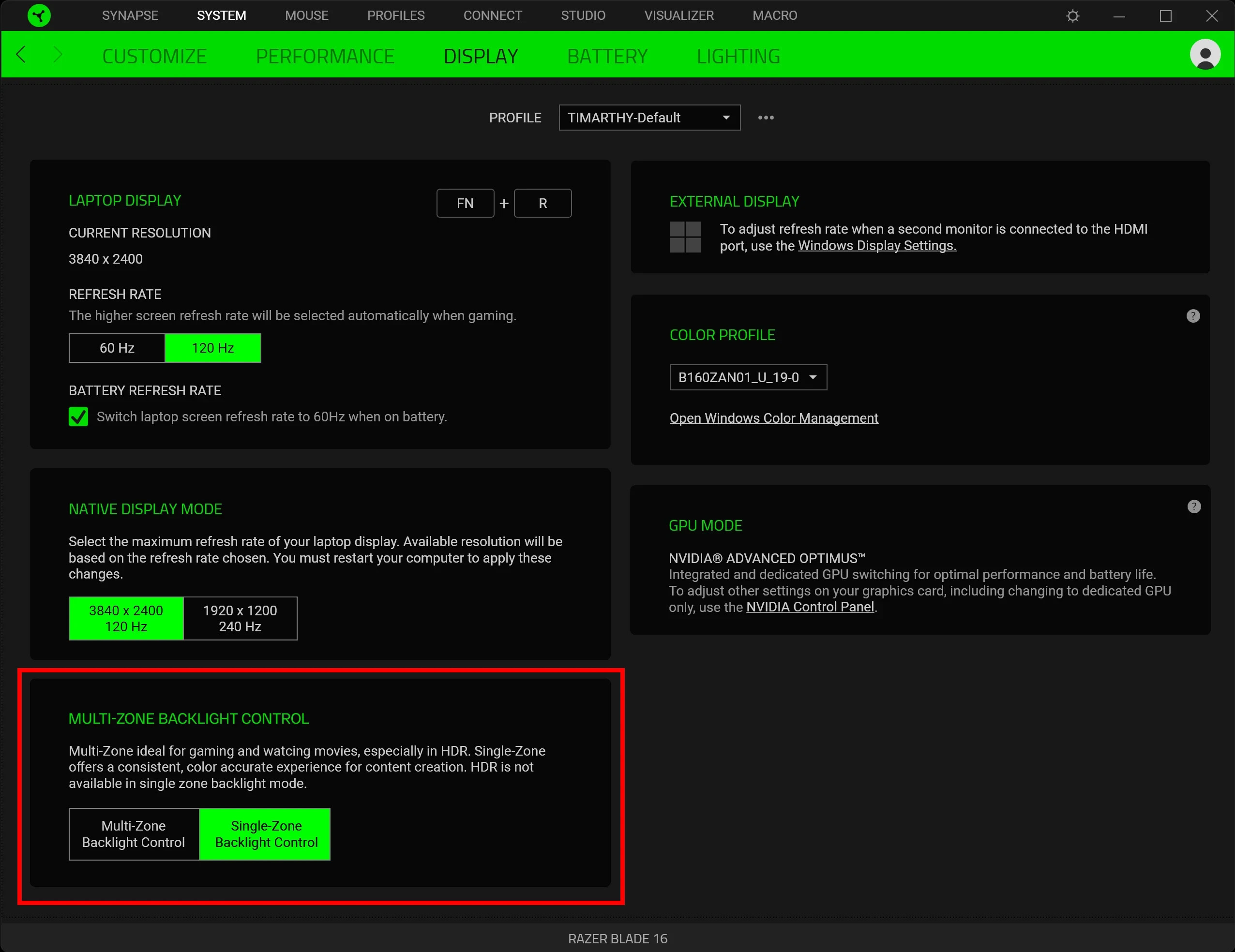
Razer please tell me this is a defective display or its how Mini LED technology implemented in this laptop and it's considered "normal".
White objects on black that are smaller than 2cm turns grey. I recorded a video showing this problem.
It needs a thorough investigation. Have you contacted our Support Teach through here? Otherwise, please send me a PM including the following so I can start a support ticket on your behalf:
Save the files via Google Drive or any online drive account, then paste the shareable link in your message. Ensure to set the link's settings that allow access to its content. Thanks for your cooperation.
Hi! Yes, i have contacted support, and this is the answer i recieved:
Pertaining to the local dimming concern that has been brought to our specialist's attention earlier on, I have received the response explaining why small objects or text appears to be seems grayish in correlation with the different level of brightness.
For your information, actually there is a minor limitation when it comes to the implementation of local dimming.
Due to the relatively large size of the backlight zones on most monitors, it's almost impossible to perfectly dim the backlight around a bright object on a black background.
1. Light blooming around bright objects.
Blooming effects may occur because in the case of the Blade 16 UHD display one mini-LED zone covers the area of roughly 8 LCD pixels. The pixels are adjusted to account for this effect but there some residual brightness may be visible in high contrast edges. For example, the mouse gets dim when on all black background.
2. A loss of detail in dark areas.
Similar to the issue with blooming, sometimes the opposite can occur. By dimming a dark scene too much, some small dim details can be lost. This issue is commonly known as black crush. Maybe use the example of the mouse on black vs bright background.
And answer about my proposal to add the option in Razer Synapse to switch between Multi Zone to One Zone backlight:
we do not have the feature available in Synapse, but I do believe that it is possible to implement. I will take this as feedback and have it forwarded to our specialist team for further review and consideration purposes.
So, i really hope that this feature will be implemented, becouse without it this laptop screen doesnt intended for any visual content creation, like its advertised :(

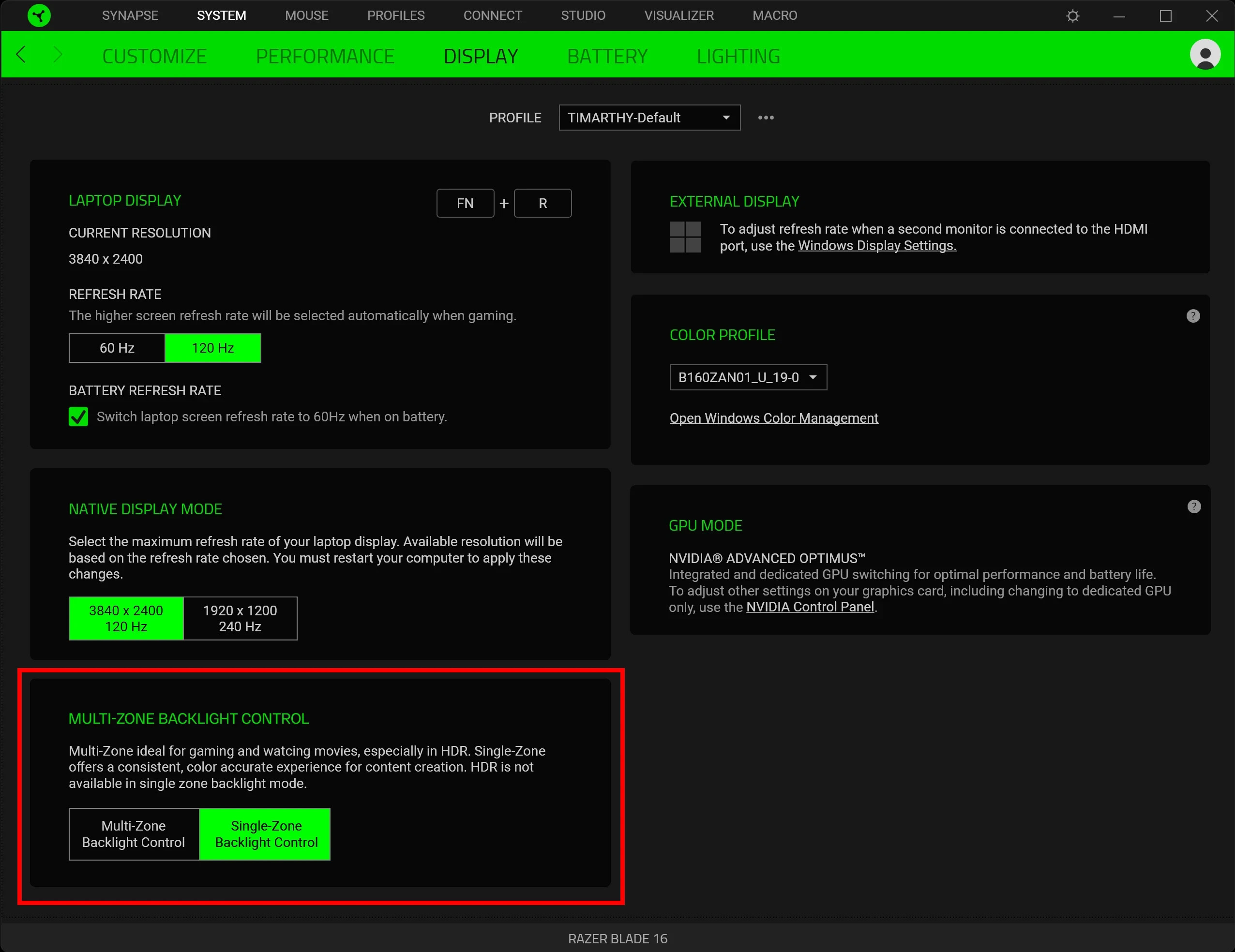
I appreciate sharing this in the thread so everyone can also use this as a reference. Can you send me the case number so I can also review its history via PM? Thanks for your cooperation.
The poster is correct. Without a single zone display option AND a native sRGB profile you can not do content creation work on this laptop. It needs to updated ASAP. My .02 cents.
Thank you OP. My 2023 16inch also has this issue, and I am considering returning it for that reason. Good to know that it's a common issue with the new Blade's - wonder if there would be a firmware fix coming
I also second the idea of having an option for the local dimming. This seems to be a basic feature to have, just like any mini led monitors and TV's on the market
Just found out that this is a common issue with mini led, and not specific to Razer. However Asus laptops have the option to switch to single zone lighting. Razer should also do this.
Hi, I’m really intersted in this display but local dimming is a real deal breaker as I intend to use it for professionnal photo editing (when not playing games).
Any updates on this issue or the implementation of the option to let us switch local dimming off ?
thanks a lot
I returned my RB16 because of this (I am a software developer and can not write code on this laptop due to this issue) and bought a ROG Strix Scar 16 which has the ability to with local dimming on and off.
I would sell that and buy another RB16 if Razer added this feature.
This post just scare me. Hopefully they find a solution that works. I'm wondering if windows like new technology.
Single-zone dimming feature and optional sRGB color space profile is going to make this laptop screen much more useful. I’m holding on to my blade 16, and believe this problem will resolve soon.
Razer, keep up the good work, and let make it better.
Lenovo’s Legion 9i Mini-LED also has a single dimming zone option.
I am mystified by Razer’s lack of implementation for this.
Any update Razer? Razer advertised the 16 with mini-led as for creators so….?
Single-zone dimming feature and optional sRGB color space profile is going to make this laptop screen much more useful. I’m holding on to my blade 16, and believe this problem will resolve soon.
Razer, keep up the good work, and let make it better.
Razer - any updates? I am about to return two units if this can’t be fixed… (I don’t WANT to return - just don’t have a choice unless Razer confirms that a solution is pending). Thanks!
Bumping this. The laptop is effectively unusable for color-accurate creative work.
So I hit the “Use HDR” the Display options, and everything looks better! No - not perfect (dark green looks like neon green on the razer’s screen) - but the text just became much brighter (bright grey - not really white) - but MUCH better. It’s almost like the single zone option on my M16).
So… not sure if that option was supposed to be on, but I like it!
My screen acts the same way, overbright greens looking like neon and the not perfect whites. I found making a mew color profile in color management helped fix how the gamma looked. The screen just doesnt feel as bright as before
You should try turning on HDR for that screen (in Display Settings) - and then turning down the brightness a bit; it’s not a fix, but it helps.
I actually noticed an issue where the blooming happens with or without HDR. toggling HDR EITHER off or on seems to re-implement the ‘better’ dimming algorithm but it’s still not a fix for the large/small object and incorrect color representation issues.
This really sucks, because I snagged the 4080 version from Microcenter for $2650, then returned it for this 4090 version for $2765. Both were open box, and now none are available unless it’s new in box.
I’m starting to feel that I was happier with the 4080 version. For performance, thermals and the display. I may return this and wait. I have a ROG 2022 M16 I’m currently selling that I could hang onto.
Or, I wait to see if local dimming toggle is implemented. That would be the fix-all for a laptop designed for “work and play”
I love everything else about this laptop, but the Mini-LED features when used in Desktop mode just aren’t ideal.
Razer please tell me this is a defective display or its how Mini LED technology implemented in this laptop and it's considered "normal".
White objects on black that are smaller than 2cm turns grey. I recorded a video showing this problem.
It needs a thorough investigation. Have you contacted our Support Teach through here? Otherwise, please send me a PM including the following so I can start a support ticket on your behalf:
Save the files via Google Drive or any online drive account, then paste the shareable link in your message. Ensure to set the link's settings that allow access to its content. Thanks for your cooperation.
Hi! Yes, i have contacted support, and this is the answer i recieved:
Pertaining to the local dimming concern that has been brought to our specialist's attention earlier on, I have received the response explaining why small objects or text appears to be seems grayish in correlation with the different level of brightness.
For your information, actually there is a minor limitation when it comes to the implementation of local dimming.
Due to the relatively large size of the backlight zones on most monitors, it's almost impossible to perfectly dim the backlight around a bright object on a black background.
1. Light blooming around bright objects.
Blooming effects may occur because in the case of the Blade 16 UHD display one mini-LED zone covers the area of roughly 8 LCD pixels. The pixels are adjusted to account for this effect but there some residual brightness may be visible in high contrast edges. For example, the mouse gets dim when on all black background.
2. A loss of detail in dark areas.
Similar to the issue with blooming, sometimes the opposite can occur. By dimming a dark scene too much, some small dim details can be lost. This issue is commonly known as black crush. Maybe use the example of the mouse on black vs bright background.
And answer about my proposal to add the option in Razer Synapse to switch between Multi Zone to One Zone backlight:
we do not have the feature available in Synapse, but I do believe that it is possible to implement. I will take this as feedback and have it forwarded to our specialist team for further review and consideration purposes.
So, i really hope that this feature will be implemented, becouse without it this laptop screen doesnt intended for any visual content creation, like its advertised :(

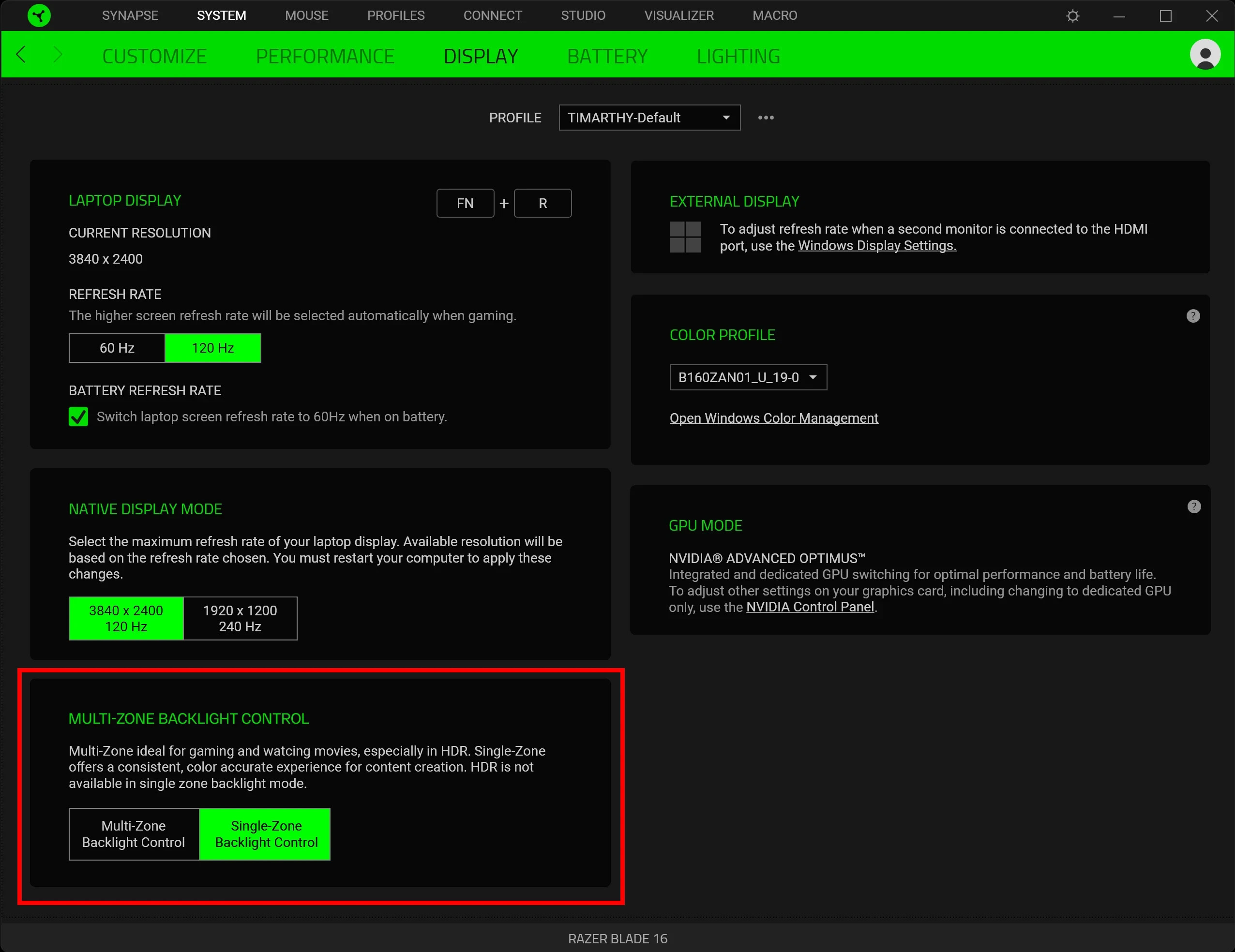
I appreciate sharing this in the thread so everyone can also use this as a reference. Can you send me the case number so I can also review its history via PM? Thanks for your cooperation.
It’s been now 3 months and this feature is still missing from Synapse also other issues with sleep and not waking have been discovered for this model.
As this is very expensive device ive spoken with about 50 owners of 16 models all German Models and we have decided to launch class action lawsuit against Razer as Razer not Only is straight lying but also Not including this option in synapse at least here.
On top of that people who contact them get no answer from their support or any help that has to do with software they so stupidly have not fixed for now 5 years as even older models still have some issues for anyone wanting to join PM me..
For the love of god, how hard is it to implement single zone backlight control? THE SCREEN IS LITERALLY UNUSABLE.
Dear Razer Support and the Razer hardware and software team. I hope you guys are tracking this issue and actively developing software solutions. We are Looking forward to it.
All the best. 😺
Is there any development for this issue? my screen is horrible for content creation
5 months of radio silence from Razer. This shouldn’t be something that is just ignored, this laptop was advertised for gaming AND content creation. In it’s current state it is terrible for content creation.
Already have an account? Login
Enter your E-mail address. We'll send you an e-mail with instructions to reset your password.