Hello!
I have installed new bios update (v1.09) from this link: https://mysupport.razer.com/app/answers/detail/a_id/6197
Update installed without problems, but now my Razer Blade 17" 2022 not loading Windows anymore :( All I can see is “Aptio Setup” menu. It seems something happened with RAID setup:
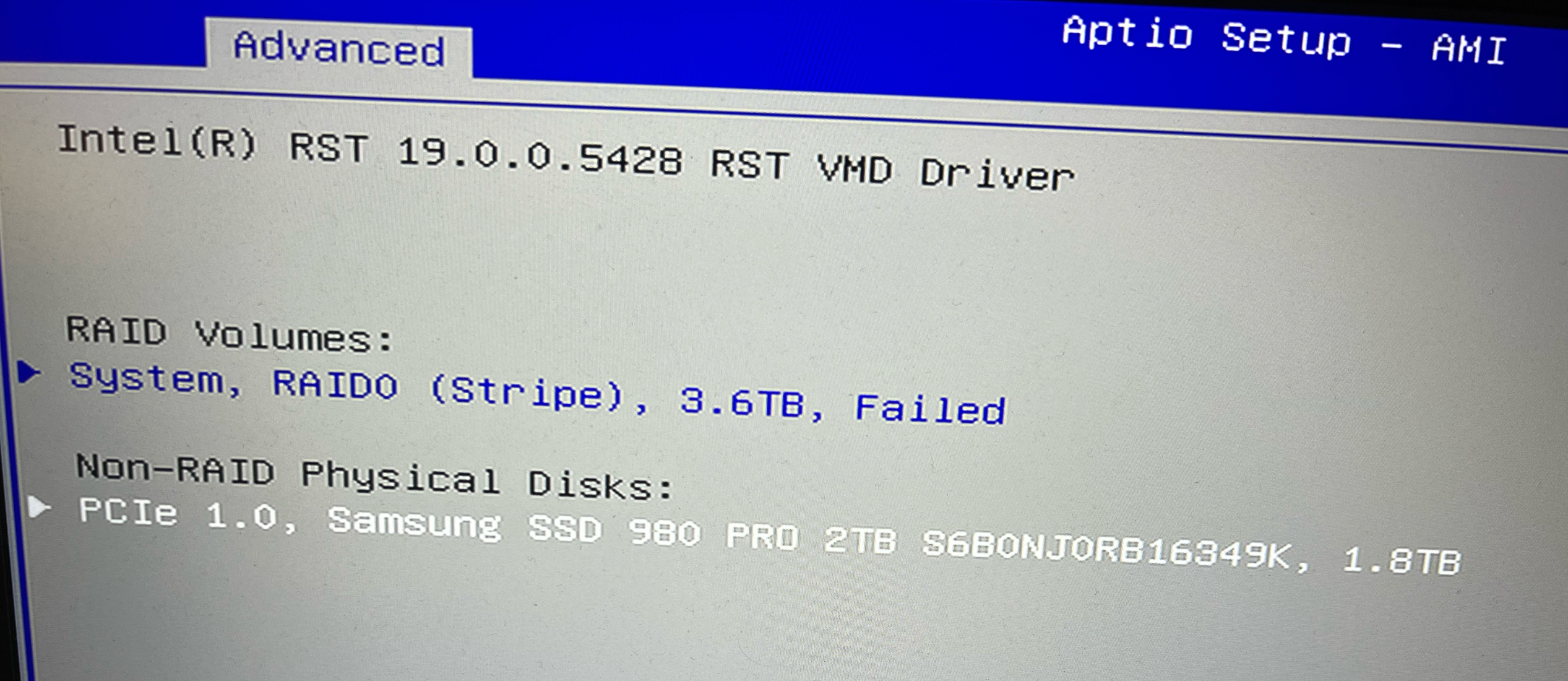
I got two 2Tb SSD’s installed with RAID0 setup, but now one of them displayed as “Non-RAID Physical Disk”
How to fix that? Need help!

