First time poster, all of this happened once I plugged in a second monitor, used it for a while, unplugged the monitor and restarted the laptop.
Excessive battery drain caused by GPU switching off, idle,on and repeats. I used NvOptimusTestViewer64 to confirm as GPU activity on Nvidia toolbar does not show the switching.
I have done the following:
clean reinstall using DDU of Nvidia display drivers, used drivers from Nvidia and also Razer support- no changes
Reinstall Intel GPU drivers- no changes
update all drivers from Razer Support for laptop- no changes
I ended up disabling "intel pcie controller x16 1901" and then restarted my computer and enable it. This worked for me. Once I restart again, it goes back to cycling on and off so I have to repeat this step.
I did a clean install of windows 10 pro and this worked also but when I use a secondary monitor it once again start to cycle and I need to redo this.
I am using HWiNFO64 to confirm battery drain. Ive attached a couple pictures,
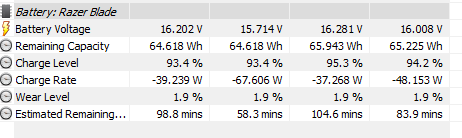

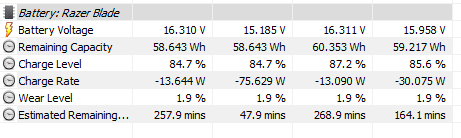
Please help, very frustrating.
