- Home
- Community Overview
- Razer Support
- Razer Support
- Razer Blade Pro 2020 can't update Nvidia drivers
Razer Blade Pro 2020 can't update Nvidia drivers
- June 24, 2020
- 475 replies
- 1190 views
Can't update it and tech support has no clue how to get this fixed. It is going to be escalated. Let's see how long it takes to get this resolved.
This topic has been closed for replies.
475 Replies
- March 19, 2021
Hello everyone.
Do you know if with these new Nvidia drivers, 461.92 already fixed our black screen problem?
The truth is that I no longer want to change to a GPU decade, since it is very frustrating to see the black screen again and see that we still do not solve this big problem and as a result we do not enjoy our Razer Blade Pro 2020 4k 120 hz and others.
- March 20, 2021
JuanOlivaresNo 461.92 didn't fix. i've updated earlier today... same result screen goes black when set to dedicated GPU
Hello everyone. Do you know if with these new Nvidia drivers, 461.92 already fixed our black screen problem? The truth is that I no longer want to change to a GPU decade, since it is very frustrating to see the black screen again and see that we still do not solve this big problem and as a result we do not enjoy our Razer Blade Pro 2020 4k 120 hz and others.
- March 20, 2021
This also happens with the FreeBSD Nvidia drivers. Last working version is 440.100 on Blade Pro 17 (Fall 2019) with BIOS 1.04. Anything newer complains about no valid modes for the built-in panel.
- Razer Support
- March 21, 2021
Hey everyone! Thanks for reporting back the display behavior of Blade Pro 17 2020 and Blade Pro 17 2021's display after updating it to NVIDIA version 461.92.
Thanks, benwilber. I'll report this back too.
- March 26, 2021
Razer.Speedcr0ssPlease do note and take also in account that these issues are present in Razer Blade 15 Advance and base rtx models (black screen and screen flicker)
Hey everyone! Thanks for reporting back the display behavior of Blade Pro 17 2020 and Blade Pro 17 2021's display after updating it to NVIDIA version 461.92. Thanks, benwilber. I'll report this back too.
- March 27, 2021
Hey guys. I kinda have little good news. The black screening and flickering occurred in very small instances now up to almost none compared to before and other drivers. (Blade advance 9750h / 2070mq)
I used this version for the Intel Driver 630 : 27.20.100.9316
Nvidia Driver: Gameready 461.92
I also noticed that most of the time when you turn off the wifi, sometimes the black flicker stops.
- Razer Support
- March 29, 2021
CENTDERELLA
Please do note and take also in account that these issues are present in Razer Blade 15 Advance and base rtx models (black screen and screen flicker)
CENTDERELLAThanks for sharing! Please send me a PM together with the following as I need to forward it to our Support Team and devs: a. Screenshot of System Information (Hit Windows+R to open the Run box. Type “msinfo32” into the “Open” field, and then hit Enter.) b. Screenshot of Windows version (Hit Windows + R. Open the Run box with then type winver) c. Screenshot of Nvidia/Intel Driver Version: (Press Windows+R on your keyboard. Type in DXDIAG into the run command text box and hit OK. Then click on YES. Click on the Display 2 tab and look for the Nvidia version on the right side.) d. Synapse 3.0 logs. e. Screenshot of the BIOS main tab. Save the compressed files via Google Drive or any online drive account, then paste the link in your PM. Let's continue from there.
Hey guys. I kinda have little good news. The black screening and flickering occurred in very small instances now up to almost none compared to before and other drivers. (Blade advance 9750h / 2070mq) I used this version for the Intel Driver 630 : 27.20.100.9316 Nvidia Driver: Gameready 461.92 I also noticed that most of the time when you turn off the wifi, sometimes the black flicker stops.
- March 29, 2021
CENTDERELLAhello. do you have QHD monitor?
Hey guys. I kinda have little good news. The black screening and flickering occurred in very small instances now up to almost none compared to before and other drivers. (Blade advance 9750h / 2070mq) I used this version for the Intel Driver 630 : 27.20.100.9316 Nvidia Driver: Gameready 461.92 I also noticed that most of the time when you turn off the wifi, sometimes the black flicker stops.
- March 31, 2021
Hello everyone.
Do you know if with these new Nvidia drivers, 465.89 already fixed our black screen problem?
The truth is that I no longer want to change to a GPU decade, since it is very frustrating to see the black screen again and see that we still do not solve this big problem and as a result we do not enjoy our Razer Blade Pro 2020 4k 120 hz and others. thx
- March 31, 2021
This is ridiculous on my 2019 Razer blade pro, 2080 Max Q with 4K screen, the latest nvidia release 461.92 actually results in a black screen on startup not even from sleep mode! This issue has been going on from last summer, and still no fix, only fix is to rever to a 9 month old driver on a 4000$ Machine. If there is no proper fix, and no response from razer with a timeline I will be looking into legal recourse next this is pathetic.
- March 31, 2021
SanDMaN809I have to go to bios and switch to optimus in order to get back into windows now, the later release 465.89 also has this startup issue
This is ridiculous on my 2019 Razer blade pro, 2080 Max Q with 4K screen, the latest nvidia release 461.92 actually results in a black screen on startup not even from sleep mode! This issue has been going on from last summer, and still no fix, only fix is to rever to a 9 month old driver on a 4000$ Machine. If there is no proper fix, and no response from razer with a timeline I will be looking into legal recourse next this is pathetic.
- Insider Mini
- March 31, 2021
I'm still waiting on ANY information from Razer about what's going on. Are all laptops impacted? Some? Can you share numbers of users who've had drivers fix the issue? Are others just unlucky in some internal component that's causing this? Surely you have SOME data or updates you can share. I've been asking since late last year and just get the runaround about things.
Even started seeing Youtube videos about this and the comments indicate it's a pretty broad issue. Yet nothing at all from Razer.
Definitely will never purchase a Razer laptop again.
- April 2, 2021
https://www.techradar.com/news/new-windows-10-update-could-finally-fix-a-huge-problem-with-drivers
Does anyone know if this could help our problem in any way?
- April 2, 2021
kurankov00No bro, I only have the FHD 240hz from 2019
hello. do you have QHD monitor?
- April 3, 2021
Gauner123You won't get any man, I've only gotten the runaround on the forum, from CS and Technical support by email and phone, got ghosted by email for a while till i started tweeting at them, and I get the same solution all the time, just switch to optimus. Not a solution for a 4000$ laptop
I'm still waiting on ANY information from Razer about what's going on. Are all laptops impacted? Some? Can you share numbers of users who've had drivers fix the issue? Are others just unlucky in some internal component that's causing this? Surely you have SOME data or updates you can share. I've been asking since late last year and just get the runaround about things. Even started seeing Youtube videos about this and the comments indicate it's a pretty broad issue. Yet nothing at all from Razer. Definitely will never purchase a Razer laptop again.
- Insider Mini
- April 3, 2021
SanDMaN809Yeah i have no expectations of a reply or statement. They clearly don't really care as it's not impacting their ability to sell new straws or plush toys.
You won't get any man, I've only gotten the runaround on the forum, from CS and Technical support by email and phone, got ghosted by email for a while till i started tweeting at them, and I get the same solution all the time, just switch to optimus. Not a solution for a 4000$ laptop
- April 4, 2021
Gauner123They already got your money so..... They win
Yeah i have no expectations of a reply or statement. They clearly don't really care as it's not impacting their ability to sell new straws or plush toys.
- April 6, 2021
Dopefish.Same exact situation as here... all i got from tech support is to downgrade drivers or use Optimus. They wouldn't comment on the status (eta) of the fix no matter how much I've pressed for it. I'm starting to think there something fundamentally faulty with the hardware and they just waiting on everyone's warranty to expire before admitting there is an issue they can't fix via firmware update.
What sucks for me is that I only had my laptop for about 7 months before this issue. Now it's taken so long for anyone to do anything (of which there still isn't a solution) that my laptop is now out of the 1 year warranty. I can't run newer drivers optimized for newer games, I can't use NVIDIA Broadcast because I'm stuck running an old driver, I can't utilize the hardware that was advertised and that I paid for. I've tried to use Optimus mode but it's less than ideal. Games don't always select the right graphics device causing them to run on the Intel GPU instead. Hardly any game lets you manually select which device. Any game that runs in a window or borderless fullscreen window will use the Intel GPU instead. Some games I'll have to alt-enter to make them windowed and then alt-enter to force them into a fullscreen mode so it uses the Nvidia GPU. The transitions between the Intel and Nvidia GPUs isn't seamless either. I've also noticed that the performance of games is very much noticeably slower when using Optimus mode versus Discreet mode (and verified that the game is running on the Nvidia GPU). For now I'm on a super old Nvidia driver that still works in discreet mode, but again I have no new features or game optimizations I can utilize. I mean if you guys want to send me a new laptop that doesn't have the issue I'll gladly send mine back that has the issue so you can duplicate it, experiment with it, and figure it out. Hard to believe the issue started roughly in June of 2020 and we're already in April of 2021 and there's no fix. Going on almost a year. My patience is really starting to wear thin. This has very much tarnished how I feel about Razer products. I think with this laptop, the accessories, and additional peripherals I've bought I have spent over $6000 on this rig, just so I could have a portal gaming laptop for how much I travel. Be transparent. Give us something. Don't be that company that withholds everything from their consumers and doesn't communicate with them. You previously mentioned the issue is a matter of aligning the latest windows updates with the graphics drivers. That was a month ago. What progress has been made in the last month? Be open, be honest. No one is going to sit down and say "I should have never bought a Razer, those guys have kept me up-to-date on the problem, what solutions they've tried, the issues they're running into, etc." But I can guarantee people will sit down and tell their friends and family all about how their Razer laptop has had a problem for almost a year and no one at Razer has said anything short of a "we know there's a problem; we're working on it."
- April 7, 2021
I think I need to send in my 2020 laptop because U haven't gotten a black screen issue in months and I update my drivers and BIOS
- Insider Mini
- April 7, 2021
Dopefish.This sums it up pretty perfectly. Have only had some success with @Razer.Speedcr0ss replies, but that's really it. In a reply above somewhere there was a couple who bought 2 of the exact same systems. One has the issue and one doesn't. Seems like an ideal opportunity for Razer to have them send both back and send them 2 new ones. They can then tear each one down and figure out what the issue is between them. I mean, that's what I would do..
What sucks for me is that I only had my laptop for about 7 months before this issue. Now it's taken so long for anyone to do anything (of which there still isn't a solution) that my laptop is now out of the 1 year warranty. I can't run newer drivers optimized for newer games, I can't use NVIDIA Broadcast because I'm stuck running an old driver, I can't utilize the hardware that was advertised and that I paid for. I've tried to use Optimus mode but it's less than ideal. Games don't always select the right graphics device causing them to run on the Intel GPU instead. Hardly any game lets you manually select which device. Any game that runs in a window or borderless fullscreen window will use the Intel GPU instead. Some games I'll have to alt-enter to make them windowed and then alt-enter to force them into a fullscreen mode so it uses the Nvidia GPU. The transitions between the Intel and Nvidia GPUs isn't seamless either. I've also noticed that the performance of games is very much noticeably slower when using Optimus mode versus Discreet mode (and verified that the game is running on the Nvidia GPU). For now I'm on a super old Nvidia driver that still works in discreet mode, but again I have no new features or game optimizations I can utilize. I mean if you guys want to send me a new laptop that doesn't have the issue I'll gladly send mine back that has the issue so you can duplicate it, experiment with it, and figure it out. Hard to believe the issue started roughly in June of 2020 and we're already in April of 2021 and there's no fix. Going on almost a year. My patience is really starting to wear thin. This has very much tarnished how I feel about Razer products. I think with this laptop, the accessories, and additional peripherals I've bought I have spent over $6000 on this rig, just so I could have a portal gaming laptop for how much I travel. Be transparent. Give us something. Don't be that company that withholds everything from their consumers and doesn't communicate with them. You previously mentioned the issue is a matter of aligning the latest windows updates with the graphics drivers. That was a month ago. What progress has been made in the last month? Be open, be honest. No one is going to sit down and say "I should have never bought a Razer, those guys have kept me up-to-date on the problem, what solutions they've tried, the issues they're running into, etc." But I can guarantee people will sit down and tell their friends and family all about how their Razer laptop has had a problem for almost a year and no one at Razer has said anything short of a "we know there's a problem; we're working on it."
- April 7, 2021
Only had mine for a few weeks before I noticed this, guess the old driver is working fine for now, but soon I suspect it wont...
- Razer Support
- April 9, 2021
Dopefish.I agree with your post. I'm not here to invalidate what everyone has experienced while using our affected laptop models in the past months. I've contacted our Support Team and our devs are still working on the case. Allow me to present this to the team by creating a case. Please be aware that I am not in the position to approve this idea but I find it feasible knowing that it's been an ongoing concern. Please send me a PM together with your laptop's serial number. Let's continue our conversation there as I don't want you posting sensitive details here.
What sucks for me is that I only had my laptop for about 7 months before this issue. Now it's taken so long for anyone to do anything (of which there still isn't a solution) that my laptop is now out of the 1 year warranty. I can't run newer drivers optimized for newer games, I can't use NVIDIA Broadcast because I'm stuck running an old driver, I can't utilize the hardware that was advertised and that I paid for. I've tried to use Optimus mode but it's less than ideal. Games don't always select the right graphics device causing them to run on the Intel GPU instead. Hardly any game lets you manually select which device. Any game that runs in a window or borderless fullscreen window will use the Intel GPU instead. Some games I'll have to alt-enter to make them windowed and then alt-enter to force them into a fullscreen mode so it uses the Nvidia GPU. The transitions between the Intel and Nvidia GPUs isn't seamless either. I've also noticed that the performance of games is very much noticeably slower when using Optimus mode versus Discreet mode (and verified that the game is running on the Nvidia GPU). For now I'm on a super old Nvidia driver that still works in discreet mode, but again I have no new features or game optimizations I can utilize. I mean if you guys want to send me a new laptop that doesn't have the issue I'll gladly send mine back that has the issue so you can duplicate it, experiment with it, and figure it out. Hard to believe the issue started roughly in June of 2020 and we're already in April of 2021 and there's no fix. Going on almost a year. My patience is really starting to wear thin. This has very much tarnished how I feel about Razer products. I think with this laptop, the accessories, and additional peripherals I've bought I have spent over $6000 on this rig, just so I could have a portable gaming laptop for how much I travel. Be transparent. Give us something. Don't be that company that withholds everything from their consumers and doesn't communicate with them. You previously mentioned the issue is a matter of aligning the latest windows updates with the graphics drivers. That was a month ago. What progress has been made in the last month? Be open, be honest. No one is going to sit down and say "I should have never bought a Razer, those guys have kept me up-to-date on the problem, what solutions they've tried, the issues they're running into, etc." But I can guarantee people will sit down and tell their friends and family all about how their Razer laptop has had a problem for almost a year and no one at Razer has said anything short of a "we know there's a problem; we're working on it."
- Razer Support
- April 10, 2021
Dopefish.No harms done mate! By the way, I've replied to your PM. I'll wait for your follow-up.
Will do. And just so you're aware I wasn't targeting you at all. I know you have no control over any of it, and I thoroughly appreciate all of the assistance you have been providing to everyone across the forums.
- April 14, 2021
Hello everyone.
Do you know if with these new Nvidia drivers, 466.11 already fixed our black screen problem?
The truth is that I no longer want to change to a GPU decade, since it is very frustrating to see the black screen again and see that we still do not solve this big problem and as a result we do not enjoy our Razer Blade Pro 2020 4k 120 hz and others. thx
- Insider
- April 14, 2021
Well I havent checked this board for a while but I got a new added problem to all of this. I've updated my bios about a month ago now im getting blue screen time to time related to my gpu. Cant upgrade the drivers. Anyway to downgrade the bios?
Should I create a new thread for this, although it seems related.
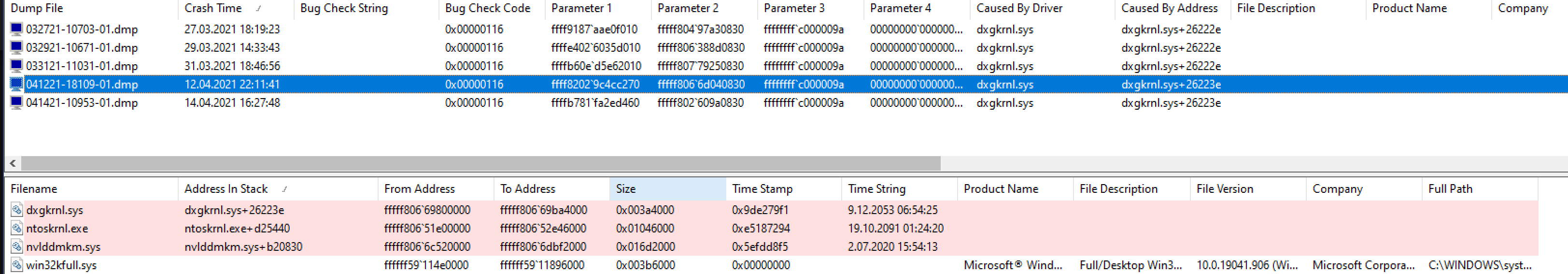
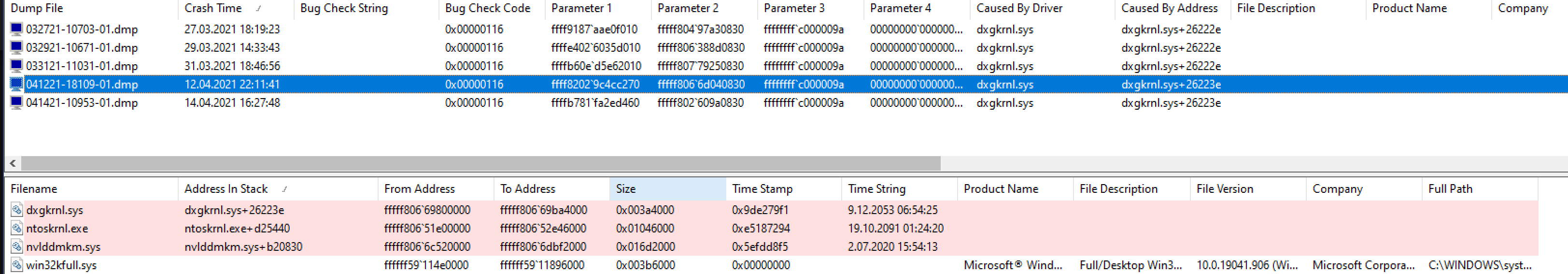
Sign up
Already have an account? Login
Log in with Razer ID to create new threads and earn badges.
LOG INEnter your E-mail address. We'll send you an e-mail with instructions to reset your password.
Scanning file for viruses.
Sorry, we're still checking this file's contents to make sure it's safe to download. Please try again in a few minutes.
OKThis file cannot be downloaded
Sorry, our virus scanner detected that this file isn't safe to download.
OK
