Downloaded latest Razer update today (3/2/2023). When opening, get “Razer Central has stopped working” error msg. According to Win 10 Task Manager, all Razer services are running. Have accomplished clean reinstall with no success. Any other suggestions?
Completed all procedures recommended in previous posts. No firewall restrictions. Problem arose with latest update to Synapse 3.
I also am experiencing the same issues, I have followed all troubleshooting steps, clean install remove all devices etc.
I am like you...
Same issue here. My synapse will show the black loading thingy and then crash and not open. I followed all trouble shooting steps I could find online and nothing worked. Happened after the new update. It says that everything is running in task manager and I even re installed .NET frame work to see if that would work and it didn’t.
Same problem. Barely managed to uninstall all the Razer software, to at least stopping the infinite cycle of re-starting Razer Central.
I also am experiencing the same issues, I have followed all troubleshooting steps, clean install remove all devices etc.
Same😟
same problem, please fix it. we need it for RPG jeje
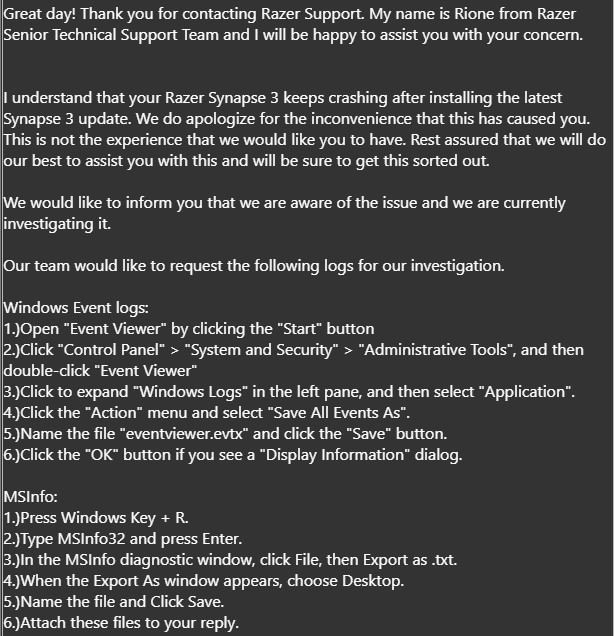
I sent an e-mail to them and received this as an answer, so maybe they are trying to figure out what’s going on. There is hope i think
spam their support email Support-us@razersupport.com maybe they will fix it ….
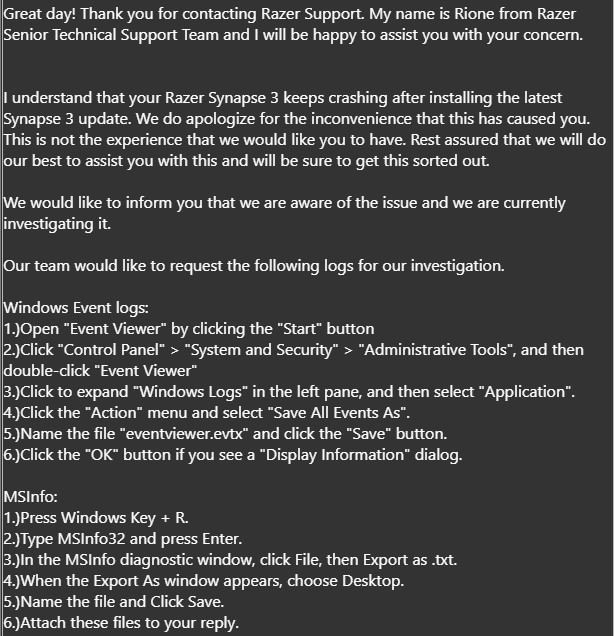
I sent an e-mail to them and received this as an answer, so maybe they are trying to figure out what’s going on. There is hope i think
im just speaking with them on razer assit and giving them my logs and everything that they needs.
i hope they fix it as soon as posible.
Got my Tartarus Pro back online. Seems my system had to be not just clean, but sanitized.
After using my RevoUninstaller software to remove every instance of Synapse down to the Registry level, I still found a Razer folder in both C:\Program Files (x86)\ and C:\Program Files\ (I have Win 10 64-bit). I deleted them as well.
I then uninstalled my Tartarus Pro drivers in Device Manager (I had two instances of the driver, BTW).
After rebooting, I installed the latest version of Synapse (RazerSynapseInstaller_V1.12.0.385) with no issues! My Tartarus Pro was not listed since its driver was no longer installed (I never disconnected my USB, BTW).
Razer Central showed version 20230303, and indicated a new update of 8.52Mb was available. I installed that new update without issue, and restarted my system.
Synapse and Central opened just fine, and Win 10 automatically reinstalled my Tartarus driver(s). Synapse automatically downloaded my profiles from the Cloud and my controller works as advertised.
Best of luck to you all. . .I hope this method (or some other) gets you “back into the game.”
Like the above post, I also have self resolved my issue,
An update, I also used RevoUninstaller (free version) deleted everything that came up, went and deleted ALL razer devices in device manager LOOK EVERYWHERE (I also had razer tartarus), deleted all razer directories and related directory's. The video for the clean install states a list of the folders delete are in the description (they aren't) they are in the comments under a comment by “Vermillion Kingpin”
Good luck, I hope this helps.
Got my Tartarus Pro back online. Seems my system had to be not just clean, but sanitized.
After using my RevoUninstaller software to remove every instance of Synapse down to the Registry level, I still found a Razer folder in both C:\Program Files (x86)\ and C:\Program Files\ (I have Win 10 64-bit). I deleted them as well.
I then uninstalled my Tartarus Pro drivers in Device Manager (I had two instances of the driver, BTW).
After rebooting, I installed the latest version of Synapse (RazerSynapseInstaller_V1.12.0.385) with no issues! My Tartarus Pro was not listed since its driver was no longer installed (I never disconnected my USB, BTW).
Razer Central showed version 20230303, and indicated a new update of 8.52Mb was available. I installed that new update without issue, and restarted my system.
Synapse and Central opened just fine, and Win 10 automatically reinstalled my Tartarus driver(s). Synapse automatically downloaded my profiles from the Cloud and my controller works as advertised.
Best of luck to you all. . .I hope this method (or some other) gets you “back into the game.”
This worked for me as well.
Got my Tartarus Pro back online. Seems my system had to be not just clean, but sanitized.
After using my RevoUninstaller software to remove every instance of Synapse down to the Registry level, I still found a Razer folder in both C:\Program Files (x86)\ and C:\Program Files\ (I have Win 10 64-bit). I deleted them as well.
I then uninstalled my Tartarus Pro drivers in Device Manager (I had two instances of the driver, BTW).
After rebooting, I installed the latest version of Synapse (RazerSynapseInstaller_V1.12.0.385) with no issues! My Tartarus Pro was not listed since its driver was no longer installed (I never disconnected my USB, BTW).
Razer Central showed version 20230303, and indicated a new update of 8.52Mb was available. I installed that new update without issue, and restarted my system.
Synapse and Central opened just fine, and Win 10 automatically reinstalled my Tartarus driver(s). Synapse automatically downloaded my profiles from the Cloud and my controller works as advertised.
Best of luck to you all. . .I hope this method (or some other) gets you “back into the game.”
This worked for me as well. Great post I used revo too and deleted everything even in the directories so I guess thats just the price we have to pay to use razer products.
Got my Tartarus Pro back online. Seems my system had to be not just clean, but sanitized.
After using my RevoUninstaller software to remove every instance of Synapse down to the Registry level, I still found a Razer folder in both C:\Program Files (x86)\ and C:\Program Files\ (I have Win 10 64-bit). I deleted them as well.
I then uninstalled my Tartarus Pro drivers in Device Manager (I had two instances of the driver, BTW).
After rebooting, I installed the latest version of Synapse (RazerSynapseInstaller_V1.12.0.385) with no issues! My Tartarus Pro was not listed since its driver was no longer installed (I never disconnected my USB, BTW).
Razer Central showed version 20230303, and indicated a new update of 8.52Mb was available. I installed that new update without issue, and restarted my system.
Synapse and Central opened just fine, and Win 10 automatically reinstalled my Tartarus driver(s). Synapse automatically downloaded my profiles from the Cloud and my controller works as advertised.
Best of luck to you all. . .I hope this method (or some other) gets you “back into the game.”
This worked for me as well. Great post I used revo too and deleted everything even in the directories so I guess thats just the price we have to pay to use razer products.
This worked for me as well.
Got my Tartarus Pro back online. Seems my system had to be not just clean, but sanitized.
After using my RevoUninstaller software to remove every instance of Synapse down to the Registry level, I still found a Razer folder in both C:\Program Files (x86)\ and C:\Program Files\ (I have Win 10 64-bit). I deleted them as well.
I then uninstalled my Tartarus Pro drivers in Device Manager (I had two instances of the driver, BTW).
After rebooting, I installed the latest version of Synapse (RazerSynapseInstaller_V1.12.0.385) with no issues! My Tartarus Pro was not listed since its driver was no longer installed (I never disconnected my USB, BTW).
Razer Central showed version 20230303, and indicated a new update of 8.52Mb was available. I installed that new update without issue, and restarted my system.
Synapse and Central opened just fine, and Win 10 automatically reinstalled my Tartarus driver(s). Synapse automatically downloaded my profiles from the Cloud and my controller works as advertised.
Best of luck to you all. . .I hope this method (or some other) gets you “back into the game.”
This worked for me as well. Great post I used revo too and deleted everything even in the directories so I guess thats just the price we have to pay to use razer products.
This worked for me as well.
Now it’s back to not working again.
This is what made Synapse not work again:

It was installed automatically by Windows 11 after I followed above steps to Uninstall Synapse with RevoUninstaller.
After rolling back this driverversion from every Razer entry in Device Manager, Synapse started working again.
Got my Tartarus Pro back online. Seems my system had to be not just clean, but sanitized.
After using my RevoUninstaller software to remove every instance of Synapse down to the Registry level, I still found a Razer folder in both C:\Program Files (x86)\ and C:\Program Files\ (I have Win 10 64-bit). I deleted them as well.
I then uninstalled my Tartarus Pro drivers in Device Manager (I had two instances of the driver, BTW).
After rebooting, I installed the latest version of Synapse (RazerSynapseInstaller_V1.12.0.385) with no issues! My Tartarus Pro was not listed since its driver was no longer installed (I never disconnected my USB, BTW).
Razer Central showed version 20230303, and indicated a new update of 8.52Mb was available. I installed that new update without issue, and restarted my system.
Synapse and Central opened just fine, and Win 10 automatically reinstalled my Tartarus driver(s). Synapse automatically downloaded my profiles from the Cloud and my controller works as advertised.
Best of luck to you all. . .I hope this method (or some other) gets you “back into the game.”
Thanks for sharing this,
Hi MartinnnnnV, enzocapone, Dargya, daddybark_, Alcalazz, and Menogs! Was everything covered? Have you tried the suggestion above? Try joining another network, ensure that your GPU drivers are updated, and clear the WebAppCache for Razer Central:
a. Exit all Razer applications (Razer Axon, Razer Cortex, Razer Synapse & Razer Central)
b. Press Win + R. Type ‘%LocalAppData%\Razer\Razer Central\WebAppCache’ and press OK
c. Select and delete all folders and files in the WebAppCache folder d. Restart the Razer applications
Should you still need assistance, please send me your PC’s MSinfo and Synapse 3.0 logs. Save the files via Google Drive or any online drive account, then paste the link into your PM. Ensure to set the link's settings that allow access to its content. Thanks for your cooperation.
Reply
Sign up
Already have an account? Login
Log in with Razer ID to create new threads and earn badges.
LOG INEnter your E-mail address. We'll send you an e-mail with instructions to reset your password.

