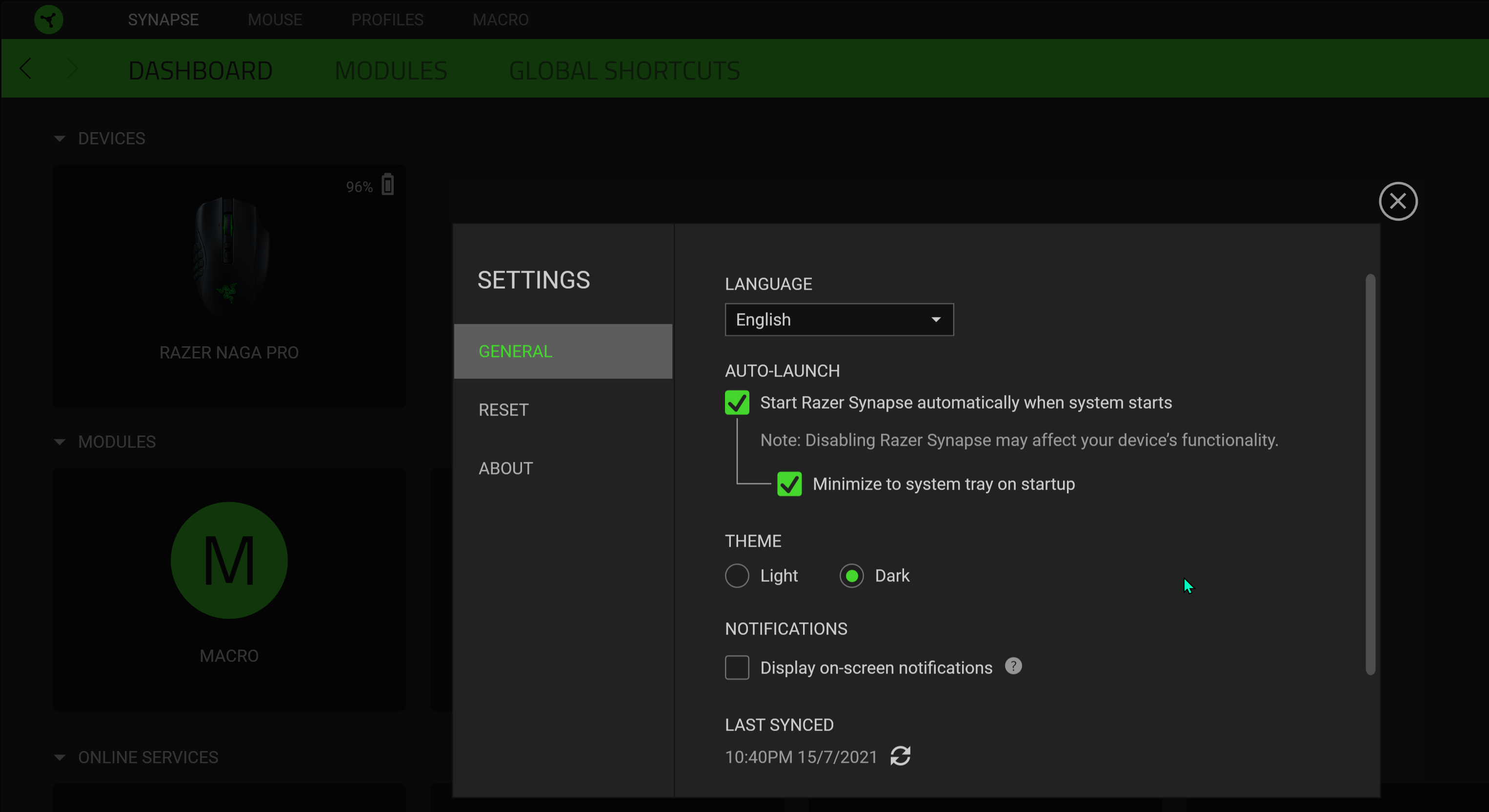Razer Central: how to disable switch profiles notification?
Hi,
I switch very often from one app to another, and everytime Razer Central (or Synapse) emits a popup telling that my Razer Naga Pro is switching to another profile.
Is there a way to disable these popup windows?
Thanks.
Could Razer Central allow us to disable these notifications. They can be very distracting. I bought a Razer Naga Pro mouse for productivity, but the notifications are distracting. Does this feature exist? Can I request that it be implemented?
There is a previous thread on this subject. But the solution (posted by the end of the thread by official staff user: RazerThe_Fiend) doesn't seem implemented: /synapse-3-how-to-disable-switch-profiles-notification-popup.43902/#post-495246
This topic has been closed for replies.
Sign up
Already have an account? Login
Log in with Razer ID to create new threads and earn badges.
LOG INEnter your E-mail address. We'll send you an e-mail with instructions to reset your password.