Razer Central Not Allowing Login
Userlevel 1
Every time I try to login to the Razer Central application it says there was an unexpected error and to reload the page and try again. It did not do this with my laptop. I can login to the website but the app still shows this message, only on my new PC. I've reinstalled the application. This is to access the RGB Panel to light up my keyboard.
This topic has been closed for comments
Page 1 / 2
Is there a solution already? I'm also having the same problem here
Jigs74
A little confused why I would have to "log in" to an app to change local device settings like lighting. Regardless, experiencing same issues with logging in.
Back up and working again, can we fix the app so we don't need to login for these things?
I'm able to log-in too but my profiles are gone!
It worked for me now.. So look like they got the services running again! :D
Good work Razer team!
Good work Razer team!
Same. I was able to log in again.
It's working for me now. After about 20 attempts of logging in...
Fr3kOnALeash
Found a "potential" workaround:
- Close Racer Central / Synapse in your Tray (bottom right)
- Pull your Ethernet Cable from your PC / Disable your Network adapter (aka no internet)
- Restart Razer Central / Synapse
- Input your old Account & PW
- Wait for succesful login
- Reconect Ethernet / Reactivate Network adapter
Just worked for me.
Shit, scratch that. After the internet connection came back razer logged out again.
Wow, one of the worst programs i have ever used in a long time...
Found a "potential" workaround:
- Close Racer Central / Synapse in your Tray (bottom right)
- Pull your Ethernet Cable from your PC / Disable your Network adapter (aka no internet)
- Restart Razer Central / Synapse
- Input your old Account & PW
- Wait for succesful login
- Reconect Ethernet / Reactivate Network adapter
Just worked for me.
- Close Racer Central / Synapse in your Tray (bottom right)
- Pull your Ethernet Cable from your PC / Disable your Network adapter (aka no internet)
- Restart Razer Central / Synapse
- Input your old Account & PW
- Wait for succesful login
- Reconect Ethernet / Reactivate Network adapter
Just worked for me.
Same problem here. Probably a problem on Razers end if we are all having this issue within this short time frame.
Same problem here. It's incredibly frustrating that basic settings aren't stored locally. I also have a raid coming up and can't play if my mouse buttons don't work. :mad_:
A little confused why I would have to "log in" to an app to change local device settings like lighting. Regardless, experiencing same issues with logging in.
It's ludicrous that their software doesn't have offline mode. It should be basic feature
all my own settings on my razer tartarus v2 has now been reset, and cant even go in and change them, wtf
I think it's problem from razer's site.
Why do we need to be logged in to even manage the lighting on a keyboard?? And why do you advertise on-device profiles without specifying they do not work without the software? Seems like information I'd like to have before paying 150 eu
Now I know what they mean by: Maximize your unfair advantage with Razer Synapse 3!  hehehe!
hehehe!
 hehehe!
hehehe!
same.
Anyone wanna buy a blackwidow elite before I throw it out the window?
Anyone wanna buy a blackwidow elite before I throw it out the window?
I'm having the same problem as OP as well with Razer Synapse. Restart and reinstall did not work.
Same here. It's god damn raid night in 18 min and i cant play 

@Razer.RedPanda is the service down or should we keep trying?
same here. can't get it to login after the last update
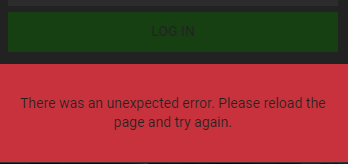
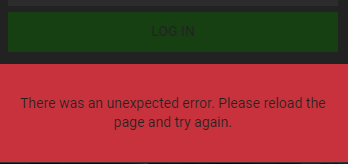
Same issue for me
same here.. Razer synapse (3.4.630.62510) and razer central (7.3.19.118) stopped working after the last update.. same error as OP... reinstalled 2 times already.. no go.. (windows 10, 1903)
Page 1 / 2
Sign up
Already have an account? Login
Log in with Razer ID to create new threads and earn badges.
LOG INEnter your username or e-mail address. We'll send you an e-mail with instructions to reset your password.
