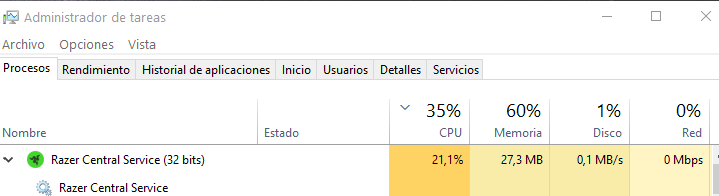
Razer Central Service 30% CPU Usage always
Hello, for a few days now the Razer Central Service service/process does not stop consuming my cpu, I cannot use razer synapse with any other application because the pc shoots up to 100% use
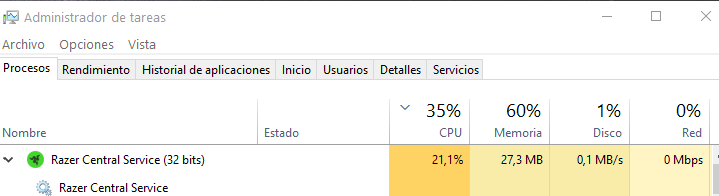
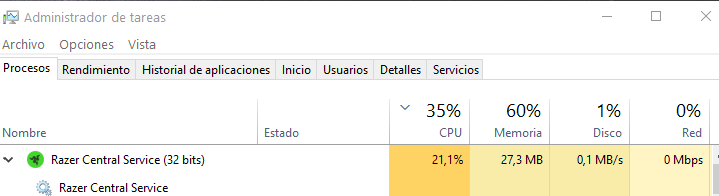
Sign up
Already have an account? Login
Log in with Razer ID to create new threads and earn badges.
LOG INEnter your E-mail address. We'll send you an e-mail with instructions to reset your password.

