razer cortex
hi guys, do i need to have razer cortex open in my background in order to have the game booster working, or can i close it and the game booster will automatically boost my game
Sign up
Already have an account? Login
Log in with Razer ID to create new threads and earn badges.
LOG INEnter your E-mail address. We'll send you an e-mail with instructions to reset your password.


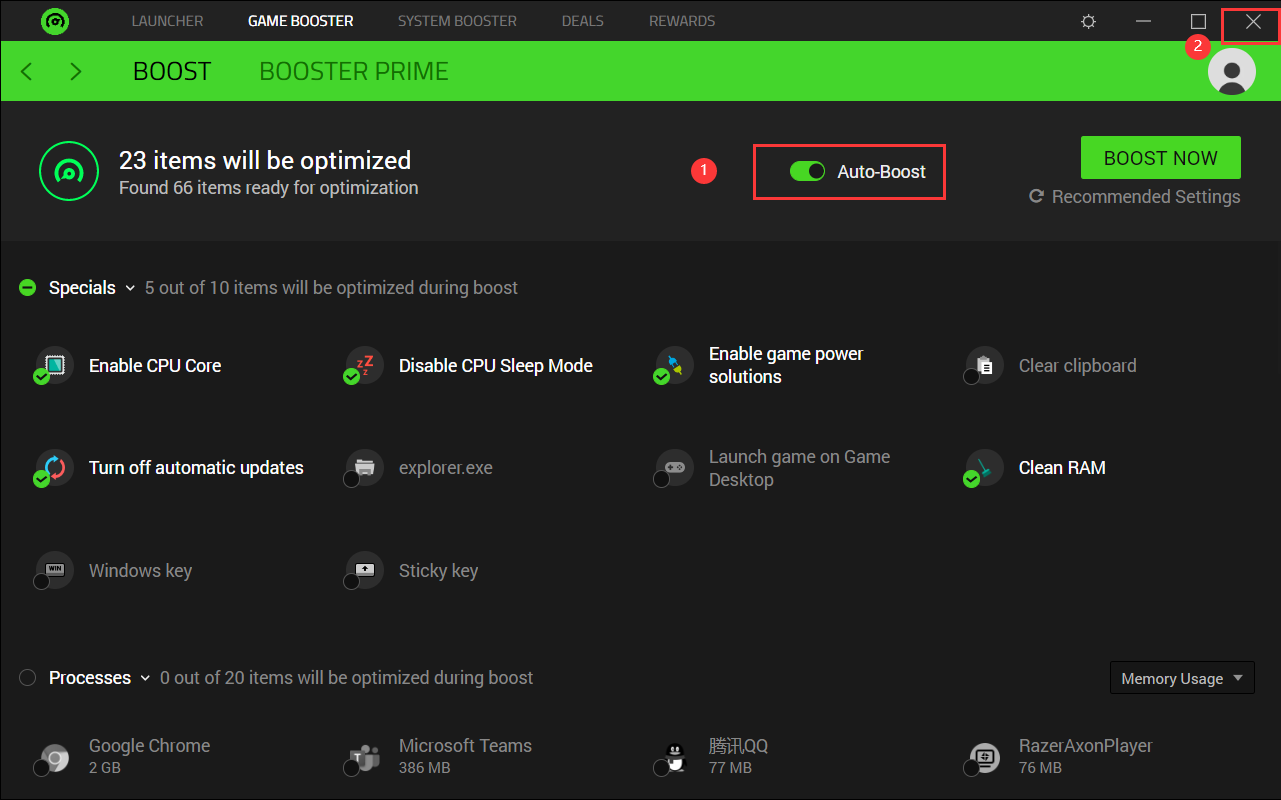 If you have other questions, you can either visit our
If you have other questions, you can either visit our