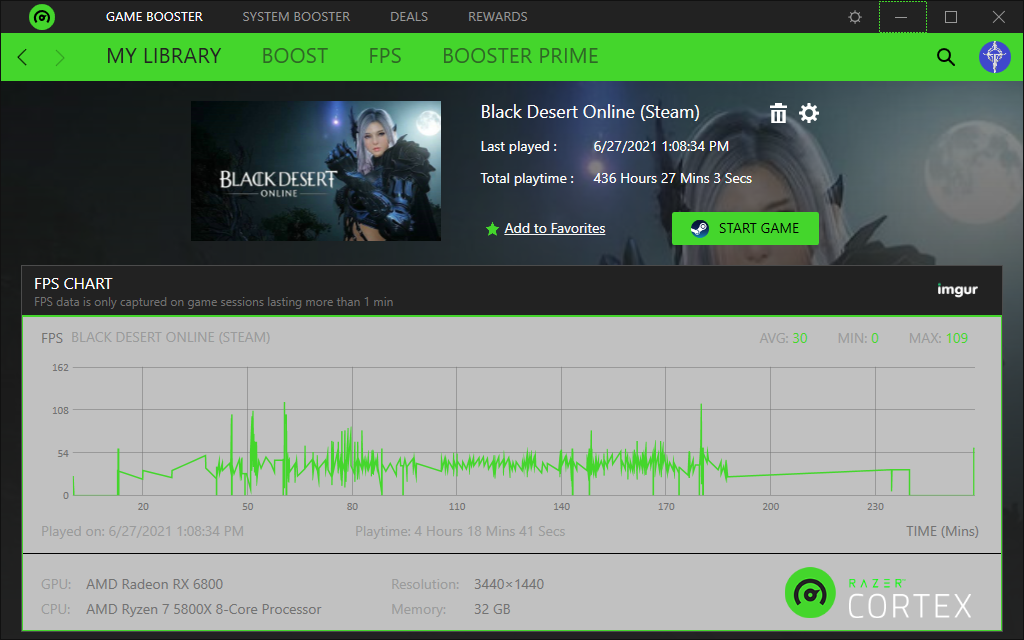Razer Cortex FPS Chart
Razer Cortex FPS Chart, help desired in understanding what the chart tells me that I need to fix in my brand new RGB PC I build and setup. The Razer Cortex FPS Charts look like a comb. Sometimes worse than others. Just got kicked off the game I am playing because of it. Many times the game and its server connections continue without skipping a beat even though the Razer Cortex FPS Chart clearly shows the signal drop to zero and immediately rebounds. Razer Cortex does not always get a chance to record the chart due to the game having crashed or hung up because of the dropouts in the ethernet Line Signal from my ISP to the wall coxal inlet and my new PC.
I have never seen this happen before the new PC build. Though now it continuously does so. I am a 65 yr old Electrical Engineer, with a lot of experience in many things internet, software and PC. I just brought online a new AMD PC Build I made. All new parts including the Motherboard. Gorgeous PC 18 RGB fans make quite the light show. I called the ISP for tech support. The man they sent checked out the line and the usual coaxial cable connectors were blamed and replaced. Then, he added a new stretch of coaxial cable from my wall coax to the cable modem. The FPS Chart looked great after that until the man left and it of course it started happening all over again. GGGrrrrr angry gamer beware!! I have since moved all of the all of the ethernet signal path away from any other cables/power as much as possible to the Arris Surfboard Cable Modem and then the Neatgear Knighthawk XR500 Router both of which have worked fine for a long time before I built this PC..
I hope that this info will help me understand how to fix this. I do not know what else to do.
I attached a few images of the signal and the PC
All help appreciated!
Thank you,
Toruka
.
This topic has been closed for replies.
Sign up
Already have an account? Login
Log in with Razer ID to create new threads and earn badges.
LOG INEnter your E-mail address. We'll send you an e-mail with instructions to reset your password.