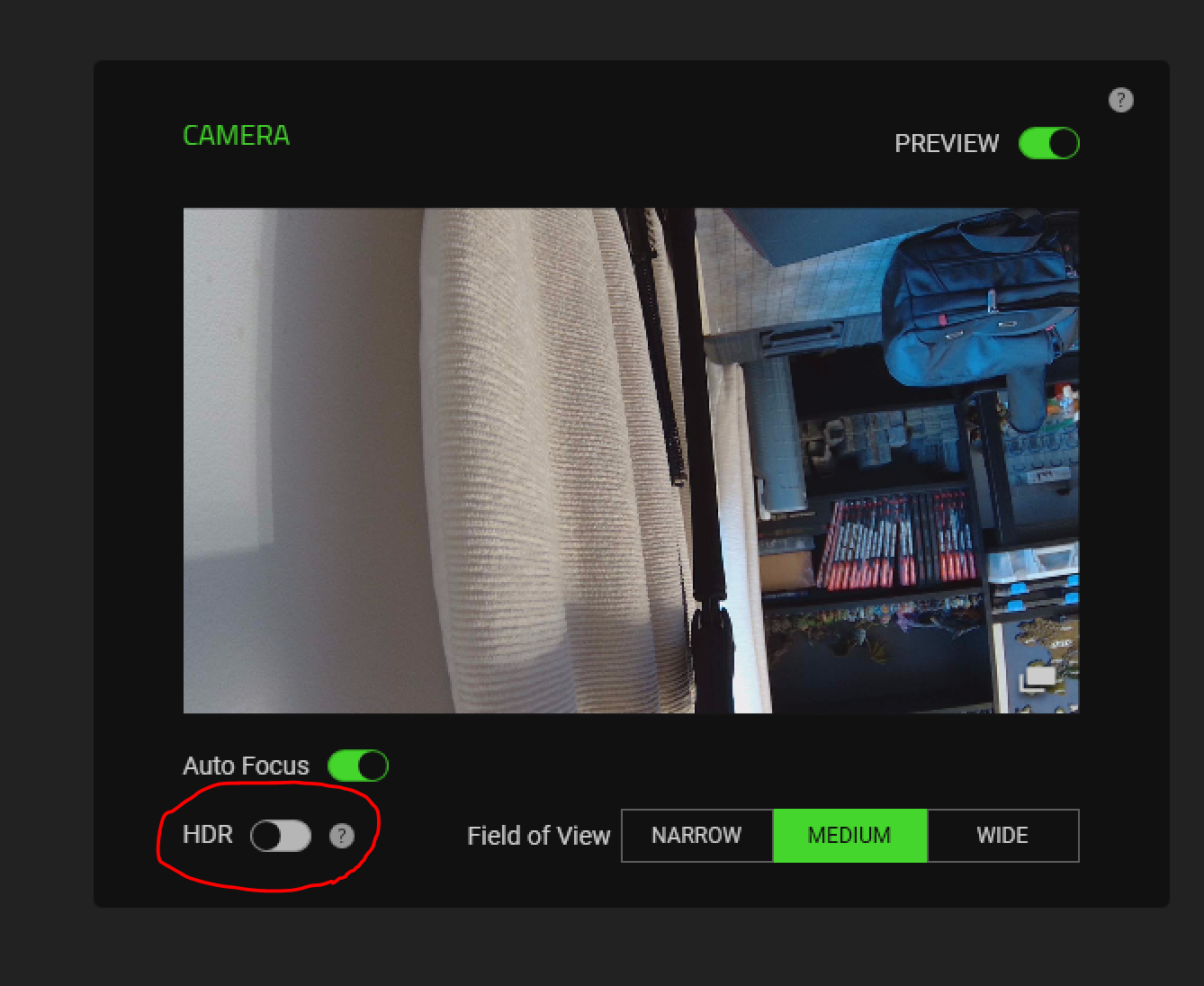Razer Kiyo Pro Keeps Crashing
I recently bought a Razer Kiyo Pro, but have been experiencing lots of intermittent crashes. The camera is working fine, but then will freeze, and eventually will crash to a black screen. Whilst frozen, the camera does not respond to any requests to change settings; focus, light balance, etc. After this happens, only unplugging the webcam, waiting a minute, and then plugging it back in will restore it.
As far as I can tell, the issue is related to the auto-focus - the crashes always seem to occur when the camera is refocusing itself.
Issue has occurred using Zoom, OBS, and the native Windows Camera App. Firmware is up-to-date. I've experienced the problem both with Synapse installed and running, and with it uninstalled. I've tried updating and reinstalling drivers, but no joy.
Please help - at the moment this £120 webcam is effectively an expensive piece of junk, as I can't use it without risking it completely freezing up.
This topic has been closed for replies.
Sign up
Already have an account? Login
Log in with Razer ID to create new threads and earn badges.
LOG INEnter your E-mail address. We'll send you an e-mail with instructions to reset your password.