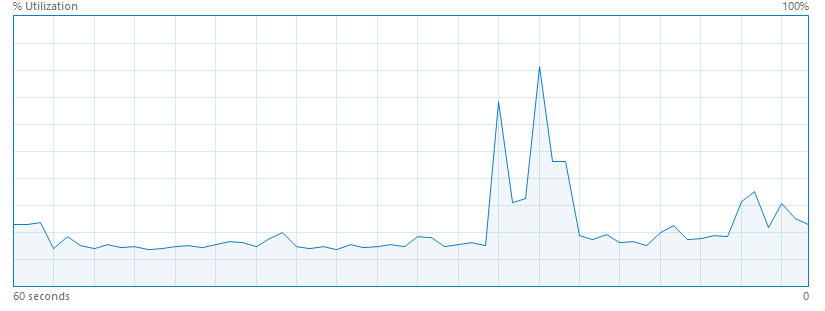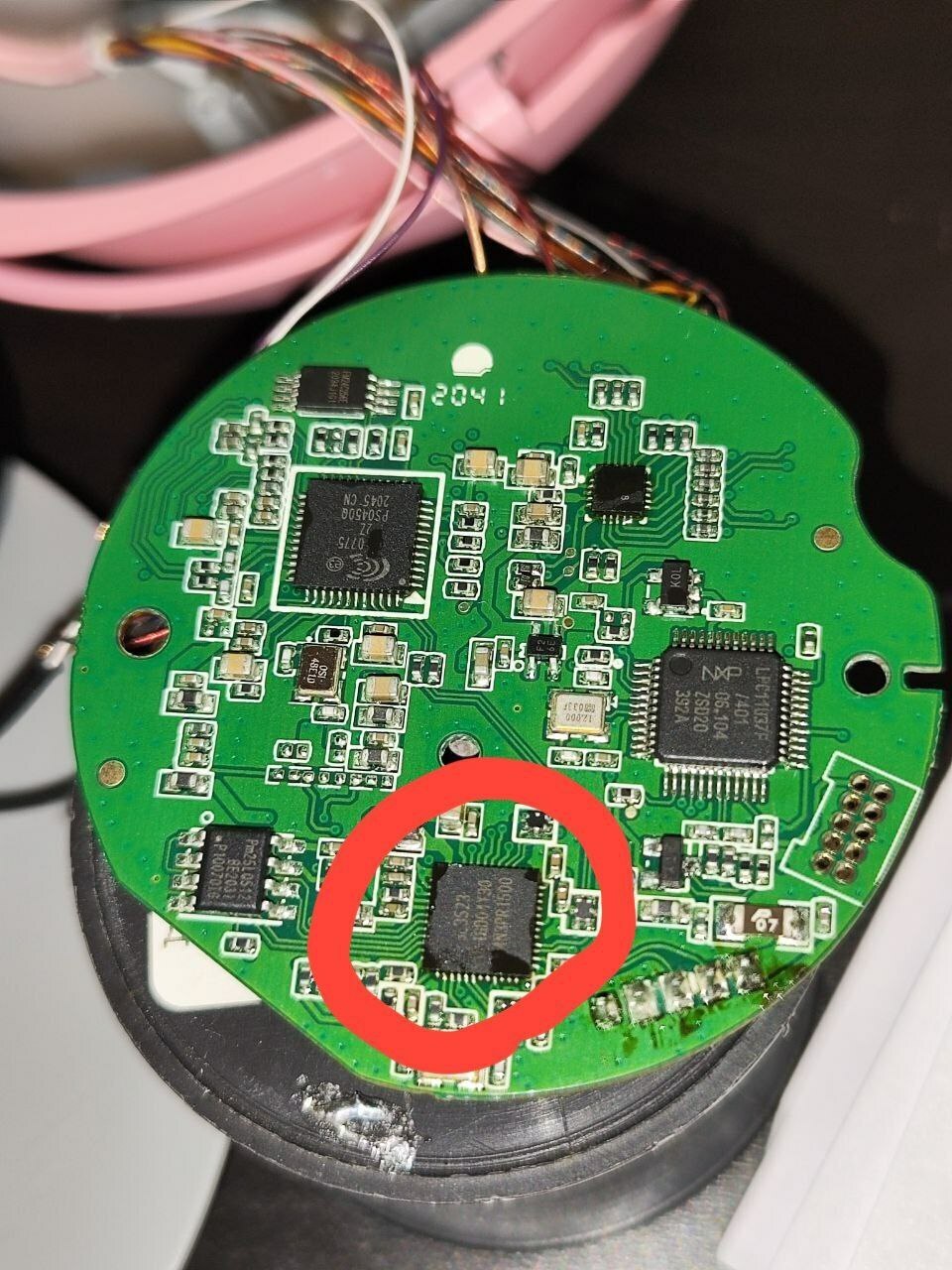Hi all! I’ve seen some other posts about this, but I have a Razer Kraken Kitty Edition headset that is constantly getting stuck in a disconnect/reconnect loop. It makes a pop noise before disconnecting then just keeps doing it over and over.
I’ve tried using it with multiple devices, in a hub and plugged directly into the computer, with and without Synapse, on different versions of Windows, all the troubleshooting. It had happened a couple times when I first got the headset, usually just when the audio was too loud, but in the last few months I pretty much can’t use the headset without having audio issues.
I’ve treated the headset very well; it’s fallen on my carpeted floor once or twice but I don’t mandhandle it, bend or mess with the cable, etc. I’ve always kept it on a headset stand on my desk. I got it in 2021 so it’s out of warranty.
Has anyone had luck with a fix or talking to razer support about this? I figured at the price point for this headset it would last a long time if cared for well :(