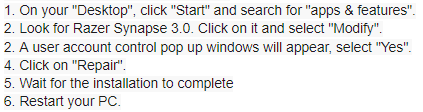Razer Synapse wont uninstall or do anything else
I can uninstall other applications but Razer synapse does nothing. It stopped working randomly today, i attempted to uninstall and it wouldnt. I went into setting and uninstalled the actual keyboard and unplugged it. The software does nothing when i attempted to uninstall. Please help
This topic has been closed for replies.
Sign up
Already have an account? Login
Log in with Razer ID to create new threads and earn badges.
LOG INEnter your E-mail address. We'll send you an e-mail with instructions to reset your password.


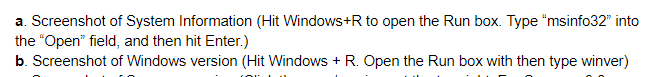 c.
c.