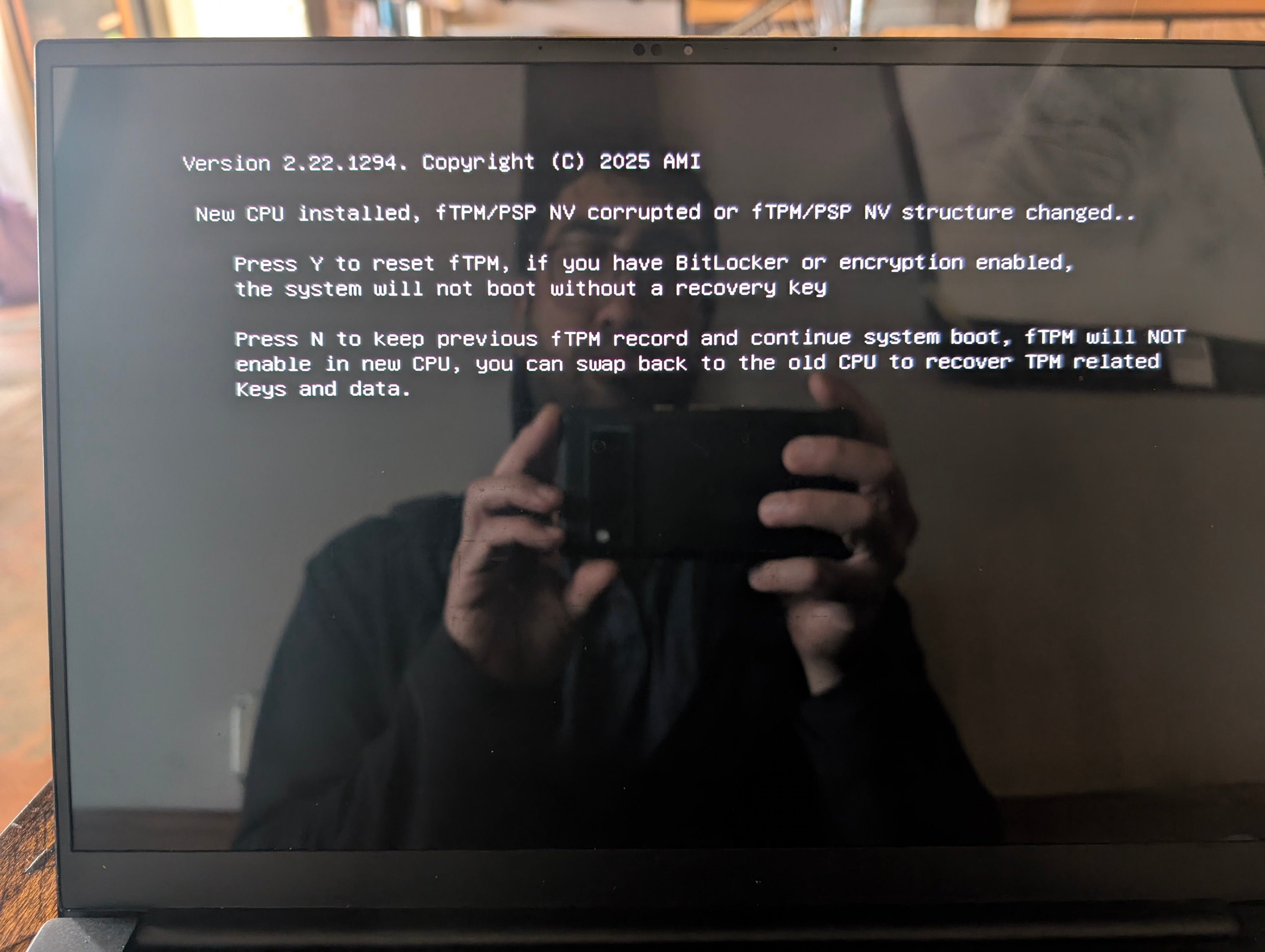Hello
Today May 22 there was a new bios update for RZ09-0528x - v2.0 when I run it I get a message Windows hello is enabled, please disable it, restart PC and install update. If using PIN is the only way how to sign into my account, how am I supposed to disable it? Do I need to be in safe mode or something? Disable it somewhere in bios?
Anyone knows any workaround for this to update the bios?
Thanks