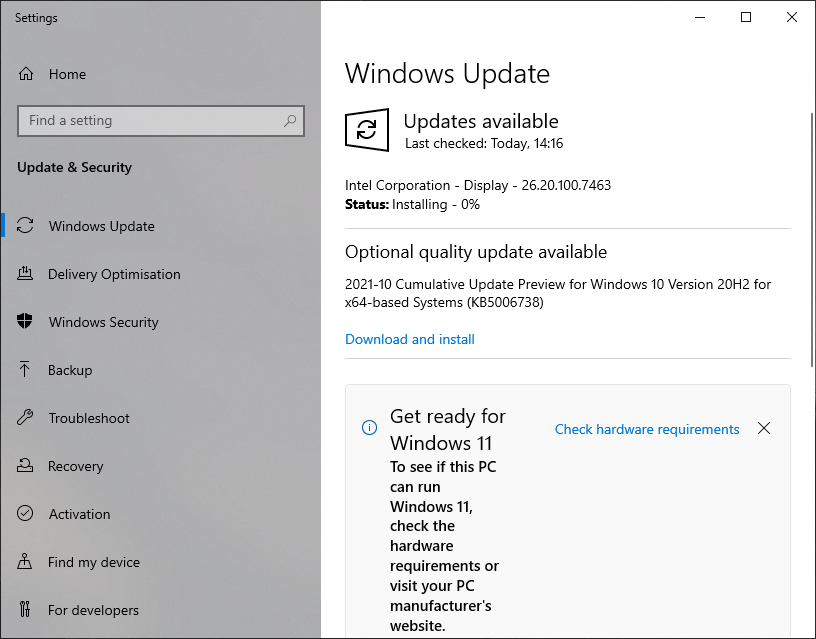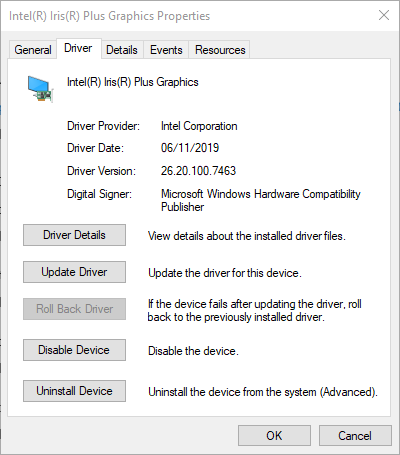I've run Windows update and am now on Windows 10 20H2. However, the Intel Display Driver is still an ancient version from 2019 (26.20.100.7463). Every time I run Windows update, it briefly displays that it's installing a new Intel display driver, but the driver version number matches what device manager claims is already installed. The update says installing 0% then vanishes. I've tried running the Windows Update Troubleshooter, but it doesn't help.
I've checked the Razer driver downloads for this model, but they're all from October 2019: https://mysupport.razer.com/app/answers/detail/a_id/4562/~/razer-blade-stealth-13%E2%80%9D-mercury-white-%282019%29-%7C-rz09-03100-drivers-%26-downloads
How can I update to a recent display driver?
I have attached screenshots showing Windows Update and Device Manager.