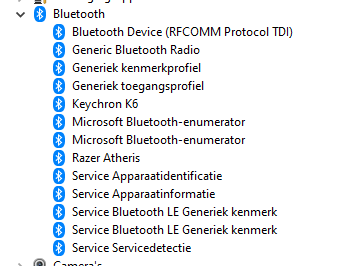I have a Razer Atheris mouse (on Windows 10) that needs an update. I try to use this guide https://mysupport.razer.com/app/answers/detail/a_id/3711/~/razer-atheris-%7C-rz01-02170-support-%26-faqs but at step 9 I get stuck. There is no DfuMadison in the bluetooth settings.
I found multiple people with the same issue but no answer.
My mouse is stuttering like hell so I would like to be able to test the update before buying a new one.