I have a Razer naga epic chroma that requires me to use Synapse 2.0. Its been working until now with the same issue happening now and then but after a restart of the app/laptop it would get fixed.
But now for about 2 days I can`t make it work in any way (when I open it ,it just appears in the tray but if i mouse over it ,its gone). I tried fresh install (revo uninstaler / cc clean registry , delete folders) , I tried opening it in safe mode ( same thing) , I found a "fix" searching for the error from the logs on google to reset rzdetmgr.dll (still nothing) , I tried running a SFC ( nothing found ) the only thing I haven`t tried is doing a windows reset (which personally I don`t want to do)
If anyone could help me I`d really appreciate it
</SystemSignature>
2021-04-16 02:58:21,918 [SynapseMain::17276] DEBUG Razer.Emily.Settings.Dialogs [(null)] - RazerLogin - Show Login Dialog
2021-04-16 02:58:22,212 [SynapseMain::17276] DEBUG Razer.Emily.Common.RegKeyLanguage [(null)] - ReadData::regItemLanguage=English, regItemLanguageKey=1033, KeyName=SOFTWARE\\Razer\\Synapse
2021-04-16 02:58:22,213 [SynapseMain::17276] DEBUG Razer.Emily.Common.RegKeyLanguage [(null)] - ReadData::LI = LocaleInfo.LocaleInfoByLCID(lcid), Li.Resource=, Li.RegisterCode=en
2021-04-16 02:58:24,095 [SynapseMain::17276] DEBUG Razer.Emily.UI.AppEntryPoint [(null)] - SynapseMain::Failed
System.Windows.Markup.XamlParseException: Provide value on 'System.Windows.Baml2006.TypeConverterMarkupExtension' threw an exception. ---> System.OverflowException: The image data generated an overflow during processing. ---> System.ArithmeticException: Overflow or underflow in the arithmetic operation.
--- End of inner exception stack trace ---
at System.Windows.Media.Imaging.ColorConvertedBitmap.FinalizeCreation()
at System.Windows.Media.Imaging.ColorConvertedBitmap..ctor(BitmapSource source, ColorContext sourceColorContext, ColorContext destinationColorContext, PixelFormat format)
at System.Windows.Media.Imaging.BitmapSource.CreateCachedBitmap(BitmapFrame frame, BitmapSourceSafeMILHandle wicSource, BitmapCreateOptions createOptions, BitmapCacheOption cacheOption, BitmapPalette palette)
at System.Windows.Media.Imaging.BitmapFrameDecode.FinalizeCreation()
at System.Windows.Media.Imaging.BitmapFrameDecode..ctor(Int32 frameNumber, BitmapCreateOptions createOptions, BitmapCacheOption cacheOption, BitmapDecoder decoder)
at System.Windows.Media.Imaging.BitmapDecoder.SetupFrames(BitmapDecoder decoder, ReadOnlyCollection`1 frames)
at System.Windows.Media.Imaging.BitmapDecoder.get_Frames()
at System.Windows.Media.Imaging.BitmapFrame.CreateFromUriOrStream(Uri baseUri, Uri uri, Stream stream, BitmapCreateOptions createOptions, BitmapCacheOption cacheOption, RequestCachePolicy uriCachePolicy)
at System.Windows.Media.ImageSourceConverter.ConvertFrom(ITypeDescriptorContext context, CultureInfo culture, Object value)
at System.Windows.Baml2006.TypeConverterMarkupExtension.ProvideValue(IServiceProvider serviceProvider)
at MS.Internal.Xaml.Runtime.ClrObjectRuntime.CallProvideValue(MarkupExtension me, IServiceProvider serviceProvider)
--- End of inner exception stack trace ---
at System.Windows.Markup.WpfXamlLoader.Load(XamlReader xamlReader, IXamlObjectWriterFactory writerFactory, Boolean skipJournaledProperties, Object rootObject, XamlObjectWriterSettings settings, Uri baseUri)
at System.Windows.Markup.WpfXamlLoader.LoadBaml(XamlReader xamlReader, Boolean skipJournaledProperties, Object rootObject, XamlAccessLevel accessLevel, Uri baseUri)
at System.Windows.Markup.XamlReader.LoadBaml(Stream stream, ParserContext parserContext, Object parent, Boolean closeStream)
at System.Windows.Application.LoadComponent(Object component, Uri resourceLocator)
at Razer.Emily.Settings.EmilyLoginDialog.InitializeComponent()
at Razer.Emily.Settings.EmilyLoginDialog..ctor(String username, String password)
at Razer.Emily.Settings.Dialogs.requestLogin()
at Razer.Emily.Settings.Dialogs.RazerLogin(Boolean changeUser)
at Razer.Emily.UI.EmilyDialogs.RazerLogin(Boolean changeUser)
at Razer.Emily.UI.App.ForceLogin(Boolean changeUser)
at Razer.Emily.UI.App.Application_Startup(Object sender, StartupEventArgs e)
at System.Windows.Application.OnStartup(StartupEventArgs e)
at System.Windows.Application.<.ctor>b__1_0(Object unused)
at System.Windows.Threading.ExceptionWrapper.InternalRealCall(Delegate callback, Object args, Int32 numArgs)
at System.Windows.Threading.ExceptionWrapper.TryCatchWhen(Object source, Delegate callback, Object args, Int32 numArgs, Delegate catchHandler)
at System.Windows.Threading.DispatcherOperation.InvokeImpl()
at System.Windows.Threading.DispatcherOperation.InvokeInSecurityContext(Object state)
at System.Threading.ExecutionContext.RunInternal(ExecutionContext executionContext, ContextCallback callback, Object state, Boolean preserveSyncCtx)
at System.Threading.ExecutionContext.Run(ExecutionContext executionContext, ContextCallback callback, Object state, Boolean preserveSyncCtx)
at System.Threading.ExecutionContext.Run(ExecutionContext executionContext, ContextCallback callback, Object state)
at MS.Internal.CulturePreservingExecutionContext.Run(CulturePreservingExecutionContext executionContext, ContextCallback callback, Object state)
at System.Windows.Threading.DispatcherOperation.Invoke()
at System.Windows.Threading.Dispatcher.ProcessQueue()
at System.Windows.Threading.Dispatcher.WndProcHook(IntPtr hwnd, Int32 msg, IntPtr wParam, IntPtr lParam, Boolean& handled)
at MS.Win32.HwndWrapper.WndProc(IntPtr hwnd, Int32 msg, IntPtr wParam, IntPtr lParam, Boolean& handled)
at MS.Win32.HwndSubclass.DispatcherCallbackOperation(Object o)
at System.Windows.Threading.ExceptionWrapper.InternalRealCall(Delegate callback, Object args, Int32 numArgs)
at System.Windows.Threading.ExceptionWrapper.TryCatchWhen(Object source, Delegate callback, Object args, Int32 numArgs, Delegate catchHandler)
at System.Windows.Threading.Dispatcher.LegacyInvokeImpl(DispatcherPriority priority, TimeSpan timeout, Delegate method, Object args, Int32 numArgs)
at MS.Win32.HwndSubclass.SubclassWndProc(IntPtr hwnd, Int32 msg, IntPtr wParam, IntPtr lParam)
at MS.Win32.UnsafeNativeMethods.DispatchMessage(MSG& msg)
at System.Windows.Threading.Dispatcher.PushFrameImpl(DispatcherFrame frame)
at System.Windows.Threading.Dispatcher.PushFrame(DispatcherFrame frame)
at System.Windows.Application.RunDispatcher(Object ignore)
at System.Windows.Application.RunInternal(Window window)
at System.Windows.Application.Run(Window window)
at Razer.Emily.UI.SynapseApp.Run()
at Razer.Emily.UI.AppEntryPoint.Main(String[] args)
This topic has been closed for comments
Took me ages to find but finally found something that fixed it for me.
Control Panel > Color Management > Advanced Tab and ensure System Default is selected all the way down.
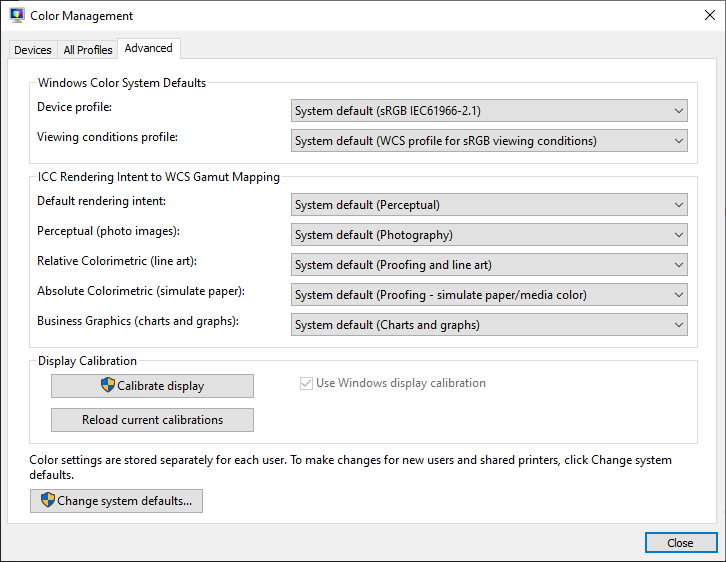
Control Panel > Color Management > Advanced Tab and ensure System Default is selected all the way down.
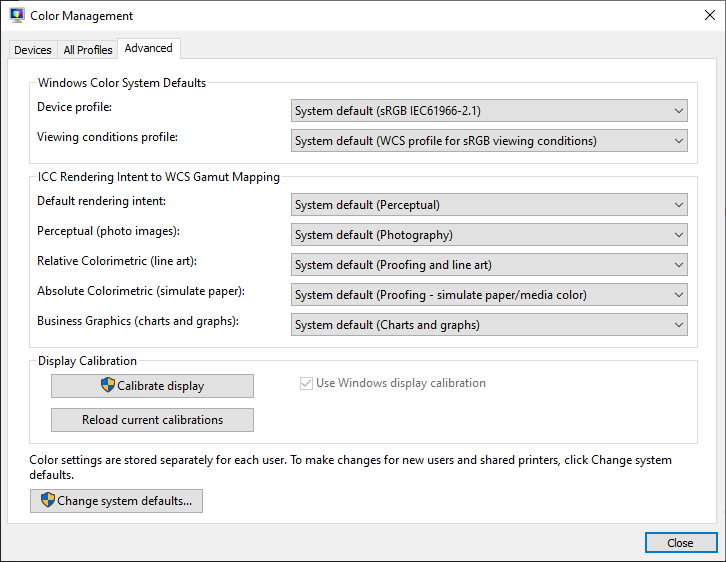
Gingerbeardio
Took me ages to find but finally found something that fixed it for me.
Control Panel > Color Management > Advanced Tab and ensure System Default is selected all the way down.
Thank u so much!!!!!!
It solved the problem
I'm experiencing the same issue, tried everything just like you, and nothing solved.
So please, can someone help?
So please, can someone help?
Sign up
Already have an account? Login
Log in with Razer ID to create new threads and earn badges.
LOG INEnter your username or e-mail address. We'll send you an e-mail with instructions to reset your password.
