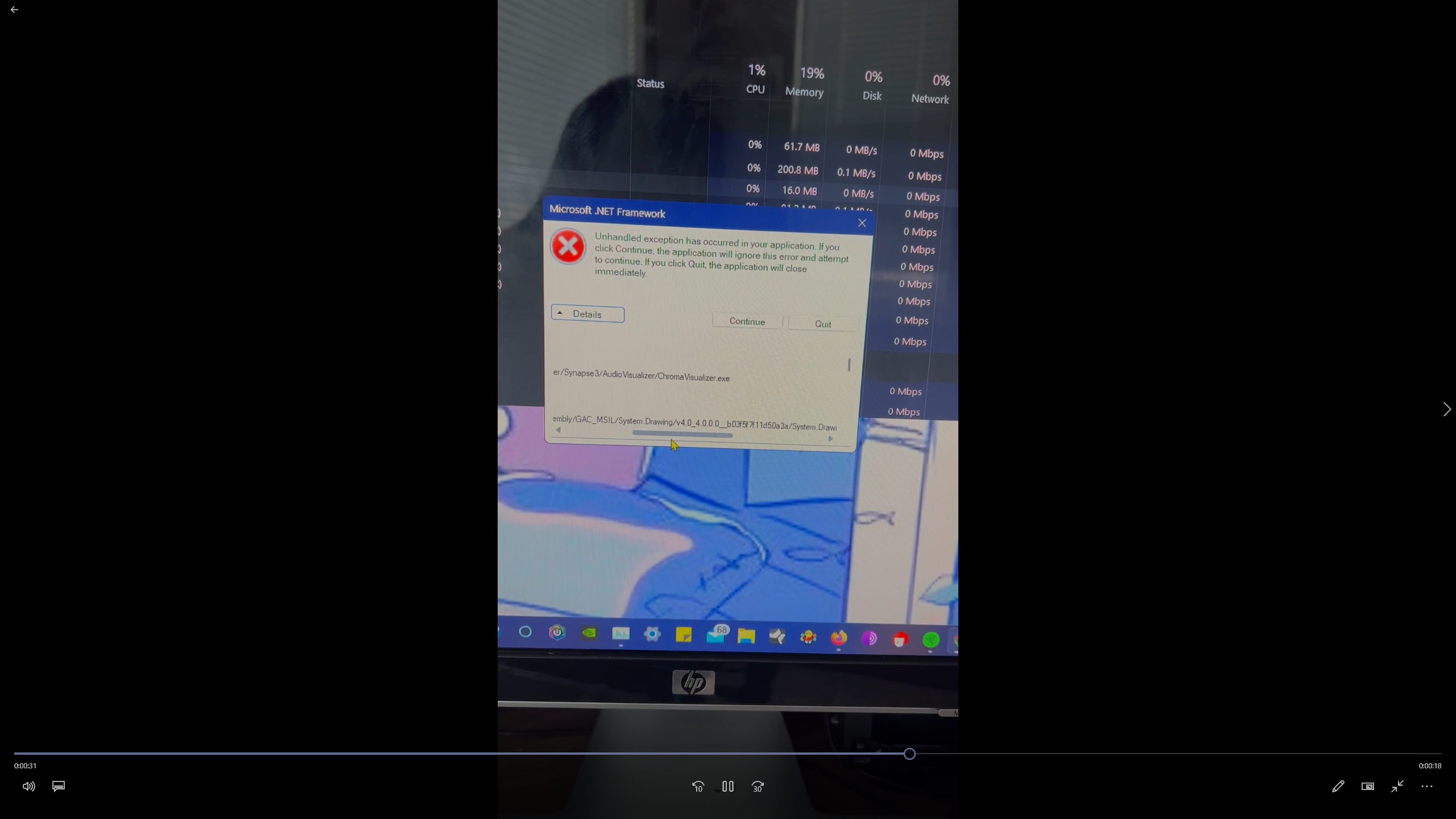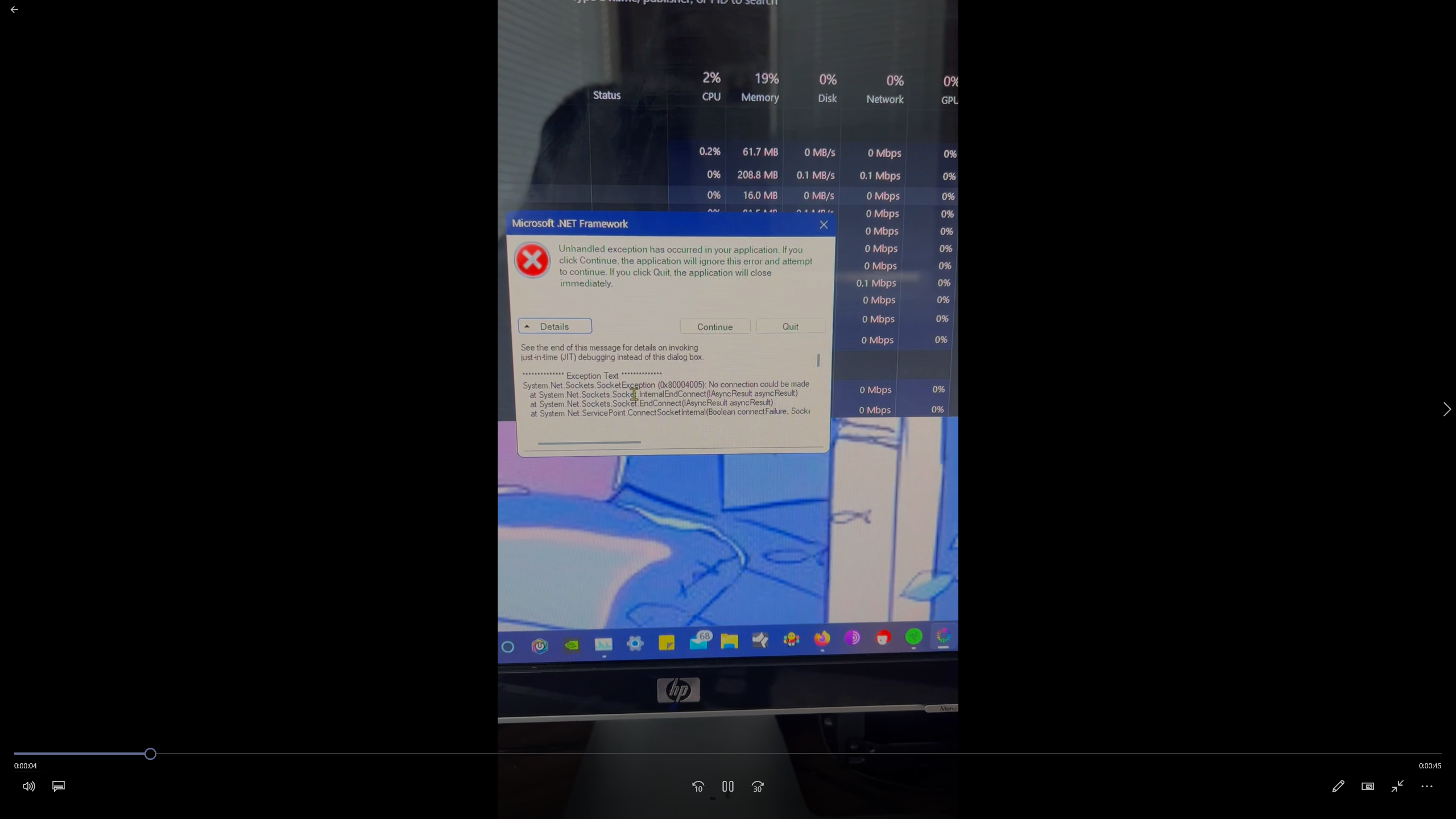Greetings everyone, ive been seeing quite a few posts here lately about Synapse 3 not functioning right, and I want to share my experience.
Last few weeks, mildy consistently ive had to end task/reopen synapse because it was not properly displaying my different control/settings, the drop down box would be completely empty and also the battery levels would be inaccurate displaying no battery life in either of my wireless components, even my blackwidow drop down menu would be blank and its a wired keyboard. Its basically gotten worse to where the last few days its been not booting up at all, and when it did it would be unresponsive/ if I tried to change a setting the program would freeze for an extended period of time/ not reading a device or two from the dashboard.
Spent all day yesterday clean reinstalling synapse, multiple times and the third time it worked, but it seems like its progressively failing over time. I read through all the support guides, deleted all logs, fixed corrupt windows files, uninstalled, reinstalled synapse, checked firewalls, checked permissions, you name it I tried it. I can boot up Razer Central just fine, that functions normally, and from there I can usually open up synapse, but when I try to boot up synapse from the shortcut to the program itself, more often than not it is unresponsive.
Any help is appreciate, I feel like this might just be an update thing though, so hopefully the next patch fixes it up.
I am on windows 11 too, btw.
UPDATE 3/10/23 I have now been consistently having this net.framework error upon opening synapse over the last few days, with many many errors. anyone else having this same issue?