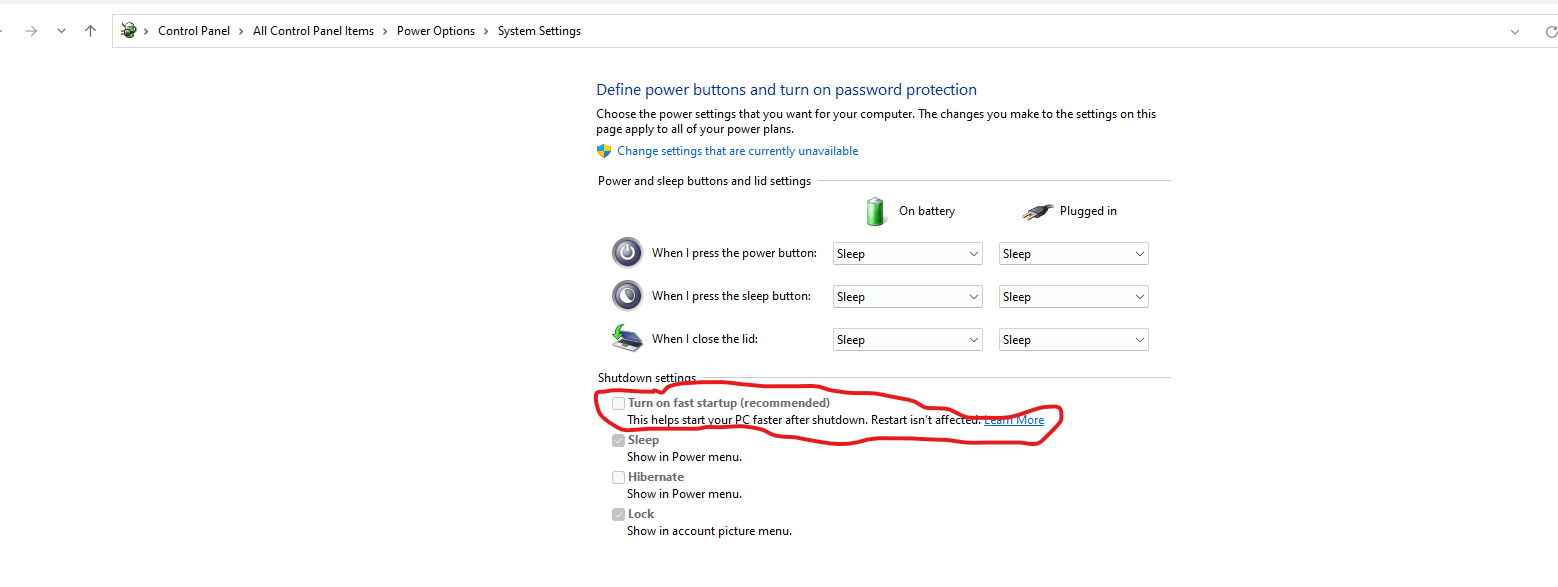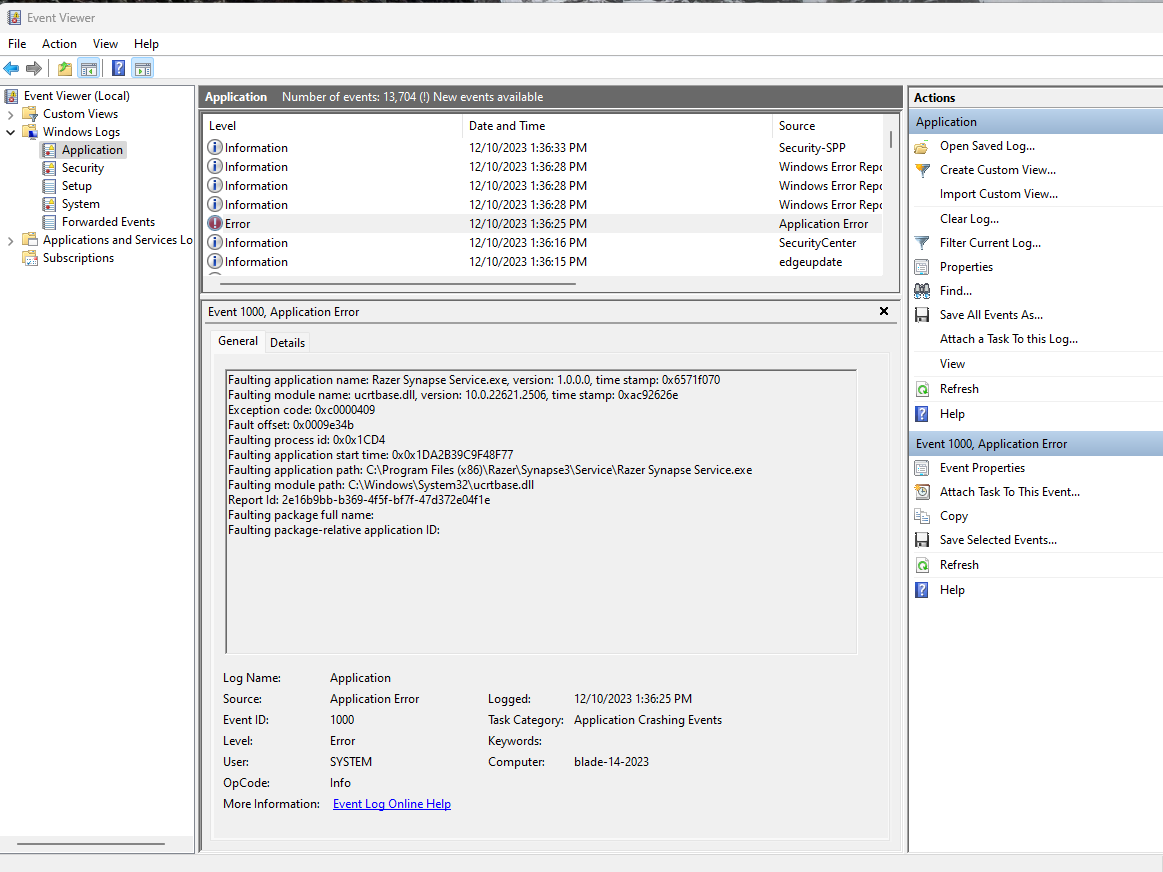
This started happening only a couple months back, but every time my blade 14 starts, Synapse crashes (and keyboard backlighting shuts off, etc.) until I forcibly exit and restart the application. Then everything works fine until the next boot. I’ve tried reinstall synapse and reinstalling the VS C++ redistributables. No change. Seems to me like an issue within the Synapse software.