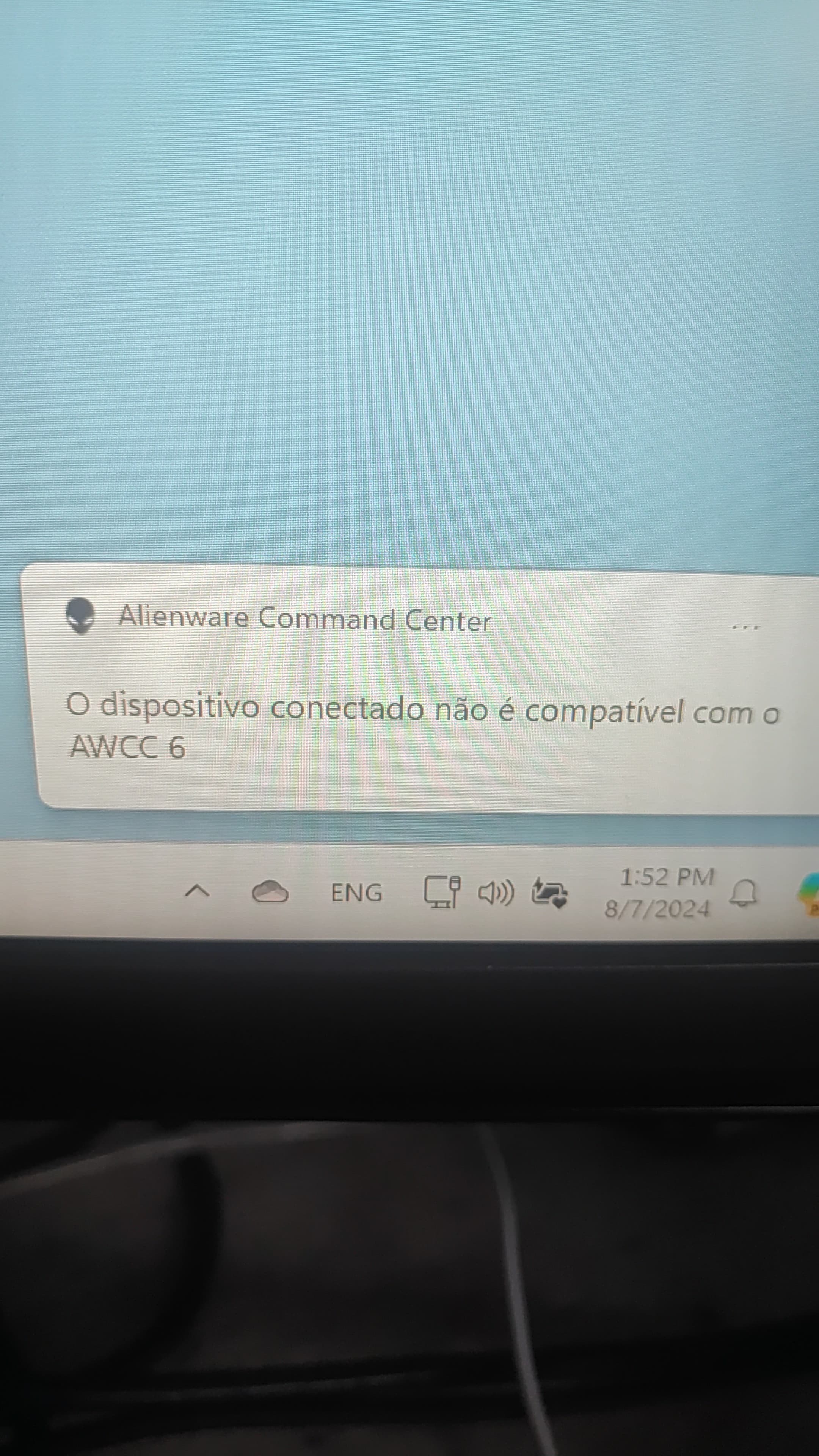Hello, ive been having a problem with my new Alienware m18 R2 regarding compatibility with Alienware Command Center(AWCC6).
An annoying message keeps popup all the time saying “This device is not compatible with awcc6”
Is there anyone who had this problem too?