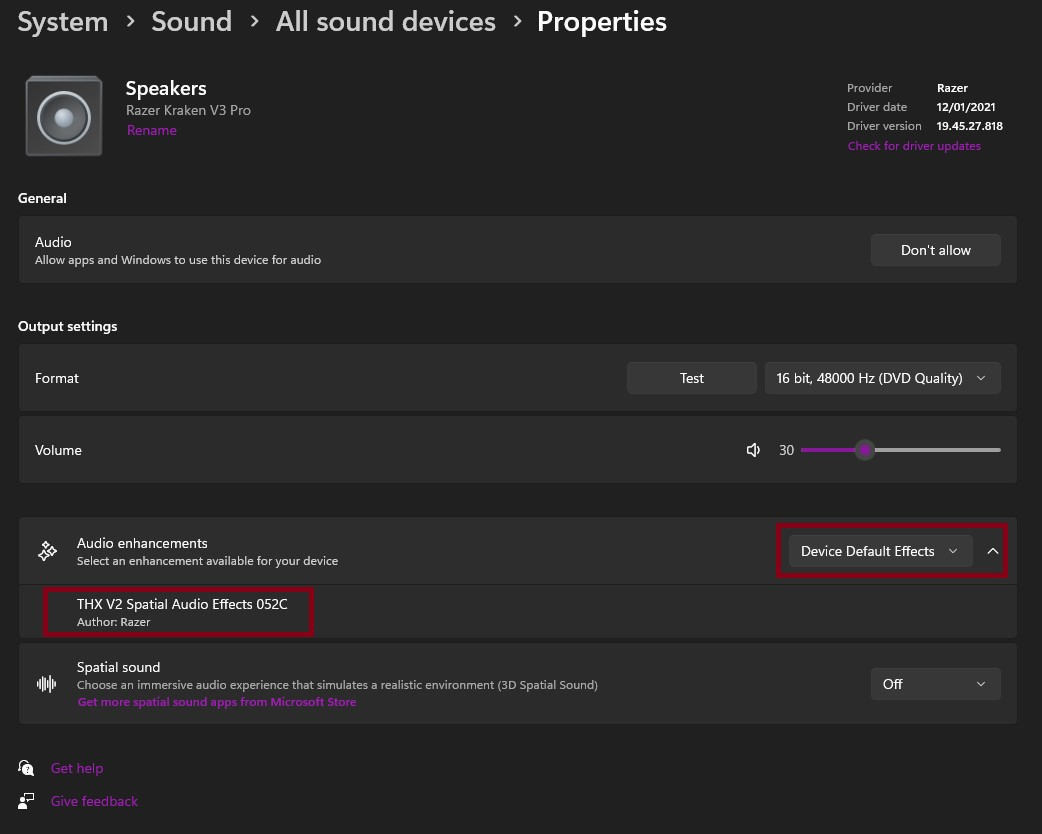cannot find THX Spatial Synapse after the new update. Have tried every trick in the book. pls fix or revert changes
Reply
Sign up
Already have an account? Login
Log in with Razer ID to create new threads and earn badges.
LOG INEnter your E-mail address. We'll send you an e-mail with instructions to reset your password.