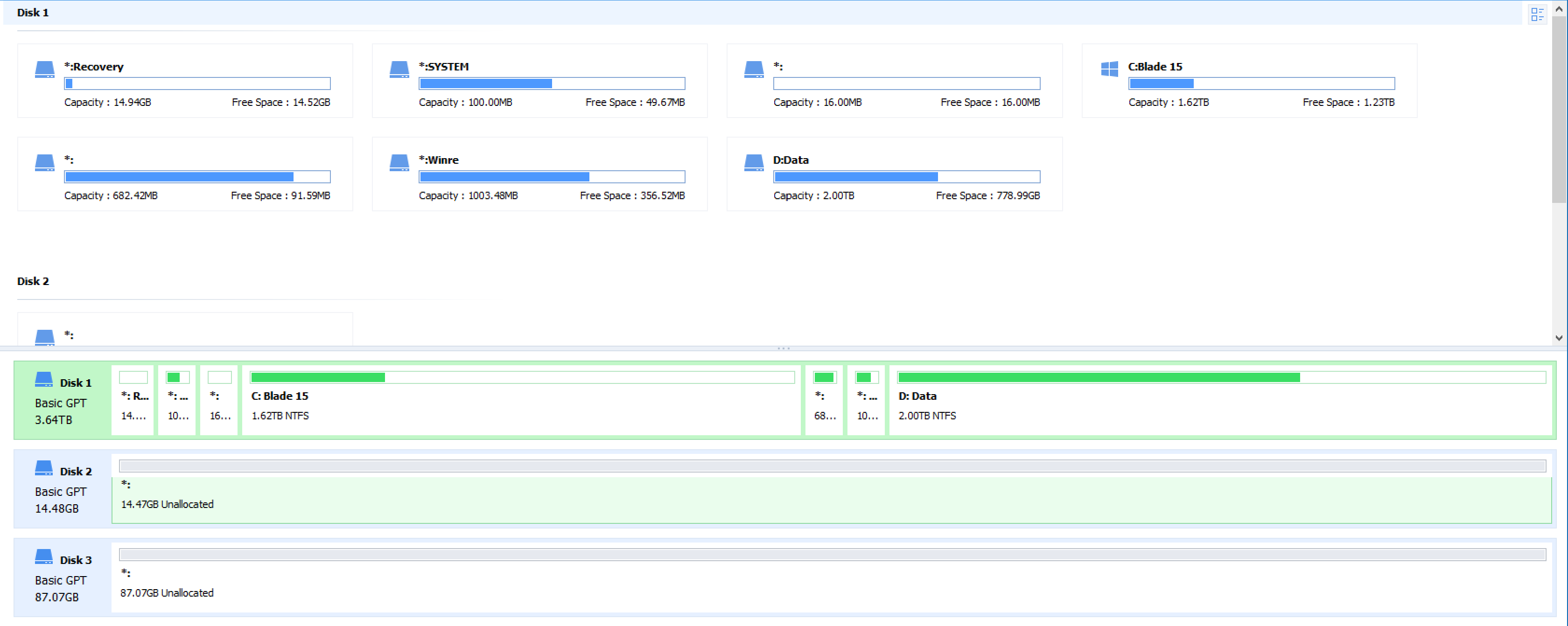
Too Many Partitions?
Hi! I've recently upgraded the SSD on my Razer Blade 15 2019 Advanced Model to a 4TB Corsair. I cloned my old drive (Which was an upgraded 2TB Evo SSD that I had also cloned from the original 500GB drive) and just made the two main Drive C and Drive D partitions bigger, but I also noticed upon completion (everything's working fine) that I seem to have a LOT of small partitions, I understand some are reserved for windows and there's a recovery partition, etc - but I still think I must have more than what's needed?
Can somebody advise? I'd like to get rid of any superfluous partitions and reclaim that space!
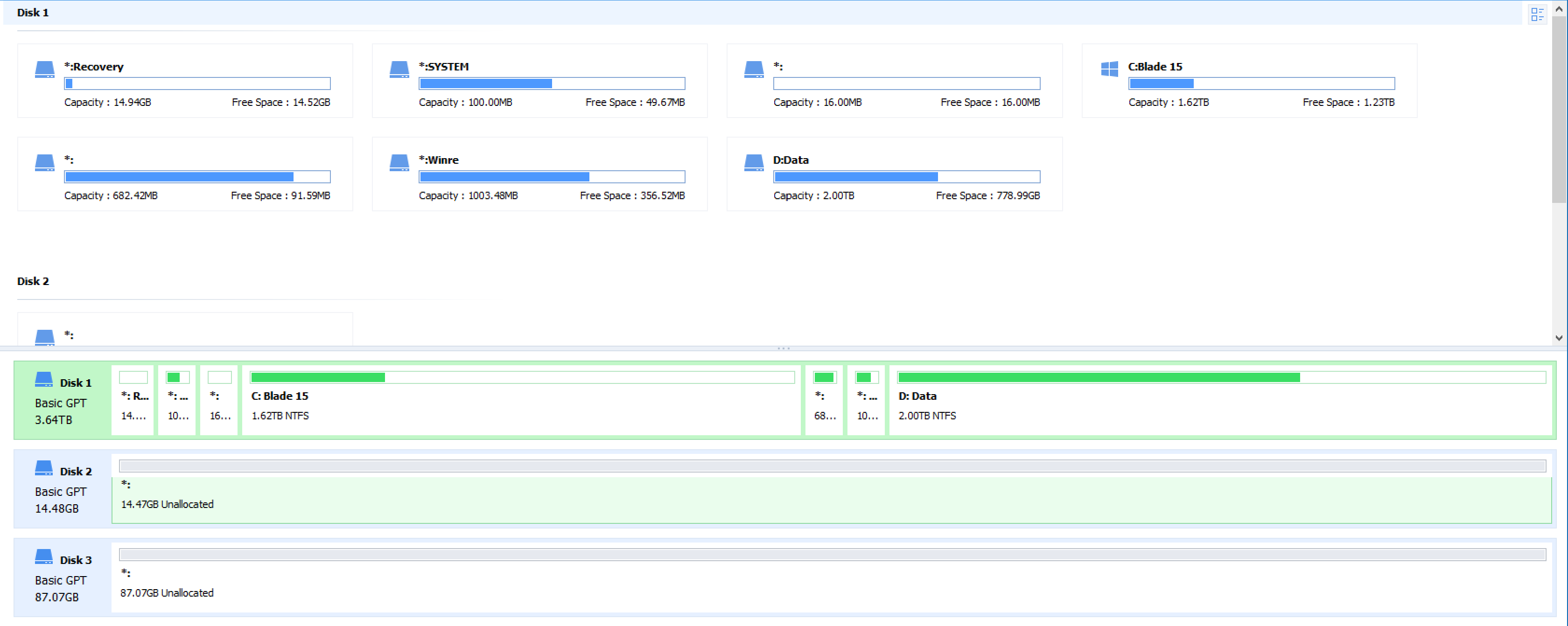
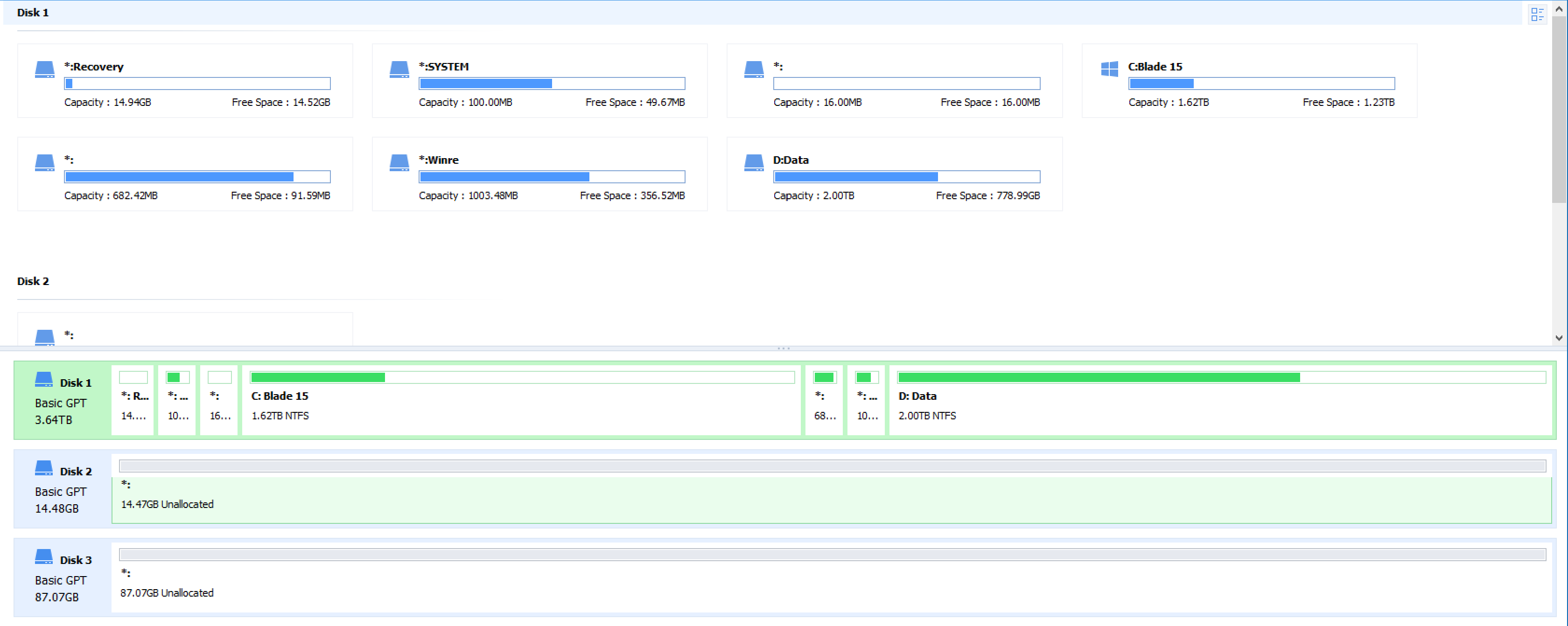
This topic has been closed for replies.
Sign up
Already have an account? Login
Log in with Razer ID to create new threads and earn badges.
LOG INEnter your E-mail address. We'll send you an e-mail with instructions to reset your password.

