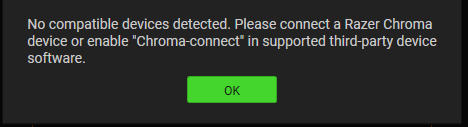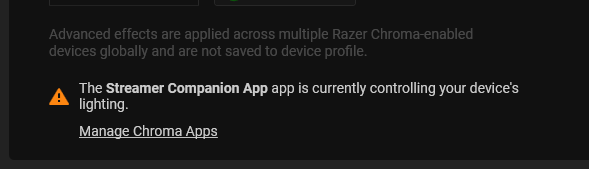I’ve got a new wireless Deathstalker pro keyboard to replace my Black Widow wired keyboard and want to give the old one to my son. I never knew how to properly use the Black Widow keyboard, had it over a year and didn’t figure it out but I loved the clacky keys and the lights. Had to change because the keys were disturbing to some at work so now my keyboard is a lot quieter, still have those lights!
My son can probably figure out how to use the studio and other things correctly so what do I need to do to make sure he can use them? With my new keyboard, I noticed that I don’t have access to the studio but I do recall it on my old one. How do I transfer ownership and user ability to him? How do I get access to the chroma studio like before? I’d rather not download a bunch useless apps if I don’t need to. So everywhere I look, I need several apps that are not already on my computer.
Then...where do you get information on how to use either keyboard. I’m already on Synapse 3 and didn’t know what the previous one was. And what about those apps, which do I need and what can I do without. Is there some Razer keyboard education out there? I know absolutely nothing and so I can’t tell my son much.