Upgrade RAM Razer Blade 17” (2022) | RZ09-0423x
I currently have two Samsung 16GB 1Rx8 PC5 - 4800B - SAO - 1010 - XT sticks of RAM that gives me 32GB of memory.
I've looked around and there are not a lot of options, the Samsung 64GB kit looks sketchy and is from a generic unnamed brand. So I found this kit (Crucial RAM 64GB Kit (2x32GB) DDR5 4800MHz CL40 Laptop Memory CT2K32G48C40S5) online and Crucial being a more trusted name would like to know if this will work for the Razer Blade 17 (2022) i9 model? I've researched everywhere online and can not find any details if this memory will work or not. The Crucial website says it will work for my laptop, but there was no place to specify i9 CPU to be sure.
The Crucial RAM 64GB Kit (2x32GB) DDR5 4800MHz CL40 Laptop Memory CT2K32G48C40S, which I bought off of Amazon worked like a charm. Within 10 minutes I was able to open the laptop and do the upgrade and go from 32GB to 64GB and I can notice a slight increase in the speed of everything too. If you're looking for memory, I can vouch that this one worked for me on the newest 2022 Blade 17 laptop. Now to get me another 1TB SSD to go in the other slot and I'll have this thing totally maxed out on upgrades.
LordJonRay
UPDATE: So I wanted to come back here to leave an update in case anyone else is having this same issue.
The Crucial RAM 64GB Kit (2x32GB) DDR5 4800MHz CL40 Laptop Memory CT2K32G48C40S, which I bought off of Amazon worked like a charm. Within 10 minutes I was able to open the laptop and do the upgrade and go from 32GB to 64GB and I can notice a slight increase in the speed of everything too. If you're looking for memory, I can vouch that this one worked for me on the newest 2022 Blade 17 laptop. Now to get me another 1TB SSD to go in the other slot and I'll have this thing totally maxed out on upgrades.
Great to hear that, I am exactly at the same place where you are - looking to buy Crucial 64GB RAM DDR4 and SSD 2TB.
Thanks for your update.
How many slots for SSD does it have? What is the max it supports? Is it the nvme stick or sata style drive?
How many slots for SSD does it have? What is the max it supports? Is it the nvme stick or sata style drive?
2 slots M.2 NVMe
Do they have a cap? Each slot up to 2TB, 4TB, 8TB each?
If the m.2 nvme has a heat sink, will it fit? Example the Samsung 980 with heatsink?
Up to 2TB.
The heatsink version is too high, so it’ll not fit your laptop. Only non heatsink version, or some thin 3rd party heatsink will fit.
I just installed SSD 4tb Kingston for my storage. Works fine. So don’t limit yourself to 2 TB. Go big!
Hi guys,
I want to update my Razer Blade 17 (2022)’s RAM because Unity is running too slow and I am losing my mind! Would this RAM work for my laptop? https://www.amazon.ca/Crucial-2x32GB-4800MHz-Laptop-CT2K32G48C40S5/dp/B09RVNMGFH/ref=sr_1_1?crid=2USGTTGJXR4XR&keywords=Crucial%2BRAM%2B64GB%2BKit%2B(2x32GB)%2BDDR5%2B4800MHz%2BCL40%2BLaptop%2BMemory%2BCT2K32G48C40S&qid=1690446956&sprefix=crucial%2Bram%2B64gb%2Bkit%2B2x32gb%2Bddr5%2B4800mhz%2Bcl40%2Blaptop%2Bmemory%2Bct2k32g48c40s%2Caps%2C67&sr=8-1&ufe=app_do%3Aamzn1.fos.d0e27fc4-6417-4b26-97cb-f959a9930752&th=1
As I already have 32 GB of RAM, I just want to buy another 32 GB of RAM.
Please help :) I don’t want to buy something that might not work for my laptop.
Cheers,
Emily
Hi guys,
I want to update my Razer Blade 17 (2022)’s RAM because Unity is running too slow and I am losing my mind! Would this RAM work for my laptop? https://www.amazon.ca/Crucial-2x32GB-4800MHz-Laptop-CT2K32G48C40S5/dp/B09RVNMGFH/ref=sr_1_1?crid=2USGTTGJXR4XR&keywords=Crucial%2BRAM%2B64GB%2BKit%2B(2x32GB)%2BDDR5%2B4800MHz%2BCL40%2BLaptop%2BMemory%2BCT2K32G48C40S&qid=1690446956&sprefix=crucial%2Bram%2B64gb%2Bkit%2B2x32gb%2Bddr5%2B4800mhz%2Bcl40%2Blaptop%2Bmemory%2Bct2k32g48c40s%2Caps%2C67&sr=8-1&ufe=app_do%3Aamzn1.fos.d0e27fc4-6417-4b26-97cb-f959a9930752&th=1
As I already have 32 GB of RAM, I just want to buy another 32 GB of RAM.
Please help :) I don’t want to buy something that might not work for my laptop.
Cheers,
Emily
Should be fine.
Thank you :)
Would more RAM help Unity run faster? Or, is there something I am not doing right? Unity runs super fast on my Mac.
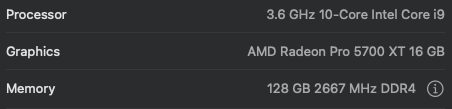
These are my Razer Blade 17 (2022) specs:
Razer Blade 17 Gaming Laptop 4K 144Hz, RTX 3080 ti, I9 12900H, 32GB RAM, 1 TB
Reply
Sign up
Already have an account? Login
Log in with Razer ID to create new threads and earn badges.
LOG INEnter your username or e-mail address. We'll send you an e-mail with instructions to reset your password.


