World of Warships Giveaway
hi where is the button to claim the Givaway ?
Software is installed dont get a Givaway ?!
how to comlete this action ?
This topic has been closed for replies.
Sign up
Already have an account? Login
Log in with Razer ID to create new threads and earn badges.
LOG INEnter your E-mail address. We'll send you an e-mail with instructions to reset your password.

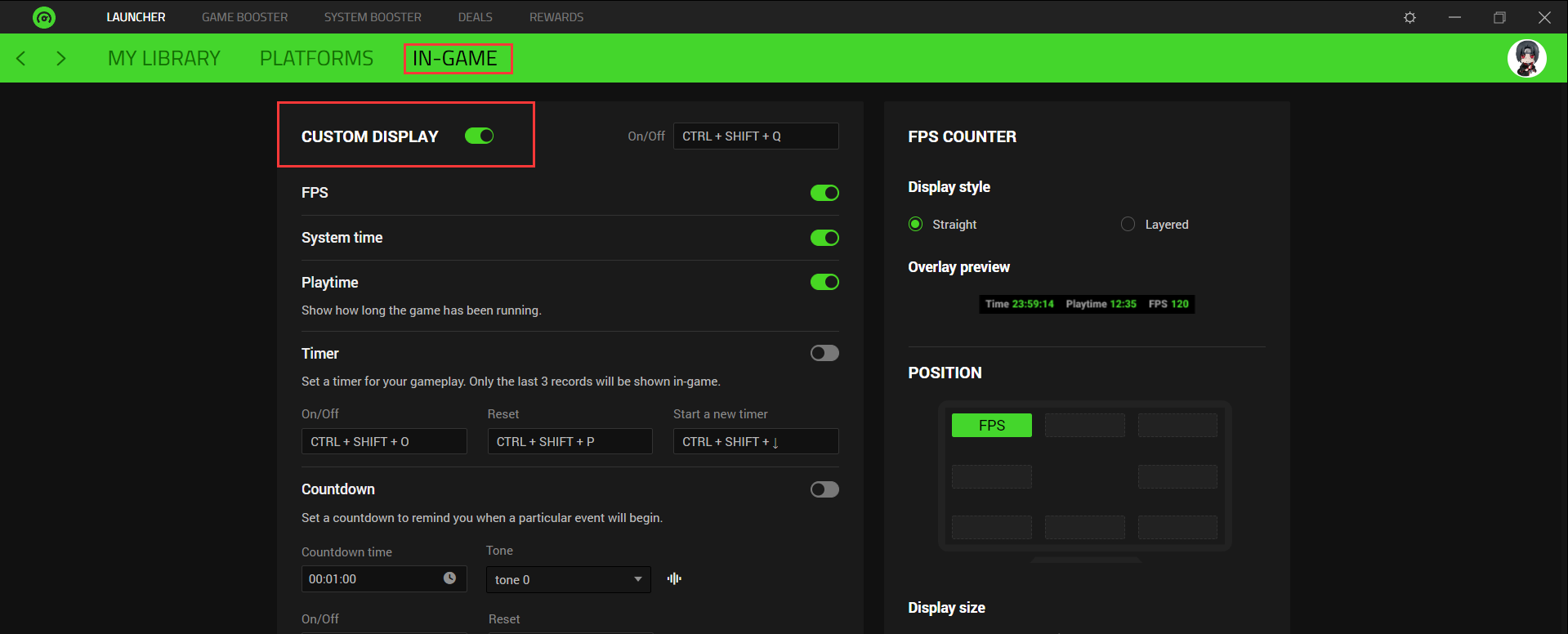 Step 2: Deselect 'Enable CPU Core' in GAME BOOSTER > BOOST > Specials. If this does not work, please proceed to the next step.
Step 2: Deselect 'Enable CPU Core' in GAME BOOSTER > BOOST > Specials. If this does not work, please proceed to the next step.
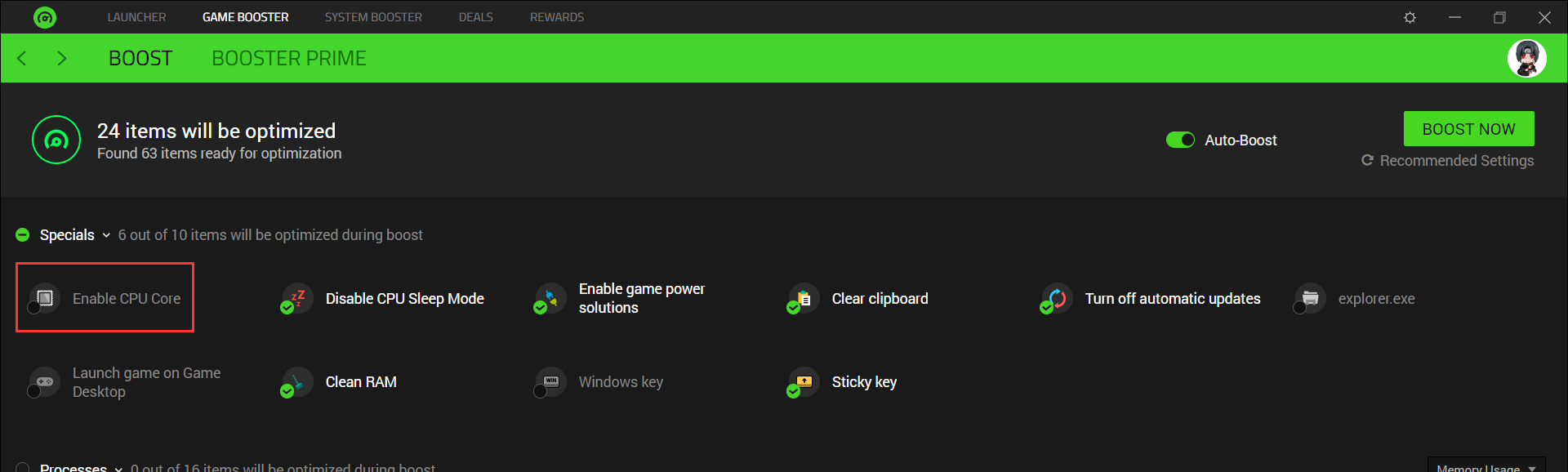 Step 3: Disable all FPS-related features and disable the Auto-Boost in GAME BOOSTER>BOOST
Step 3: Disable all FPS-related features and disable the Auto-Boost in GAME BOOSTER>BOOST
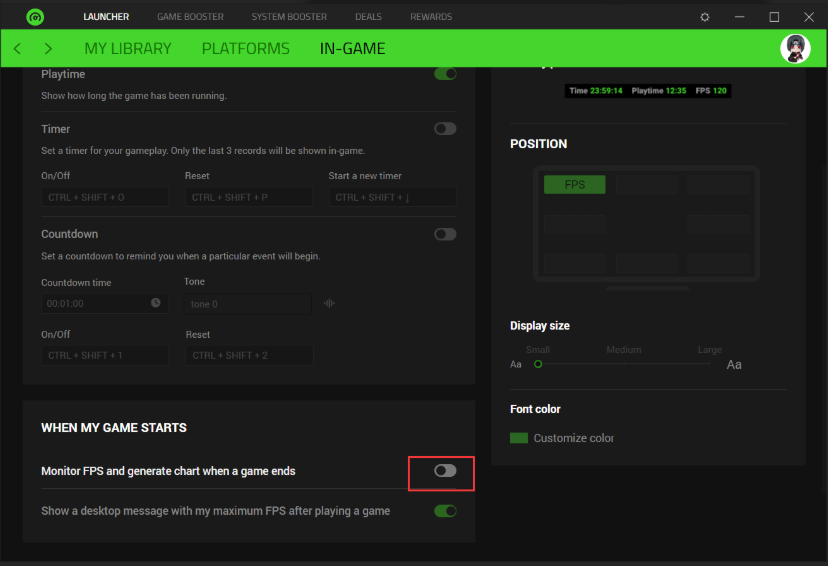
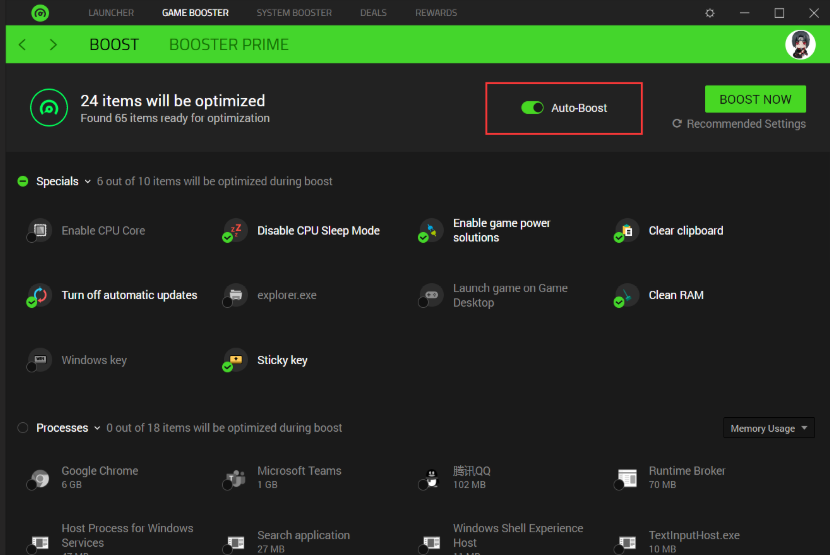 After trying all the above steps, the issue still persists, please feel free to provide us with the
After trying all the above steps, the issue still persists, please feel free to provide us with the