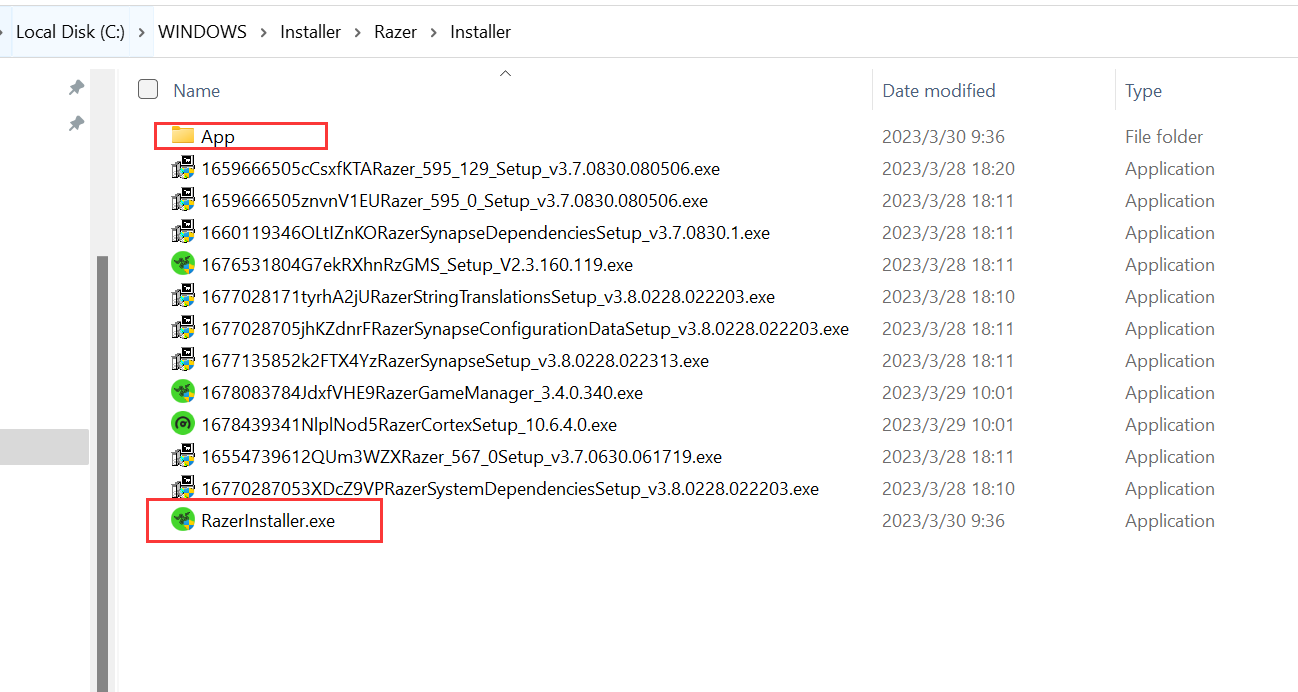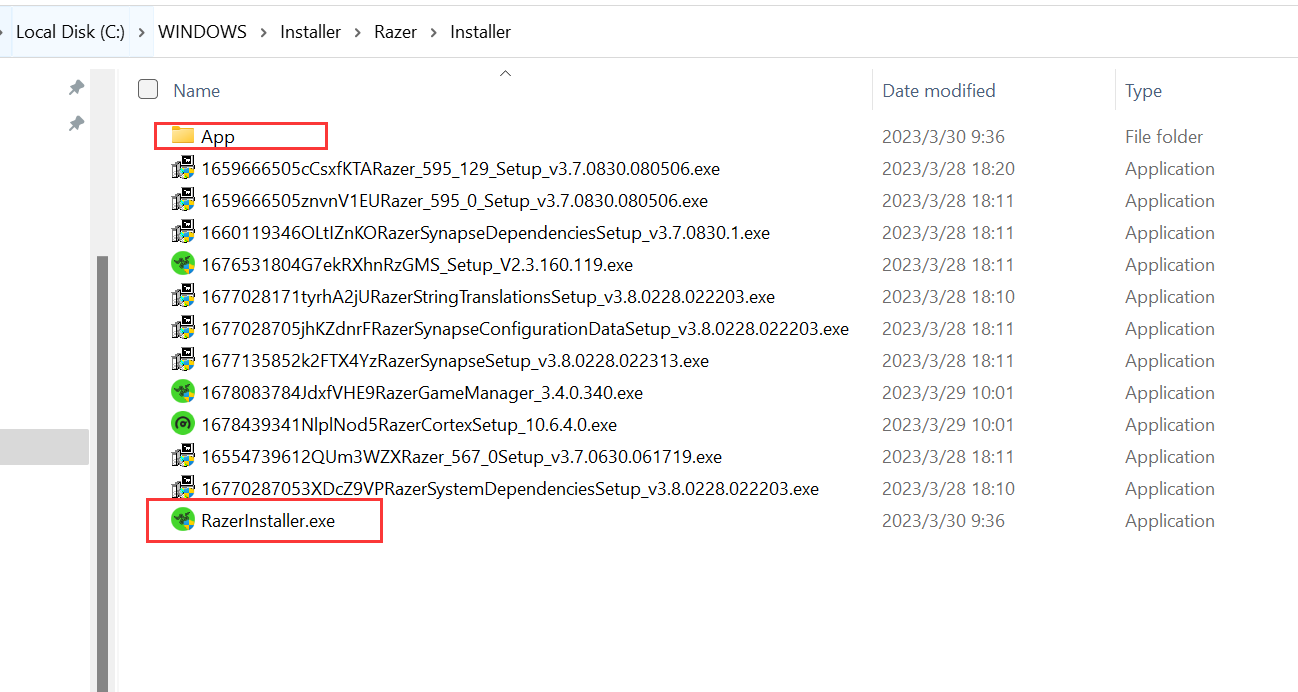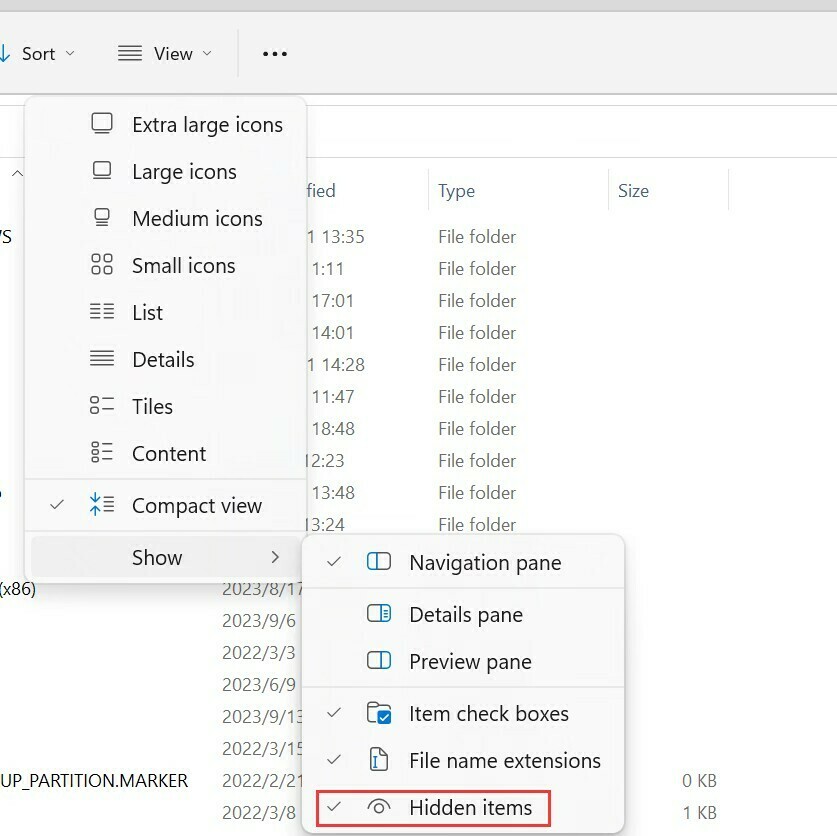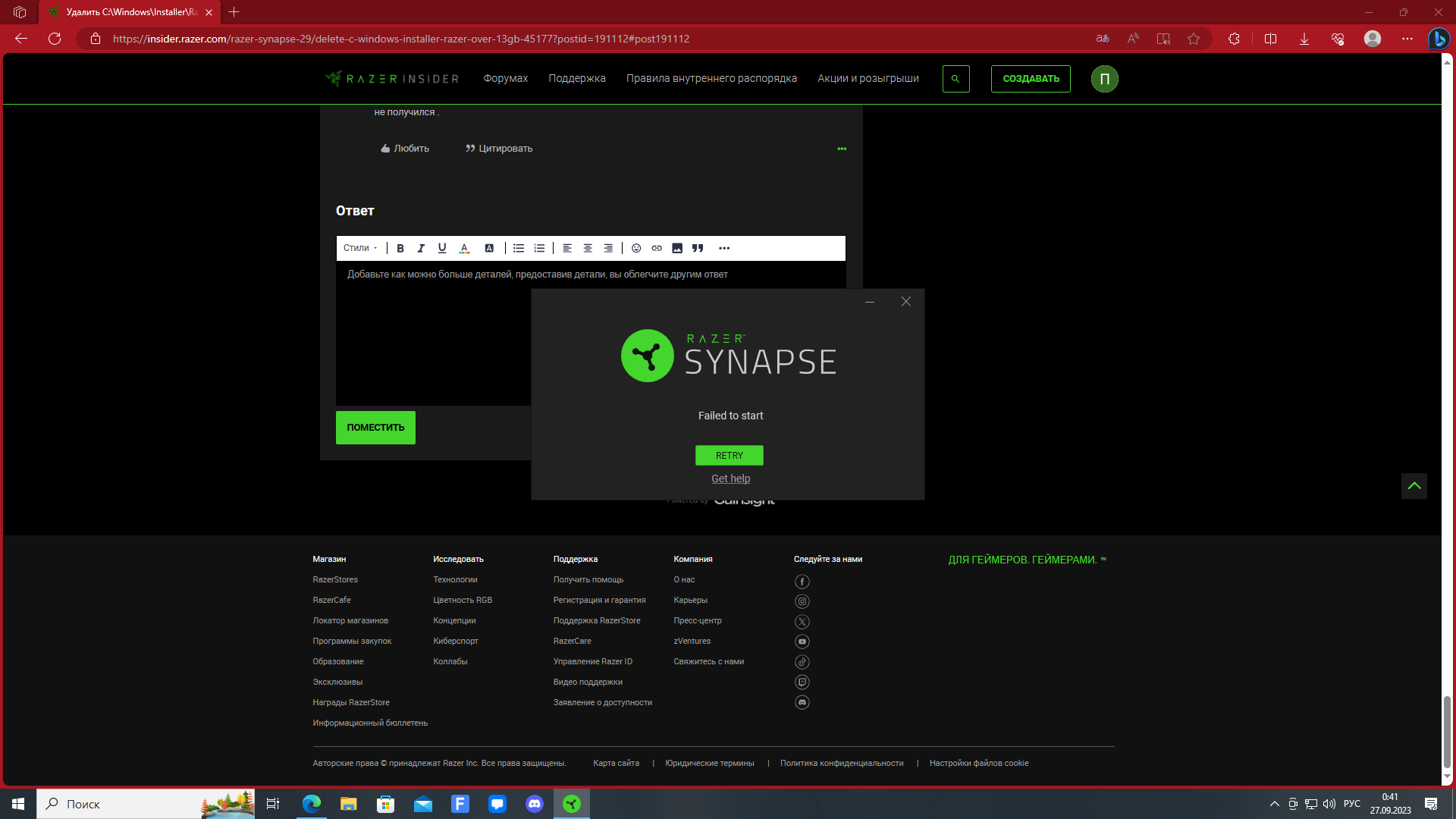My C:\Windows\Installer\Razer? is over 13GB. I’ve read from others that it can be unsafe to delete this. Is there a good way to reclaim this space? Is it actually safe to delete?
Question
Delete C:\Windows\Installer\Razer? Over 13GB!
Sign up
Already have an account? Login
Log in with Razer ID to create new threads and earn badges.
LOG INEnter your E-mail address. We'll send you an e-mail with instructions to reset your password.