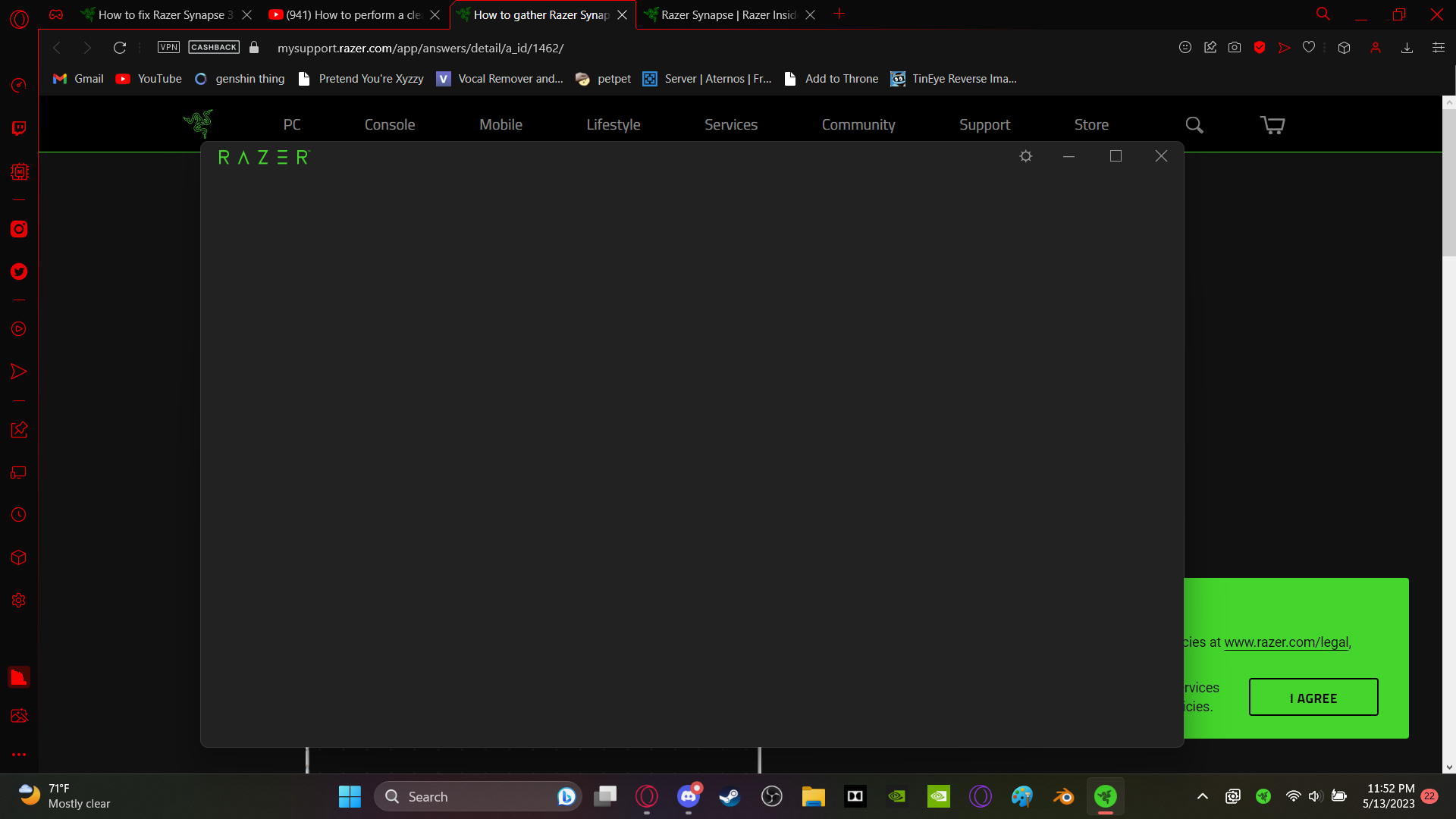so this just started for me for the first time and every time I try to open synapse nothing works it will open for a sec and close itself. when i try to log in this is all i get and nothing else. I have restarted my laptop 3 times and uninstall and reinstall synapse and still the same thing. any helps would be nice