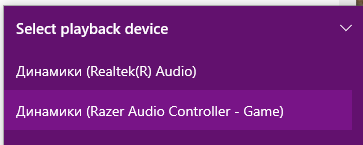Hi,
I plugged in the dongle for my Nari Ultimate headphones and the update started, the update installed fine… but now in windows sound settings there is no THX Speaker option.
All there is left is “Headphones Razer Nari Ultimate - Chat” & “Headphones Razer Nari Ultimate - Game” I see that I can select THX in Synapse but the sound shows no change.
Is this a glitch or are we now having to buy THX to have it back?
I hope I don’t come off as rude or anything, just wondering what has happened to the program and THX
Thank you