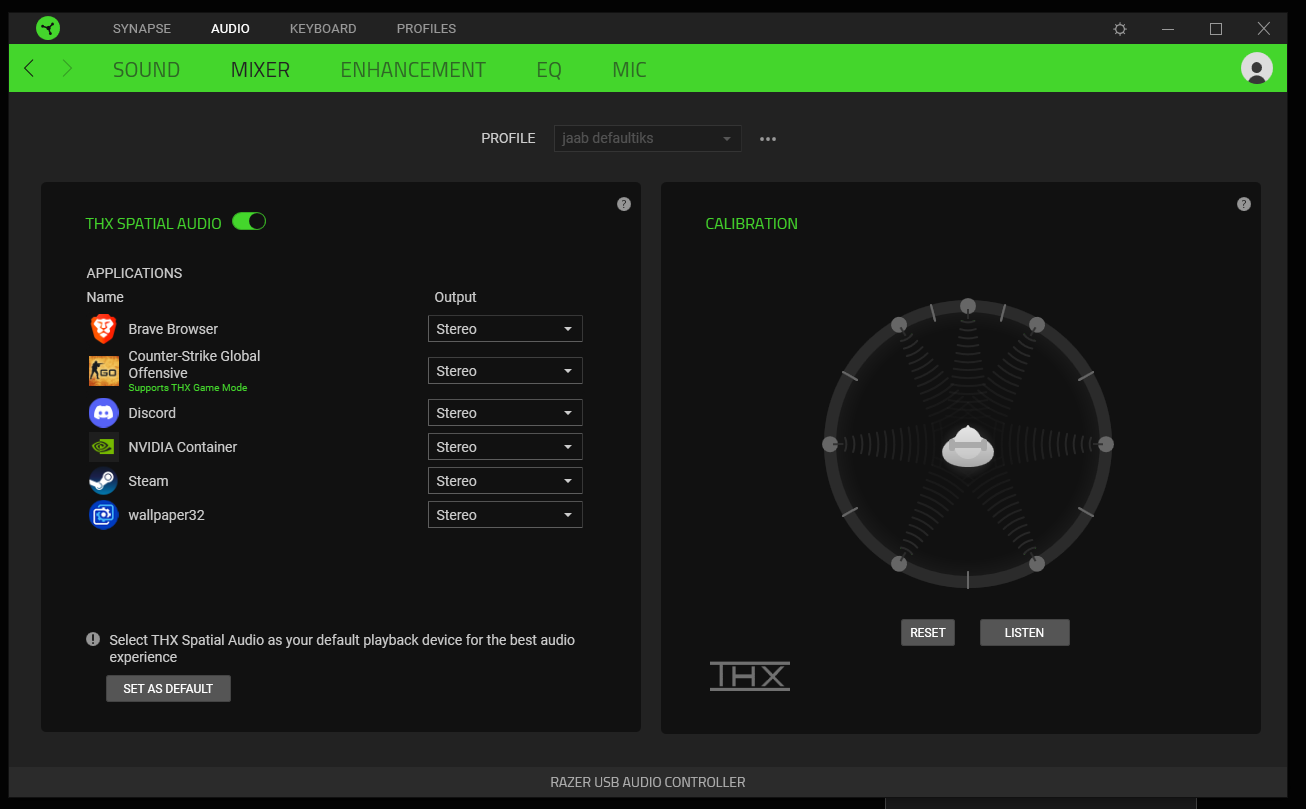Basically none of the things I change don't affect anything. I've also got the message in the mixer tab saying something like use thx spatial as default device and when I click it to set it to default nothing changes, however I've already set it to default in the windows sound options? The "THX SPATIAL AUDIO" toggle does work though, the green light on my audio controller switches from green to nothing if i toggle it so its working
So basically whenever I change anything in mixer, enhancement and EQ nothing happens.
"Mic" tab works fine, atleast the mic toggle and monitoring do, idk about the modifications but I don't really care about them either.
I've got no idea how to insert images so i hope i put it right cause it aint showing it in preview