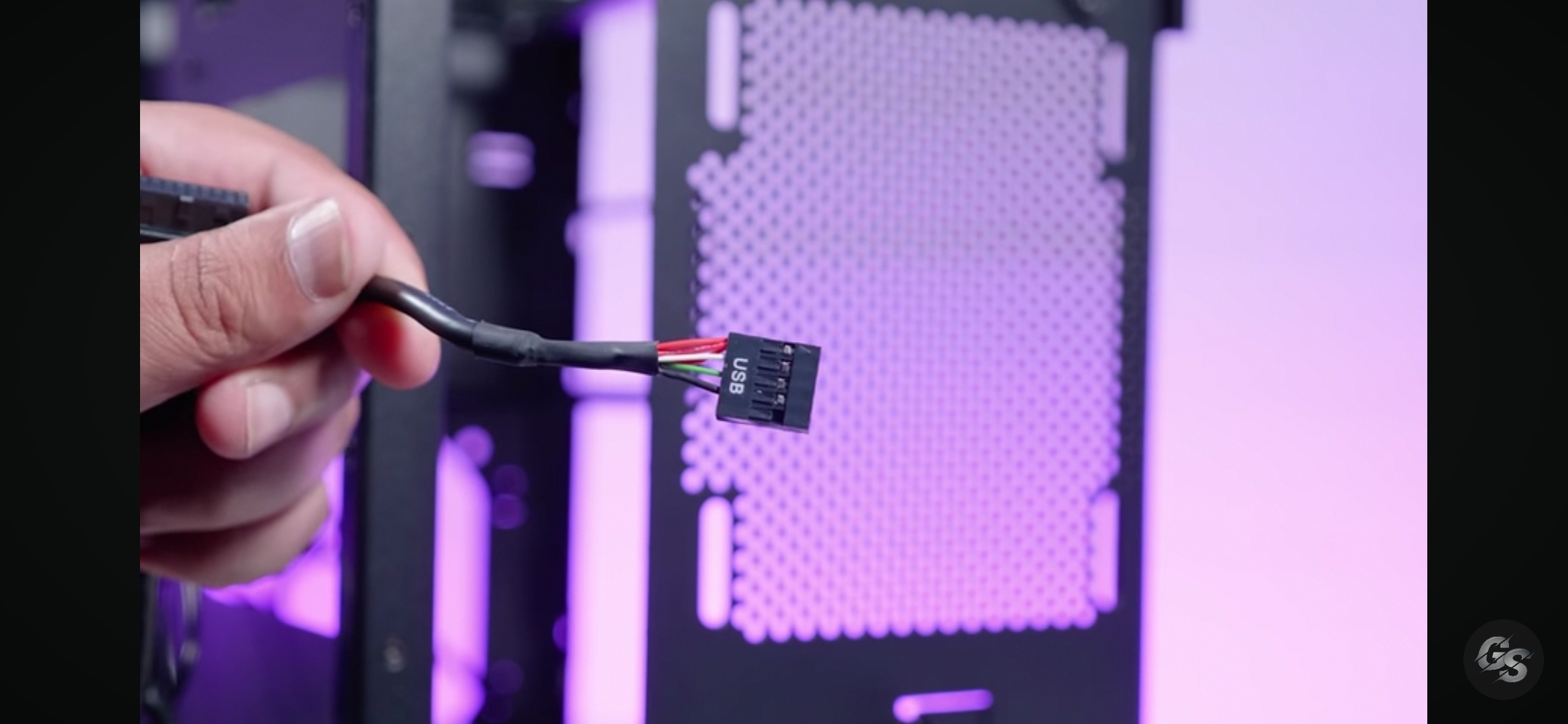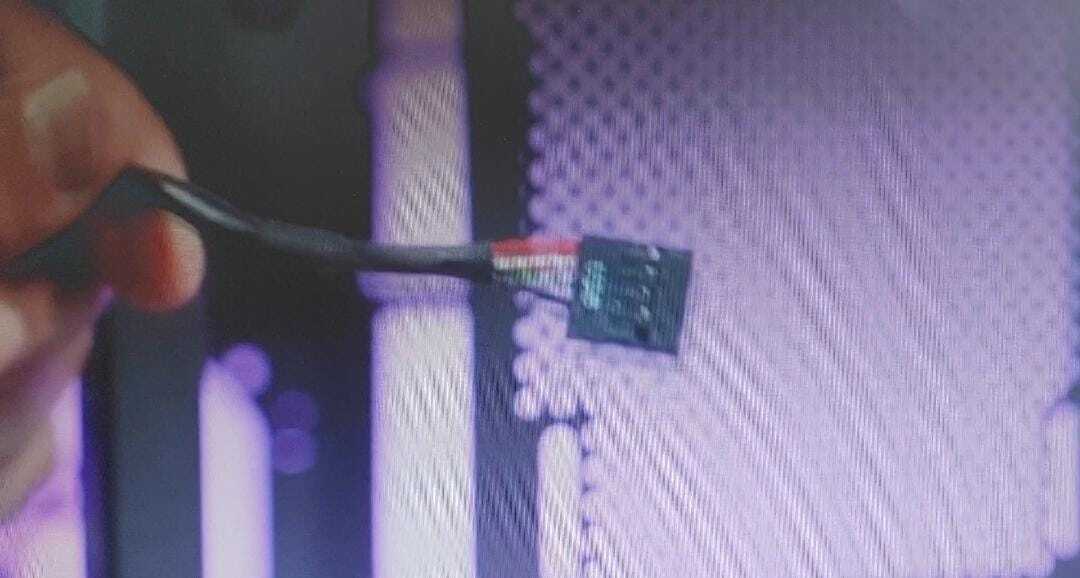USB plugged in and case lights up, both THS and underglow but Synapse won’t recognize it. Tried uninstalling and reinstalling, nothing. Case is listed as supported and even trumpets that fact on product page.
Called support, btw, after 8-10 minutes going around and around woman helping me said she’d be right back to walk me through some things then the line went dead. Tried calling back in several times but my number must have been flagged as only ever went to hold music after that, then “heavy call volume” announcement and then disconnected. Incredibly shoddy customer service for “premium” products.