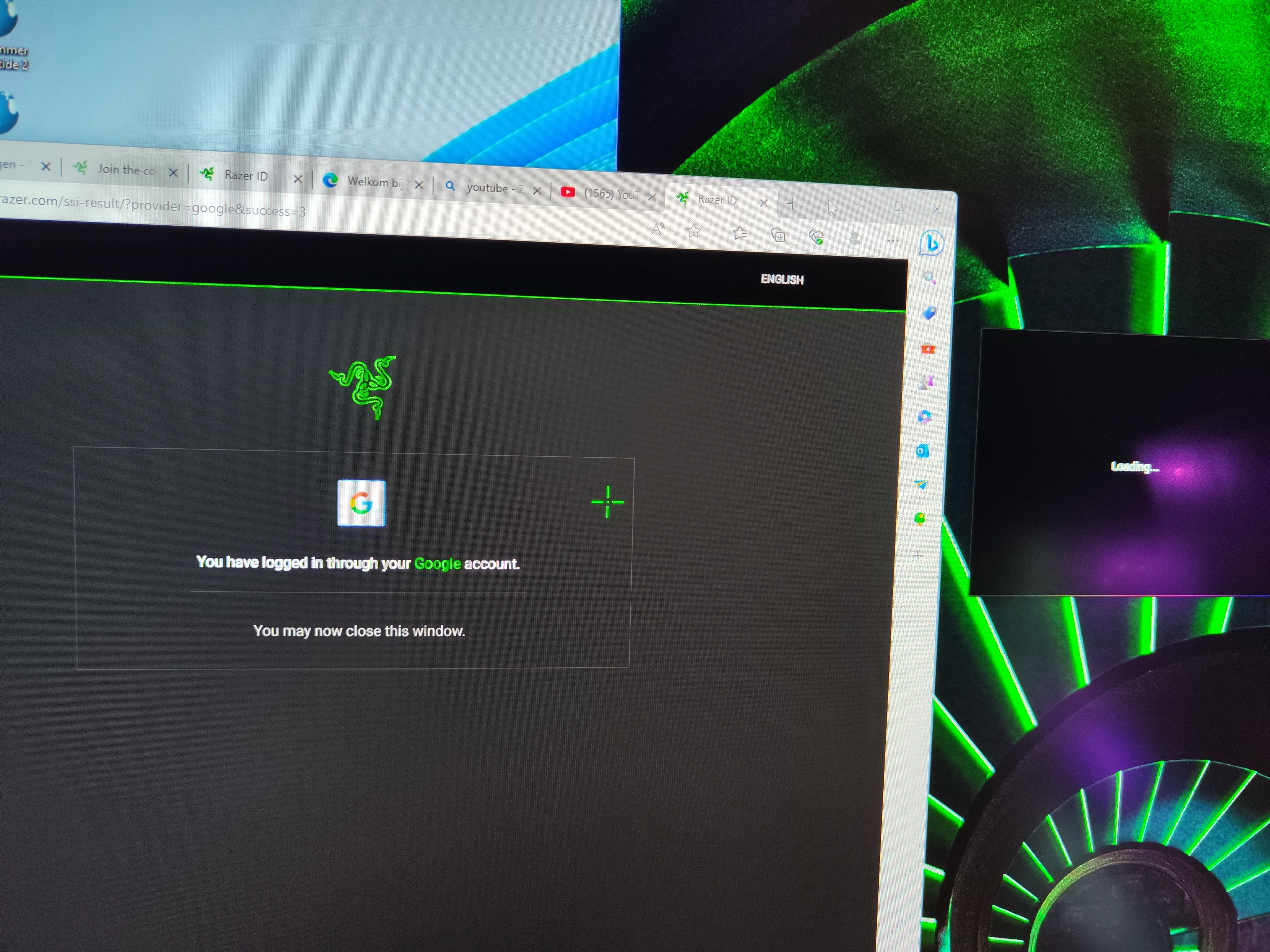My Razer synaps doesn't want to log me in any way or form if I login at normally it says My password is incorrect if I coping My password from Google on working functioning Locked in account of mine does not work making a new account does also not work using Google to directly login to my account does not work if I login as a guest in does work but I can Barry do anything and It should be perfect normal to use My current synapse this prevent,s me from doing this almost the Library I don't know if there is a fix but like if there was One this happened after I Change My motherboard and processor