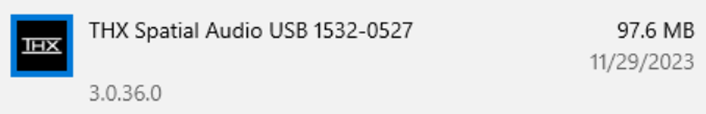I have a Blackshark V2. I used spatial audio all the time, however, Razer decided to update Razer synapse which completely broke THX Spatial Audio for every Blackshark V2 Headset. I have read that they would update the software to fix this new bug, which they have. This update seemed to try and fix this one problem, but they somehow didnt fix it? I restarted everything, went into my windows and went along with the new message they gave me, THX Spatial audio still does not change anything when clicking it, just like before the update
Solved
THX Spatial audio STILL not working after Synapse update
Best answer by Psywar_pt
Unistalling a reinstalling Synapse worked for my Blackshark V2, but the sound is terrible. Use Steelseries Sonar software, its much better than Synapse right now and you don’t have to uninstal Synapse. I recently bought my Blackshark, and with the current version of Synapse the sound quality is much worse than my previous Logitech 430...
Sign up
Already have an account? Login
Log in with Razer ID to create new threads and earn badges.
LOG INEnter your E-mail address. We'll send you an e-mail with instructions to reset your password.