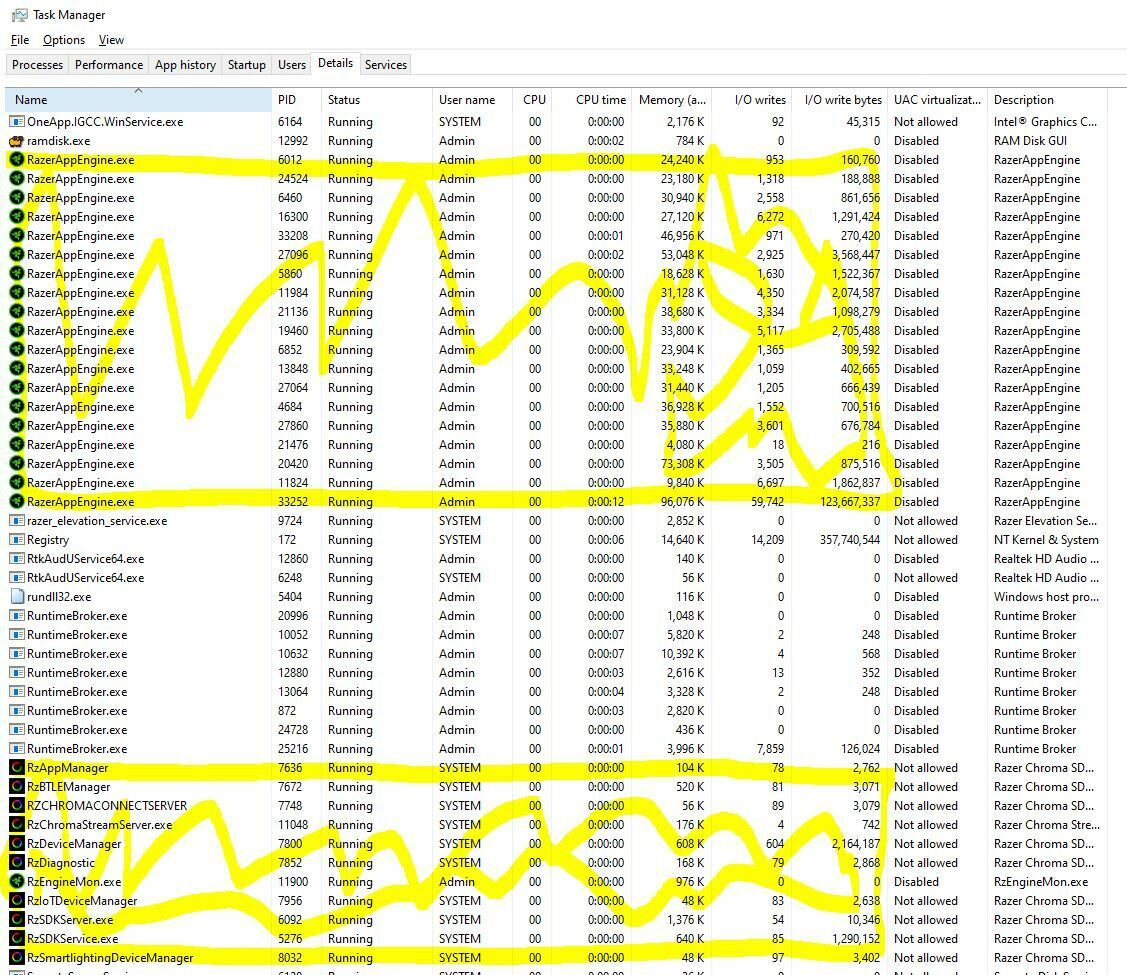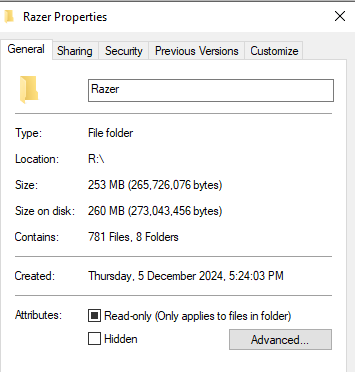HI all:
So I’m running Synapse 4 beta Version 4.0.33.44. There’s at least 18 processes running in task manager with loads of data being written to my SSDs.
Is this normal?!
I thought Synapse 4 was supposed to _reduce_ the amount of memory, writing, and processes running on computers.