How to create macro to launch VLC and play music from folder?
Hi there, I'm new to using Razer Synapse, and I'm having trouble creating a macro.
I currently have a Windows shortcut set up to start VLC and play music from a folder while I'm working, but I'd like to accomplish the same function with just one button.
I tried creating a macro with "Run command" with a few variations:
1. run "C:\\Program Files\\VideoLAN\\VLC\\vlc.exe" "J:\\Eno"
2. "C:\\Program Files\\VideoLAN\\VLC\\vlc.exe" "J:\\Eno"
3. "C:\\Users\\matte\\Desktop\\Play Eno.lnk"
The first gives an error message saying run isn't a valid command, the second opens the Eno folder in Explorer, and the last just opens a command line in a new window.
Is there a better way to accomplish what I'm attempting to do here? It's a little frustrating that I can't duplicate something that is very easy to do with a Windows shortcut.
This topic has been closed for replies.
Sign up
Already have an account? Login
Log in with Razer ID to create new threads and earn badges.
LOG INEnter your E-mail address. We'll send you an e-mail with instructions to reset your password.

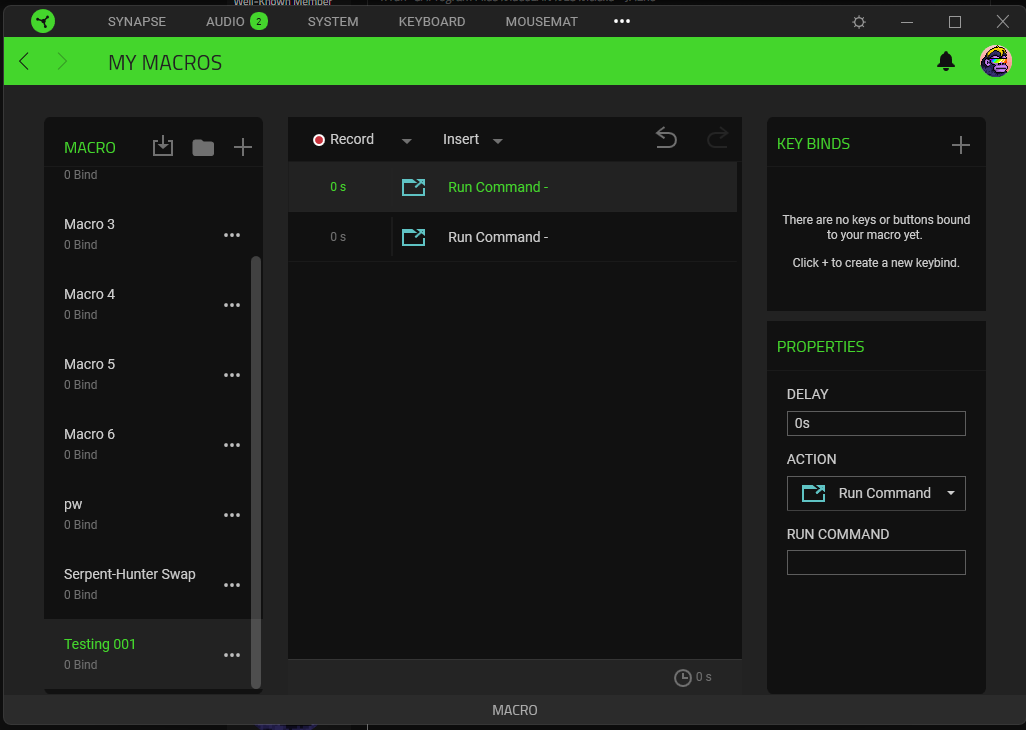 well if you know command to autoplay program u can use it on second "Run Command"
so the first "Run Command" would be ur VLC (with all your playlist)
and the second "Run Command" would be ur autoplay
something like that
well if you know command to autoplay program u can use it on second "Run Command"
so the first "Run Command" would be ur VLC (with all your playlist)
and the second "Run Command" would be ur autoplay
something like that