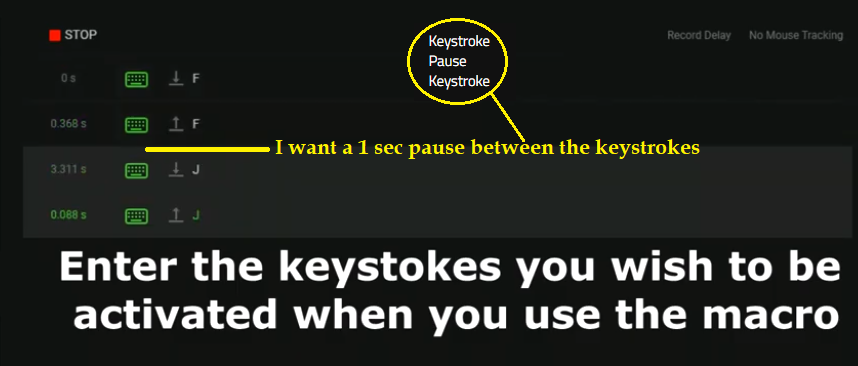Keypress then pause then another keypress, simple... right ?
I must be getting dense in my old age, but for the life of me I can't see how to do the following in a Macro:
I will assign this macro to one of the buttons on my Razer Mamba Wireless - Synapse 3.5.930.92510
Keystroke
Pause
Keystroke
I can get the 1st "Keystroke", but then I can't find how to do a Pause and then another Keystroke.
This should be less than trivial, but the software sure isn't forthcoming with how to move forward once the first action is done.......
Any help would certainly be appreciated.
This topic has been closed for replies.
Sign up
Already have an account? Login
Log in with Razer ID to create new threads and earn badges.
LOG INEnter your E-mail address. We'll send you an e-mail with instructions to reset your password.